How to create a jumping mechanism in Godot

In Godot, a popular open source game engine, implementing jump mechanics is relatively simple and can greatly enhance the interactivity and fun of your game.
Setting up the game Godot
Before diving into implementing jumping mechanics, let's establish the basic structure of the Godot game. Start by creating a new 2D project in Godot. In this context, create the KinematicBody2D node as the player character. Attach a CollisionShape2D to the player, defining its shape with RectangleShape2D .
Also, include a Sprite2D to represent the player visually. Create some horizontal and vertical backgrounds using StaticBody2D in the game scene to provide context for the jumping mechanics.
Added code that allows players to move left and right. In addition, let's incorporate gravity for realistic motion. Here's a sample GDScript code to get started:
extends KinematicBody2Dconst GRAVITY = 800const MOVE_SPEED = 200var velocity = Vector2.ZEROfunc _physics_process(delta): var input_vector = Vector2.ZERO if Input.is_action_pressed("move_right"): input_vector.x += 1 if Input.is_action_pressed("move_left"): input_vector.x -= 1 velocity.y += GRAVITY * delta velocity = move_and_slide(velocity, Vector2(0, -1)) velocity.x = input_vector.x * MOVE_SPEEDUse if-else statements to determine the player's horizontal movement. If the player presses move_right , add 1 to input_vector.x . If the player presses move_left , subtract 1 from input_vector.x . This approach allows for smoother motion control and eliminates potential conflicts when both actions are pressed simultaneously.

Simple jump integration
Now let's add basic jumping for players. Players can only jump when they are on the platform. Add the following code to an existing script:
const JUMP_FORCE = -400var is_on_floor = falsefunc _physics_process(delta): . is_on_floor = is_on_floor() if is_on_floor and Input.is_action_just_pressed("jump"): velocity.y = JUMP_FORCEWith this code, check if the player is on the platform using is_on_floor() function . When the player presses the jump action, sets the vertical velocity to the jump force value, causing the player to jump.
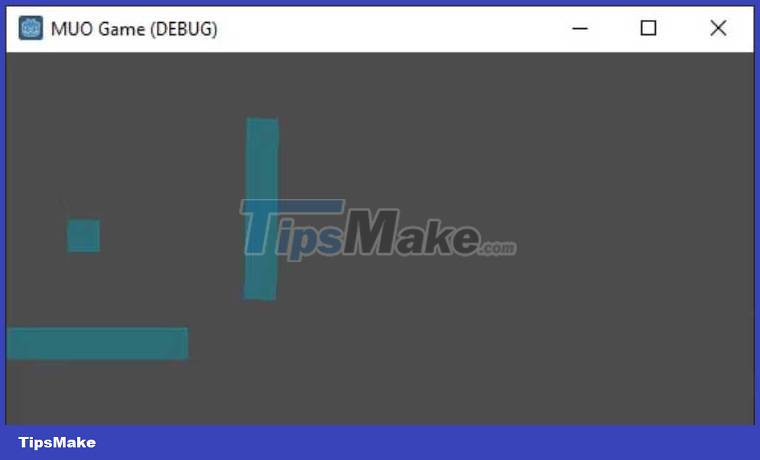
Integrated double jump
To add more flexibility to your jump mechanics, implement double jump. Players will be able to perform a second jump while in mid-air, allowing them to reach even higher platforms. Here is an example implementation:
const MAX_JUMP_COUNT = 3var jump_count = 0func _physics_process(delta): . is_on_floor = is_on_floor() if is_on_floor: jump_count = 0 var is_jumping = Input.is_action_just_pressed("jump") if is_on_floor and is_jumping: velocity.y = JUMP_FORCE jump_count += 1 if jump_count < MAX_JUMP_COUNT and is_jumping: velocity.y = JUMP_FORCE jump_count += 1Introduce a jump_count variable to keep track of the number of jumps made by the player. The MAX_JUMP_COUNT constant determines the maximum number of jumps allowed. Players can only make a second jump if they are still within the maximum number of jumps.
Jump Dash integration
To make jumping mechanics more fun, implement the jump dash feature. This feature will allow players to quickly move horizontally while in mid-air, allowing them to move quickly through obstacles. Here is an example implementation:
const DASH_FORCE = 4000var can_dash = truefunc _physics_process(delta): . is_on_floor = is_on_floor() if is_on_floor: jump_count = 0 can_dash = true var is_jumping = Input.is_action_just_pressed("jump") var dash = Input.is_action_just_pressed("dash") if is_on_floor and is_jumping: velocity.y = JUMP_FORCE jump_count += 1 if jump_count < MAX_JUMP_COUNT and is_jumping: velocity.y = JUMP_FORCE jump_count += 1 if can_dash and dash: velocity.x += DASH_FORCE can_dash = falseIntroduce a can_dash variable to keep track of whether the player can jump dash. When the player hits the dash action, adds a horizontal force (DASH_FORCE) to the player's velocity, allowing them to dash horizontally mid-air.
Above is how to create a jumping mechanism for a game created with Godot. Hope the article is useful to you.