What is an 'Uncertified' Android Device? How to check whether your Android phone has been certified by Google or not
One of the things that makes Android great is its open nature. Any organization or individual can access Android's open source code and put it on their own hardware device.
However, sometimes things don't always go smoothly. That Android device may be "uncertified" by Google and lose access to some features. So what does this actually mean?
What is an 'Uncertified' Android Device?
Android's flexible customization capabilities allow each developer to create their own customizations. However, as the source code owner, Google wants to ensure a level of consistency between custom Android versions, both in terms of functionality and security.
Google has a list of requirements called the Compatibility Definition Document (CDD). These include the requirements that an Android customization must meet in order for the device to pass the Compatibility Test Suite (CTS) compatibility test and be certified by Google itself.

What happens to an uncertified device?
In fact, it's quite rare for an Android device to be uncertified. The most common situation that results in a device not being certified is rooting or custom ROMs. If you happen to own an uncertified device, there are a few things to know.
Since March 2018, Google has implemented a new policy allowing its applications to only work with certified devices. This means if your device is not certified, you won't be able to use any Google apps. Even if you have downloaded these apps on your Android phone, it displays a notification and does not allow you to use the app. In other words, users can still set up and use their phones, but they cannot access the Google Play Store.
Besides, Google cannot guarantee that the device is secure. These devices may not receive regular updates, which are extremely important.
Without Play Protect, there's no certification that the Google apps on the device are real Google apps. Apps and features may also not function correctly.
If your device somehow still has Google apps pre-installed, Google may automatically disable them. For example, starting March 2021, the Google Messages app will not work on uncertified devices.
In short, certification is done to ensure devices use the application according to Google's general guidelines. Usually this validation is done by the manufacturers when they install the ROM on the device in the factory. But if you have installed a custom ROM (like Lineage OS) on the device, then it probably won't be certified by Google. But how do you know if your device is certified? Here are the steps for you to do that.
How to check if your Android phone has been certified by Google
As mentioned, the vast majority of Android users don't have to worry about their devices being 'uncertified'. In fact, if your device has the Google Play Store available, it's almost certainly certified. Just perform the following checks:
Open Google Play Store on your Android phone or tablet. Tap the three dashes icon to open the sidebar menu.

Click ' Settings ' (settings).

Scroll down to the ' About ' section and look at the ' Play Protect Certification ' section, you will know if your device is certified or not.
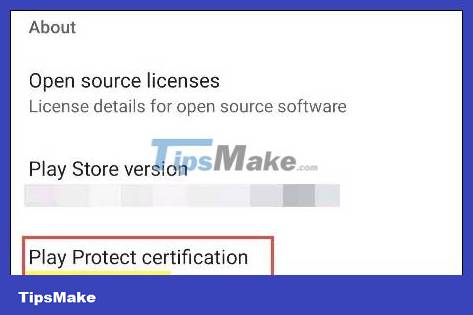
If below the device certification section it says Certified/Certified , it means your device has been certified and you don't need to worry about using it. But if the device says Uncertified/Not certified , you need to take some steps to get confirmed.
- If your device is using an official ROM released by the manufacturer then you should contact the support line and ask them for help with this.
- If you are using a custom ROM, stock ROM or modified ROM then you can confirm your device by going to and entering .
See more: