What is an EPS file? Software to open EPS files
Do you have an EPS file but don't know what format it is, as well as what software can open it? So please see the article below to understand what an EPS file is and what software can open the EPS file.
I. What is an EPS file?
EPS (short for Encapsulated PostScript) is a graphic file format. It can contain 2D vector graphics, bitmap images and text. The EPS file also includes an embedded preview image in bitmap format.
EPS files are often used to save artworks, such as logos and drawings. They are a common format used to transfer image data between different operating systems. EPS format is supported by a number of different drawing software and vector graphic editing applications. You can convert EPS files to standard bitmap formats like PDF, JPG, PNG and TIFF with programs like Illustrator, Photoshop and CorelDRAW.
II. Software to open EPS files
1. Adobe Illustrator
Adobe Illustrator is an industry-standard design program used to create and edit vector graphics. Unlike Photoshop, Illustrator uses lines instead of bitmaps to create images. This allows drawings to be edited and resized without losing image quality. Illustrator is often used in professional environments to create logos, signs, digital paintings and other types of graphics.

Platform: Windows, Mac
Download link: Adobe Illustrator
* Instructions for opening EPS files with Adobe Illustrator:
- Step 1: On the menu, click File > Open .
- Step 2: Browse to the location of the EPS file, select the file and then click Open .
2. CorelDRAW
CorelDRAW can create and edit both vector and raster graphics. The software supports over one hundred different file formats, including many types of vector graphics and bitmaps (including EPS), CAD drawings, Microsoft Word documents, RAW camera and files created from programs. Adobe Creative Cloud like PSD and PDF.

Platform: Windows
Download link: CorelDRAW
* Instructions to open EPS files with CorelDRAW:
- Step 1: On the menu click File > Import .
- Step 2: Browse to the location of the EPS file, select the file and then click Import .
3. EPS Viewer
If you simply want to view an EPS file without needing to edit it, then this is the best option for you. EPS Viewer is a free software that can be used to open EPS graphic files, display image previews and provide the option to convert to other formats such as JPG, GIF, PNG and more. . In addition, EPS Viewer also has some other useful features such as enlarging / reducing, rotating images and resizing images.
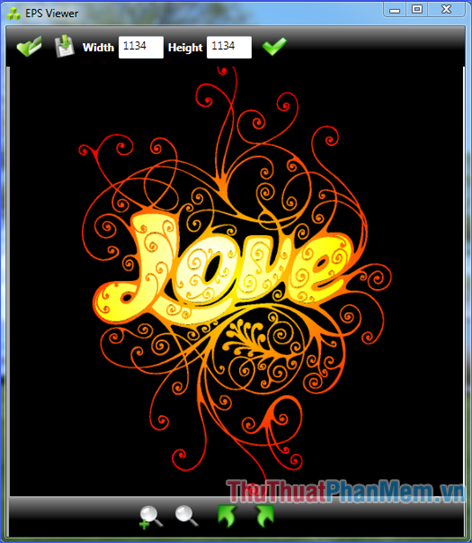
Platform: Windows
Download link: EPS Viewer
* Instructions for opening EPS files with EPS Viewer:
- Step 1: Click the Open icon.
- Step 2: Browse to the location of the EPS file, select the file and then click Open .
Through this article, you have understood what EPS file is as well as some professional to simple EPS file openers. Wish you choose for yourself a satisfactory software.
You should read it
- What file is XSD? How to open, edit and convert XSD files
- What are H.264 files? Software that supports reading popular H.264 files
- Top 6 software to open WMV files on Windows 10
- How to open, run the .jar file on a Windows computer?
- How to Open an EMZ File on PC or Mac
- What is a DWG file? Software to open and read DWG files
 Download Driver Offline - Full driver set for computers not connected to the Internet
Download Driver Offline - Full driver set for computers not connected to the Internet Deep Freeze - The best hard drive freeze software
Deep Freeze - The best hard drive freeze software What is Adobe Audition CC? How to separate lyrics from music with Adobe Audition CC
What is Adobe Audition CC? How to separate lyrics from music with Adobe Audition CC Top 5 Watermark software - Stamp the best series
Top 5 Watermark software - Stamp the best series Top 5 software to watch videos, best movies on computers 2020
Top 5 software to watch videos, best movies on computers 2020 What is a PSD file? Which program to use?
What is a PSD file? Which program to use?