Instructions for creating QR codes in Google Slides
QR codes are currently widely used for many content, and if you want, you can also create QR codes in Google Slides in many different ways. You can immediately rely on the existing QR code creation feature for websites on Chrome browser, or use additional support tools. Below are instructions for creating QR codes in Google Slides.
How to create QR codes in Google Slides on Chrome
Step 1:
First, we open the presentation slide on Google Slides and want to create a QR code. Then click on the QR code icon in the URL bar to create a QR code for this presentation page.
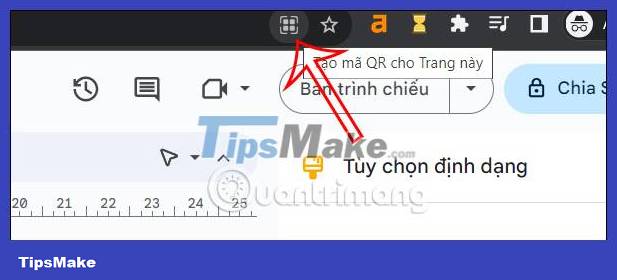
Step 2:
You'll soon see the QR code for the Google Slides slide displayed as an image. We just need to click Download to download the QR code for this Google Slides slide.

How to create QR codes in Google Slides using widgets
Step 1:
At the Google Slides interface, click Extensions, select Add-ons and then click Download add-ons .

Step 2:
Now display the utility interface, enter the keyword QR code generator into the search bar.
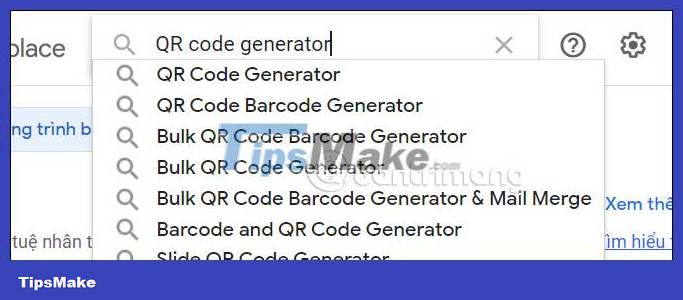
Displaying the results below, we click on Slide QR Code Generator to install the QR code creation utility in Google Slides.

Step 3:
Now we install the utility as usual and grant some permissions to the display utility to use it.

Step 4:
Return to the Google Slides interface, click on Extensions and then click on Slide QR Code Generator to use.
Immediately after that, the right edge of the screen displays the interface to create QR codes. First, at QR code content , enter the content you want to create a QR code . Then you adjust the content for the QR code below. After creating, click Copy QR Code to create a QR code for the content.

Step 5:
Immediately after that the QR code was copied to the clipboard on the computer. You just need to paste it into the presentation slide on Google Slides.

 Instructions on 2 ways to quickly block websites from opening automatically
Instructions on 2 ways to quickly block websites from opening automatically How to quickly download Google Chrome to your computer
How to quickly download Google Chrome to your computer How to use AI Background Generator to create images based on keywords
How to use AI Background Generator to create images based on keywords How to automatically colorize YouTube videos
How to automatically colorize YouTube videos How to underline text in Canva
How to underline text in Canva Google Docs and Drive will support digital signatures
Google Docs and Drive will support digital signatures