Activate Vietnamese input on Ubuntu 13.10
Recently, the version of Ubuntu 13.10 has been officially released, for the Linux community in general, this is good news because Ubuntu 13.10 brings many interesting improvements, but for the Vietnamese community, there is a little trouble in The activation of Vietnamese keyboard, namely iBus app on Ubuntu 13.10 has been changed, causing a little "blindness" for users.
To be able to type Vietnamese on Ubuntu 13.10 you need to install the Unikey support application that comes with iBus available on Ubuntu, although Ubuntu itself already has support for Vietnamese typing but it is very difficult to use. You can find Unikey support application on the Ubuntu Software Center system.
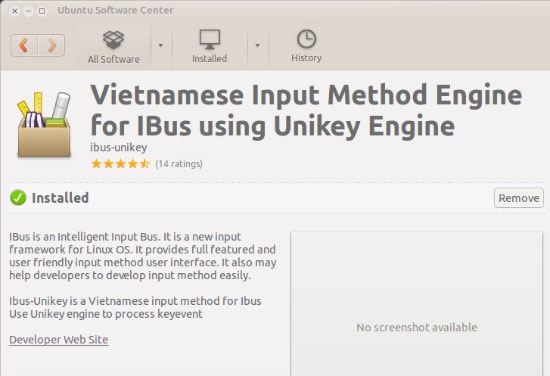
After installing the supported application, go to Terminal and enter the command line "ibus restart".
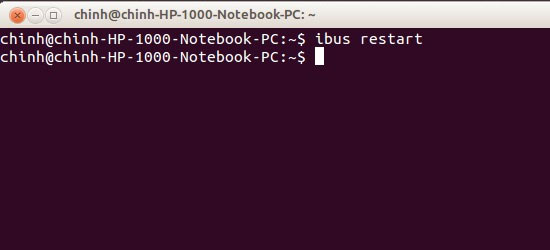
Next, go to All Apps and type in the keyword "Text Entry" to proceed to add Unikey support application to Ubuntu iBus percussion 13.10.

On the Text Entery interface , click on the "+" icon then enter the search box, Vietnamese (Unikey) to integrate Unikey into iBus and click the Add button to add it.

Finally just move Vietnamese (Unikey) with the arrow keys below the list so that Vietnamese (Unikey) ranks first, so Ubuntu will understand that Vietnamese (Unikey) is the default input method.
You should read it
- ★ Fix the error Unikey can't type Vietnamese
- ★ Warning: Operation to attack Vietnamese users through Unikey percussion
- ★ Why Laban Key can top the app download rankings on Apple Store
- ★ Please update Unikey 4.3 RC3: Fix Vietnamese typing errors on Chrome and Edge
- ★ EVkey updated version 1.32, fixed errors, more stable operation