Top 5 best cloud storage services 2020
When using a cloud storage service, you will no longer have to invest in infrastructure hardware. This not only saves you money, saves space, but also makes the equipment system more modern and lighter. Moreover, you can access the files in cloud storage quickly, anywhere, with any device - a hard drive can not meet such benefits.
However, choosing a quality cloud storage provider is not simple. Refer to the Top 5 best cloud storage services today to find your choice!
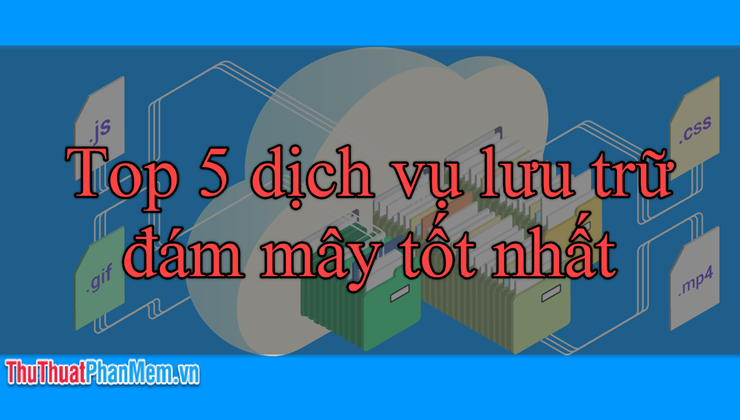
Top 5 best cloud storage services today
Perfect cloud storage service will have a high level of security, simple and intuitive system, low offline time. So which provider can meet all of those needs while still giving you large storage at an affordable price? With countless providers out there, we have to be wise in choosing the service with the largest storage, bandwidth, and cost. In my opinion, this article I will introduce you to 5 best solutions today.
Sync.com
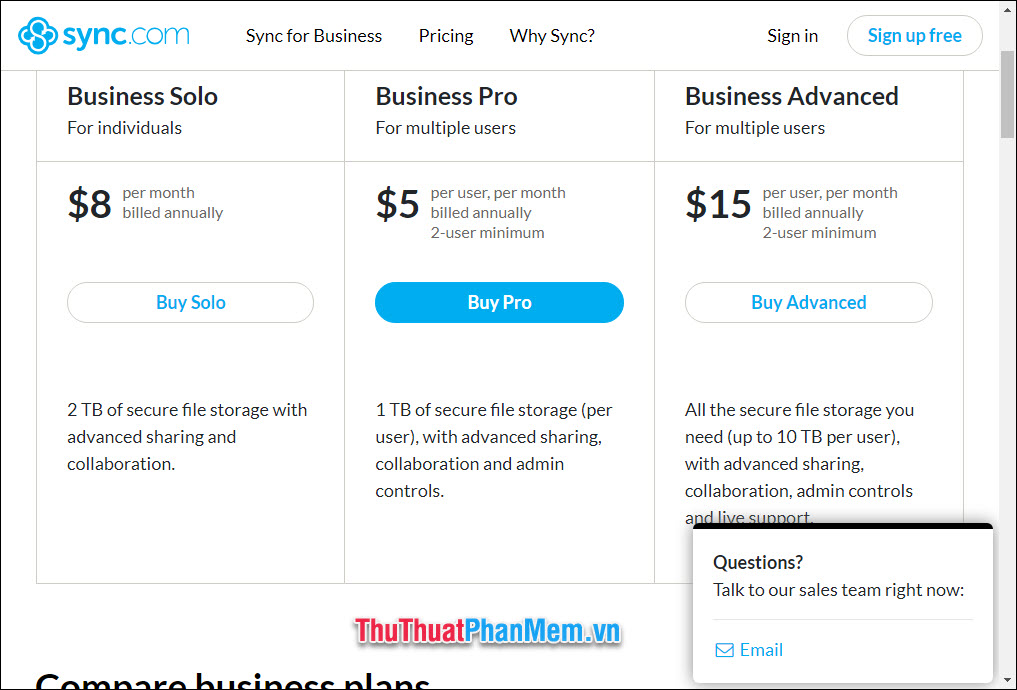
Sync.com is well known for its good security and privacy protection. Sync's headquarters are located in Canada, which has the strictest Canadian privacy laws in the world, which is your advantage.
Before deciding to subscribe, you can use the Sync Starter package with 5 GB of free storage to experience the service. You can make a few extra provider requests to get an extra 1GB, along with some storage if you recommend it to others.
Sharing files in the cloud is very simple, you just need to click Share to get the access link and send it to your friend. You can also allow other people to upload files to memory. For content control, you can set sharing permissions, attach passwords and expiration dates on links, and view download statistics.
Upload and download speeds are relatively fast and stable, and Sync.com does not limit the default bandwidth for you. If your connection is weak, you have the ability to adjust the speed with the taskbar icon.
Sync.com uses AES 256 bit encryption and the TLS protocol, protecting data from intermediary attacks during data transfer. This service provides 2-factor authentication to make it difficult for hackers to steal your information, but you should also set a password that is difficult, more preventive.
Sync.com, in general, has strong security, great sharing capabilities, and focuses on your privacy. The downside is that the amount to pay for the storage is quite high and there is no monthly subscription.
pCloud

PCloud's subscription plans include 500GB / $ 47.88 / 1 year and 2TB / $ 95.88 / 1 year. If you want to use pCloud for a long time, this service also offers you a lifetime subscription package with very preferential prices.
Before signing up, pCloud generously offers you 10GB of trial storage, each of whom you recommend will give you 1GB, up to 20GB.
You can add email or account names to share files or folders with others. To protect sharing links, you have the right to set passwords and expiry dates for them. Connection speed is faster than most other hosting services. With reliable synchronization, never misses or mixes files.
The minus point of pCloud is that the free version is quite limited in functionality, including 2-factor authentication.
OneDrive
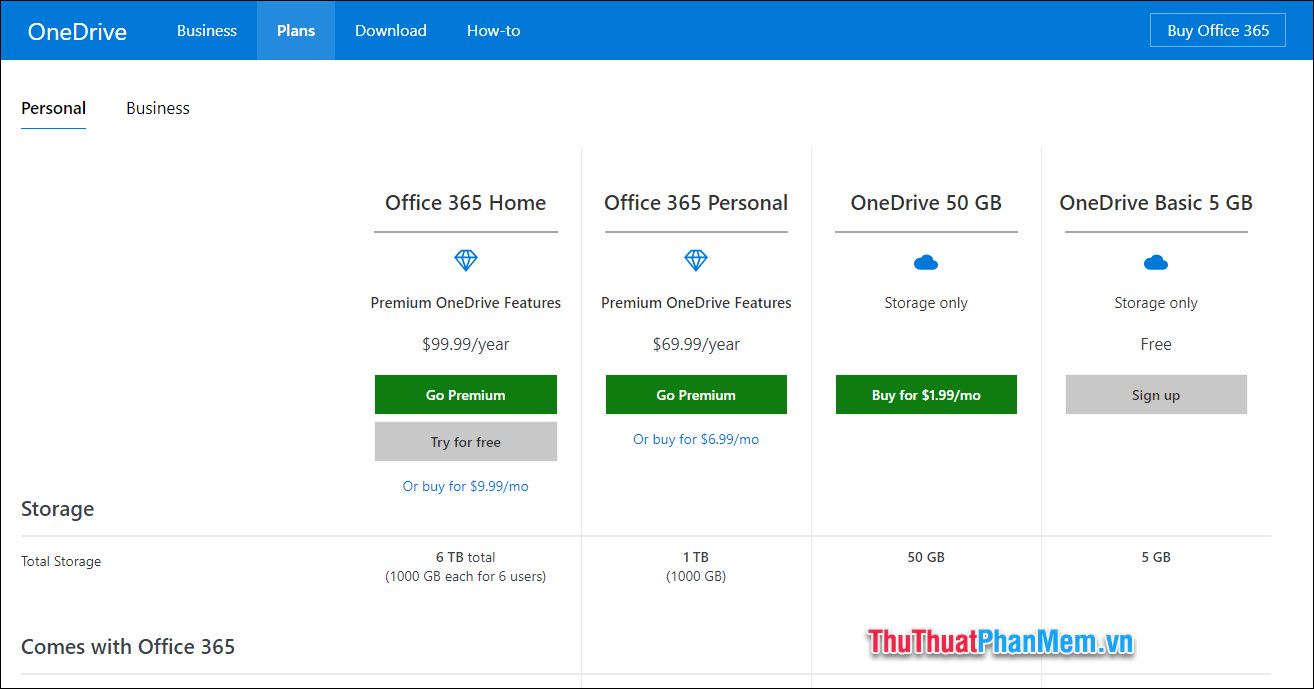
OneDrive is a Microsoft product on the cloud storage market, comes directly with Windows 8.1 and Windows 10. It works stably and has all the usual features, but there are certain limitations.
As a free user, you will have access to 5GB of space and Office Online. Cheap subscription offers 50GB for $ 2 / month. The second package offers 1TB and Office 365 for only $ 6.99 / month, the remarkable benefit here is that we have Office 365 integration, if compared, it will not be equal to 2TB of Sync.com.
Sharing ability is like other services. You can create a shared link, send it via email, social media and embed it on a website. If you sign up for a premium plan, you can set an expiration date, but it still won't support password protection, nor your sharing statistics.
The transmission speed is very fast and consistent, it is not strange for Microsoft to have a global server network. However, manual uploads sometimes also cause unexpected errors.
Unless you have a business account, OneDrive won't encrypt your files, leaving them vulnerable to hacker attacks. The only thing we have is the TLS protocol that protects the files during transfer. I recommend using the Boxcryptor add-on, which provides privacy encryption, to enhance your security and privacy. In addition, two-factor authentication is also integrated, which is a good sign.
Dropbox

Dropbox is the oldest hosting service and is the creator of popular models of synchronization. You can try it out with its basic package with 2GB of storage and increase to 500MB per referral. The Plus plan offers 1TB of storage for $ 8.25 a month, including features like priority email support, remote data deletion and offline data retrieval.
Password setting and expiration date for sharing links are only integrated when you use the Professional plan with 2TB of storage for $ 16.58. Dropbox's average working speed is very fast. However, Dropbox does not pay much attention to privacy.
Google Drive

Google Drive offers many packages to choose from. The free plan gives you 15GB and this is the largest number in the list of 5 best cloud storage services . Paid plans start at 100GB and end at 30TB, most of which are very affordable, with 1TB for $ 9.99 being the most popular.
It's easy to share your files and folders, without content control. You can create a link to copy and share it anywhere. Recipients may view or edit your content, depending on the rights you grant them.
Google Drive is fast and does not lag behind other services. Google has privacy issues, including connecting to the PRISM project and providing data to the International Security Agency. Additionally it scans your personal files and emails to give you personalized ads.
Although not as strong as AES 256bit, but AES 128bit encryption is used by Google is enough because it will never be cracked. Along with that is two extremely secure authentication elements.
Conclusion
Using 1 of 5 cloud storage services above, you will always feel secure about the quality and safety. It is difficult to assess which provider is really better, to clarify this please experience it yourself! Good luck!
 The best 'cloud storage' data storage services today
The best 'cloud storage' data storage services today How to use AnyTrans for Cloud to manage cloud services
How to use AnyTrans for Cloud to manage cloud services Error on CPU seriously affects cloud storage services
Error on CPU seriously affects cloud storage services Where does the data on 'cloud' really save?
Where does the data on 'cloud' really save?