Things to do to 'stay healthy' on Windows 7 after the operating system has been killed
After 11 years from the time it was launched and quickly became the most successful PC operating system platform in the history of computer technology, Windows 7 was officially killed on January 14. The end of an era is ingrained in millions of computer users around the world.
It is also because of the great influence that many people decide to "live and die" with Windows 7. However, entering the phase of discontinuing support means that the operating system will no longer receive system updates in the future. hybrids, especially important security patches. This makes the system running Windows 7 easily become the target of hacker attacks.
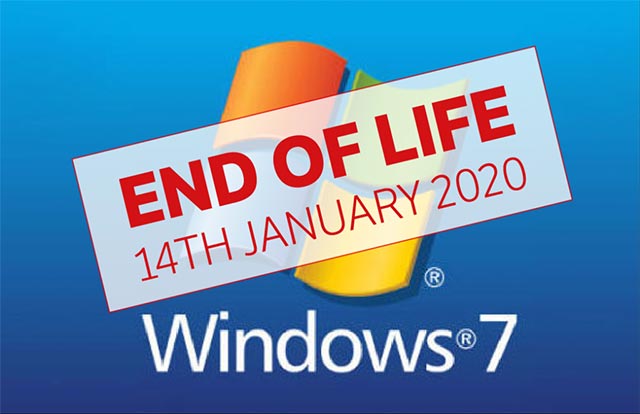
Here are eight things you need to do to stay healthy on Windows 7 after the operating system has been killed.
Install a reputable antivirus software
This is a must if you want to continue using an operating system that has stopped supporting. Stay away from free antivirus software as it will only consume your storage space. Instead, use paid software to get the best support. Bitdefender, Kaspersky, Quickheal, Microsoft (Security Essentials) and ESET . are names that you can refer to.
Enable firewall and Whitelist mode
Check the firewall status on the system by navigating to Start> Control Panel> System Security> Windows Firewall , and make sure it is enabled. Then use additional Whitelist (whitelist). Whitelist allows users to notify the operating system which program will be launched and which program will be blocked, helping to ensure that no unwanted software launches on the system without explicit permission. your.
To enable Whitelist, navigate to Start> Control Panel> System Security> Windows Firewall> Allow a program through Windows Firewall . Now you will get a list of installed programs, and you can choose which programs are licensed on different networks (Public, Private or Both). Once done, click Okay to save the settings.
Remove unwanted / unnecessary software
This is something common people should still do. Especially if using an outdated operating system then you will need to be extremely careful. Remove software that you do not use or have software of unknown origin.
Navigate to Start> Control Panel> Program> Uninstall a program , then select the program you want to remove. When done, please restart the computer.
This will ensure there are no more vulnerable programs or software on your computer.
Use password management software and activate 2-factor authentication
Because the operating system is no longer supported, it is essential that you use multiple complex passwords for different accounts, and password management software will help you remember them correctly.
Along with that, you should also enable 2-factor authentication on as many devices and services as possible, especially for social networking and bank accounts.
Use a supported browser
Switch to using the supported browsers on Windows 7 to minimize the chance of attack by malicious agents on the internet. Both the new Edge and Google Chrome will be supported for another 18 months on Windows 7.
Update to the latest version of Windows 7
There will be no new security patches, so make sure your PC is up to date with the latest Windows 7 patch. This is especially important because many users have turned off automatic updates, which means that their PCs may be much more vulnerable. Also the last update also means a lot. It helps to optimize the system and address known vulnerabilities before the operating system enters a phase of discontinuation of support.
Actively update information about malicious code, malicious attacks
You are using an operating system that has stopped supporting, so learn for yourself the vulnerabilities, phishing, malware, ransomware . to keep your device and data safe. .
Restrict internet usage
As we noted above, using the internet on outdated operating systems can leave you vulnerable. It is best to minimize internet access on Windows 7. devices. Also, use a good VPN to ensure your traffic is encrypted. There are several names you can refer to: ExpressVPN, NordVPN, Private Internet Access, and Hotspot Shield.
Create accounts that limit the use date
This type of protection is not commonly used, but is helpful in preventing malware from entering the system. Create Limited Accounts in Control Panel> Accounts . Set up common applications for this temporary account, and leave the Administrator account for other special maintenance and use purposes.
This works very well because a limited account will not have access to important system files. A limited account will also allow you to delete your account and start over in case something goes wrong or you are attacked by malware.
The above are things that we recommend if you want to continue using Windows 7. Wish you always have the best experience!