The simplest way to get back your Roblox account when you forget your password
After a period of registering a Roblox account and using it, many people often forget their password due to the habit of saving their login. If you are experiencing this problem and do not know how to recover your account, please refer to the detailed instructions below.
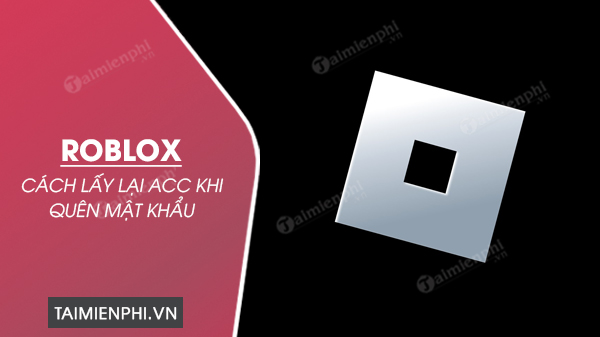
Instructions to retrieve Roblox account password
Table of Contents:
1. Method 1: Use recovery email.
2. Method 2: Use phone number.
3. Method 3: Contact the developer.
Method 1: Use recovery email
If you have your Roblox account linked to your email, retrieving your password is easier:
Step 1 : Access the password recovery website HERE and select the Password tab .
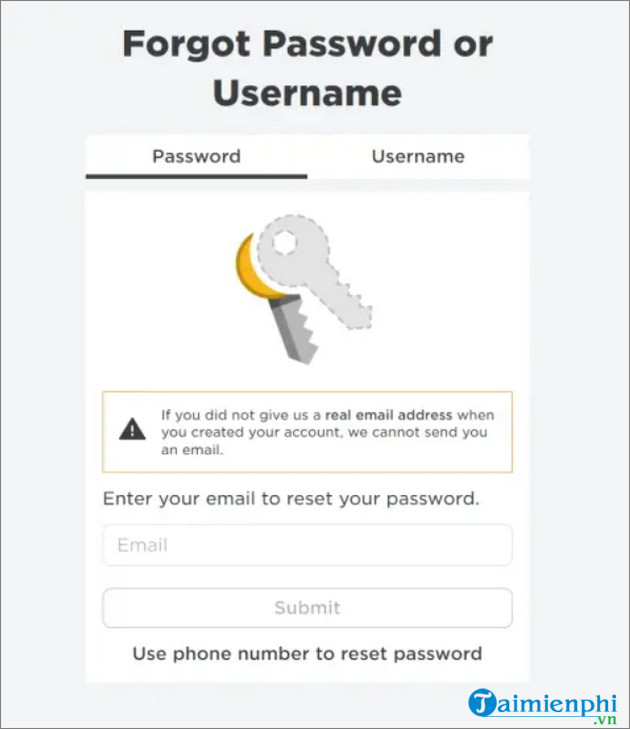
Step 2 : Enter your Email and select Submit
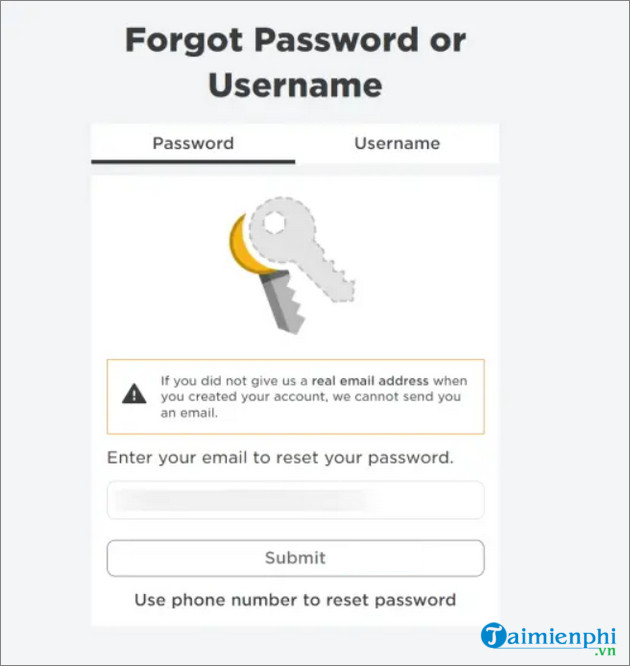
Step 3 : Check the email received from Roblox, select Reset Password .
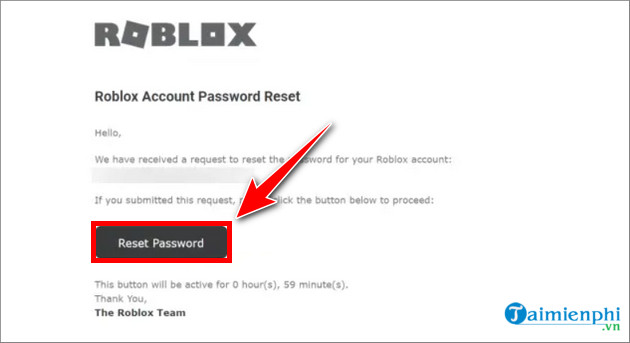
Step 4 : Enter new password and select Submit .

Method 2: Using phone number
In case you use your phone number to link to your Roblox account, you can follow these steps:
Step 1 : Access the password recovery website HERE and select the Password tab .
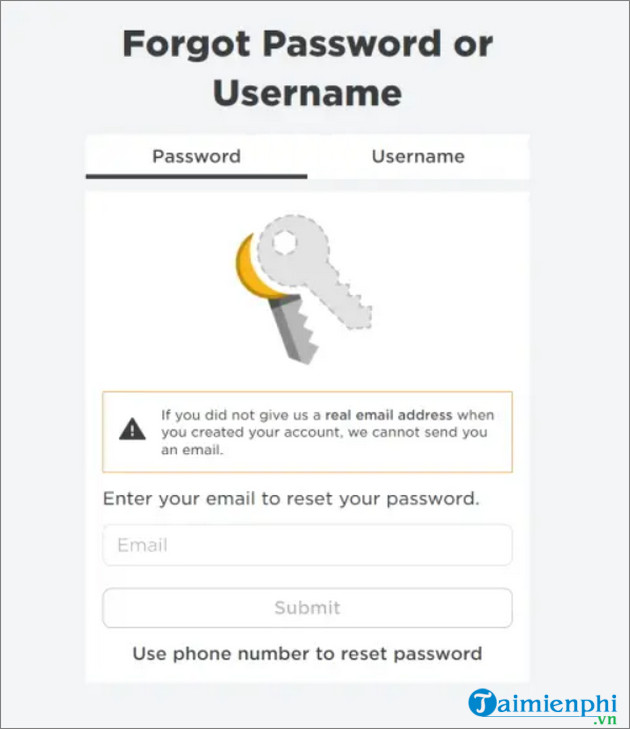
Step 2 : Select Use phone number to reset password .

Step 3 : Enter your phone number. Roblox will send you a 6-digit code. Then select Reset Password on the website to reset your password.
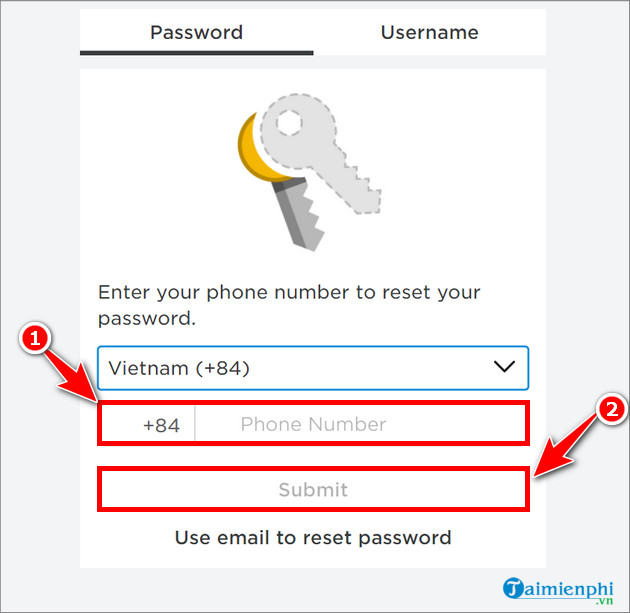
Step 4 : Enter new password and select Submit .

Method 3: Contact the developer
If you don't have a recovery email or phone number for your Roblox account, you can only send a help request to the game developer and wait for them to resolve it in the following way:
Step 1 : Visit the Roblox support website HERE .
Step 2 : Enter your email address . Username can be omitted.
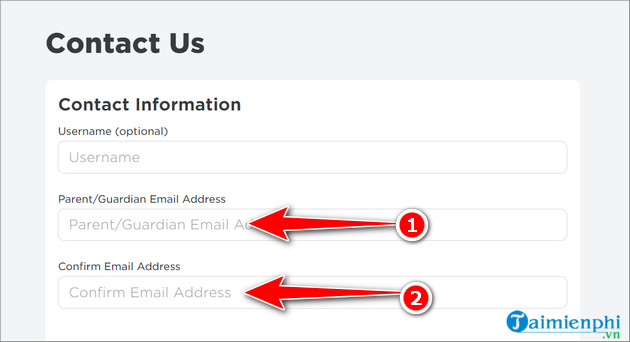
Step 3 : Find Issue Details , select PC .
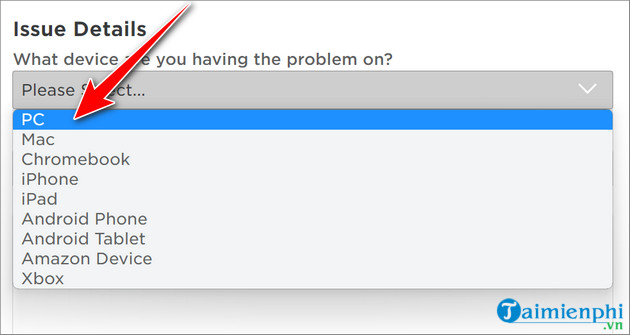
Step 4 : In the Type of help category section , select Account Hacked or Can't Log in.
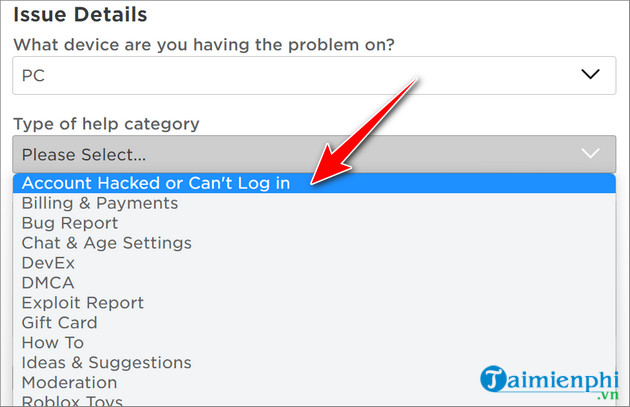
Step 5 : In the next menu, select Forgot Password .
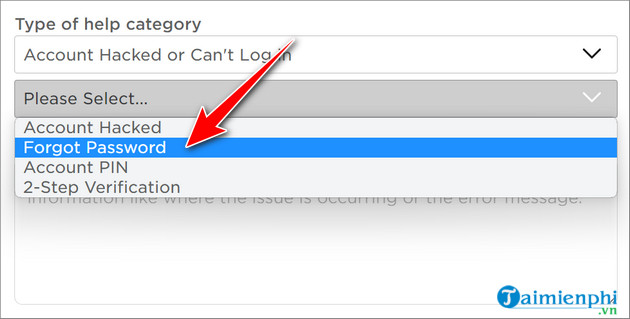
Step 6 : Select Submit .
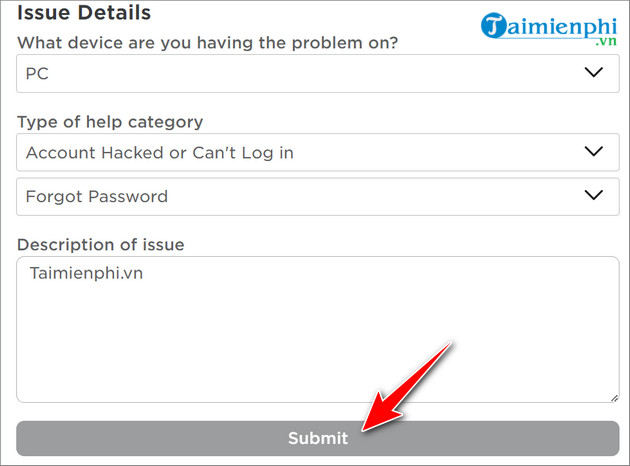
Thus, Free Download has guided you on how to retrieve your Roblox account when you forget your password in the simplest way. If you have any questions, please leave a comment below the article for answers.
In addition, if you create a Roblox pin code to increase account security but don't remember it every time you enter it and don't know how to get it back, you can refer to the instructions shared in the article below and follow the steps.
 Download link Naraka Bladepoint Mobile for Android and iOS
Download link Naraka Bladepoint Mobile for Android and iOS How to download Dead By Daylight Mobile for iOS and Android
How to download Dead By Daylight Mobile for iOS and Android Latest Pokemon Unite Codes and Code Entry Instructions
Latest Pokemon Unite Codes and Code Entry Instructions How to raise pets on your phone screen with Hellopet
How to raise pets on your phone screen with Hellopet What is the Devil Fruit in Blox Fruit? All Blox Fruits in Blox Fruit
What is the Devil Fruit in Blox Fruit? All Blox Fruits in Blox Fruit Tips to increase shooting speed of the new character Dai Hiep Piu Piu Piu
Tips to increase shooting speed of the new character Dai Hiep Piu Piu Piu