The fastest way to retrieve your Roblox pin when you forget it in 2024
Roblox pin is a firewall that helps you protect your account, avoiding fraud or personal information being leaked. In case you accidentally forget your PIN after registering for a Roblox account and don't know how to retrieve your Roblox pin if you forget it, you can follow the instructions below to retrieve your pin with 100% success.
I. Instructions for retrieving your Roblox pin when you forget it on your PC
Step 1: Access the link to retrieve your Roblox pin HERE => click Log In.
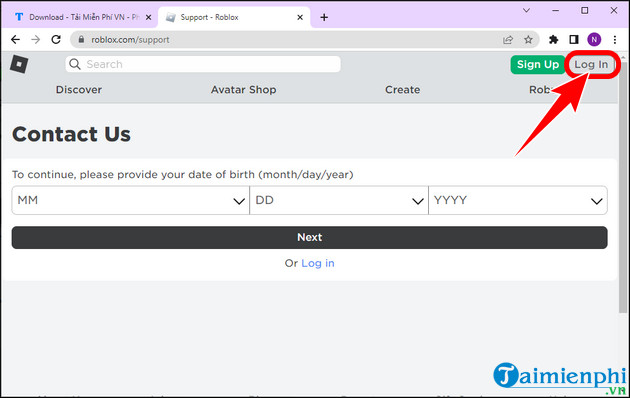
Step 2: Enter account and password => press Log In.
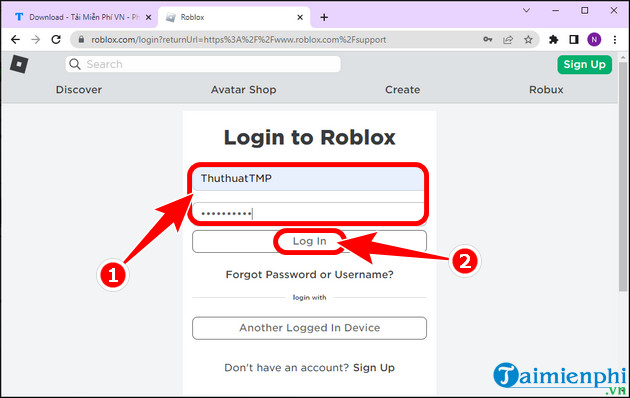
Step 3: Fill in all information in the Contact Information section (name, email address).
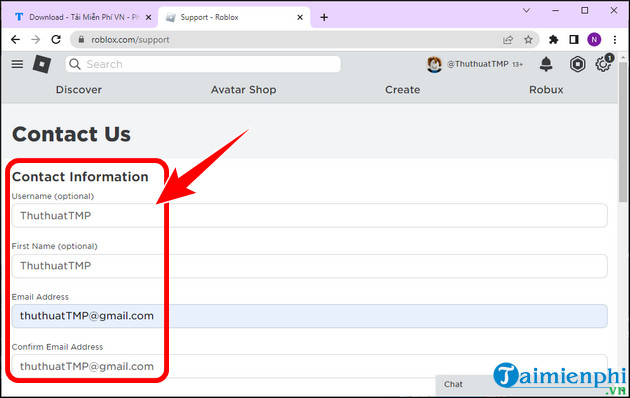
- Enter Issue Details as shown below = > click Submit.
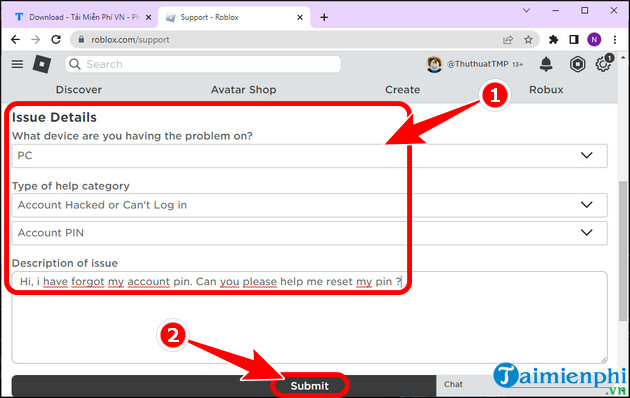
Step 4: Click Verify, verify it is not a robot.
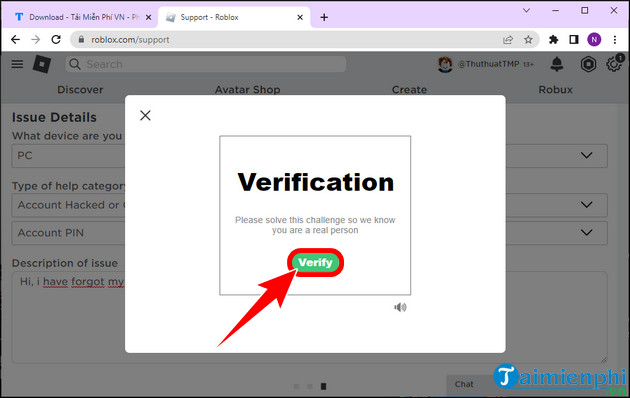
- Select the image according to the description to verify yourself.
- Roblox support team will send a new pin code via the gmail you entered above (about 1 to 2 days).
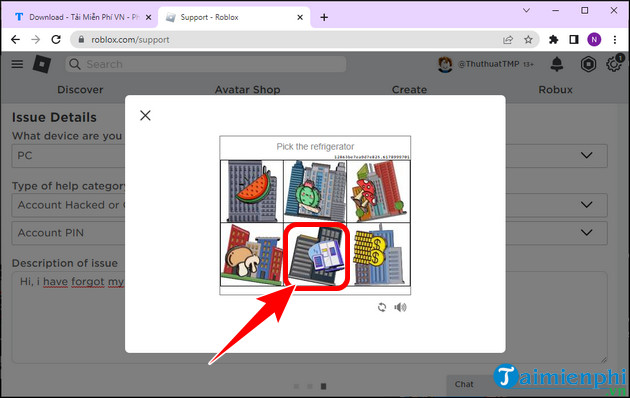
II. How to retrieve Roblox pin on Android and iOS
Step 1: Open Roblox, log in to your account => press the 3-dot icon => select Help => Roblox Account.
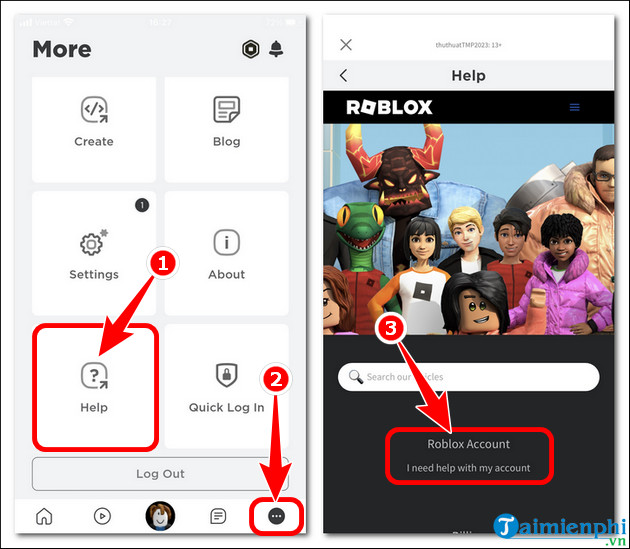
Step 2: Click I Forgot the PIN => press contact form.
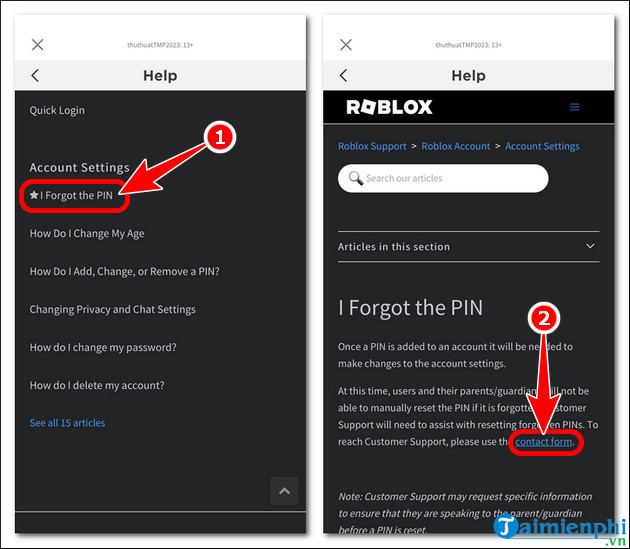
Step 3: Enter Contact Information and Issue Details into the blank boxes => press Submit.
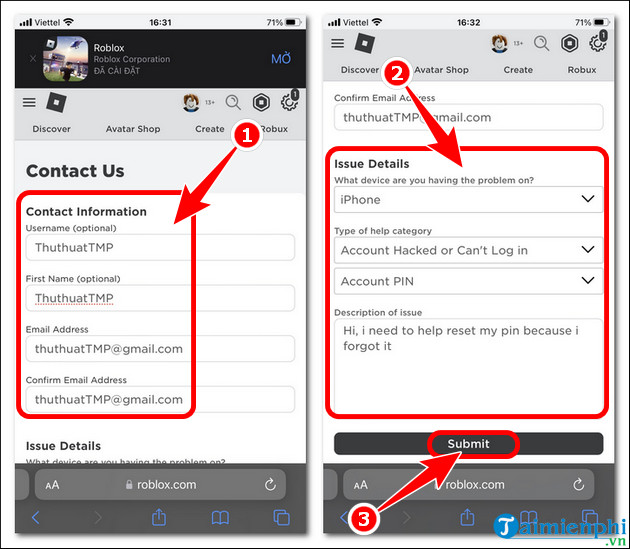
Once completed, follow the instructions to retrieve your forgotten Roblox pin on PC, Android and iOS. The system will automatically send a new PIN to your email address, then you can log in to Roblox and buy, sell, and exchange. Have a nice day.
 Play Half Life with the computer, create a bot when playing Half Life
Play Half Life with the computer, create a bot when playing Half Life Latest Pokemon Go code 2024 to receive Pokéballs, Berries
Latest Pokemon Go code 2024 to receive Pokéballs, Berries Latest 精靈探險家 (Baokemeng) game code and how to enter the code
Latest 精靈探險家 (Baokemeng) game code and how to enter the code Instructions on how to create a PlayStation Network US, ASIA account
Instructions on how to create a PlayStation Network US, ASIA account Latest Ninja Tien Len code and how to enter the code
Latest Ninja Tien Len code and how to enter the code Ranking of characters in Dislyte, Dislyte Tier List
Ranking of characters in Dislyte, Dislyte Tier List