The new interface of the Start menu in Windows 10 19H2 might look like this!
Surely many of us have been told that Windows 10's Start menu will be redesigned in an upcoming major update.Specifically, this new design will be less important or even remove the Live Tiles completely, replace them with small static (static icon) icons.
Many say that this is not an improvement but a regression, making the Start menu interface return to the era of Windows 7. However, experts still believe that this move that Microsoft made on The Start menu is not merely a formality change, but also contains other interesting features.

- DOOM, Wolfenstein 3D and many other interesting games can be fought on Windows95 v2.0
It is very likely that the new Start menu will be a dynamic canvas filled with recent documents, applications and projects that you have visited.Perhaps the new Start menu can also be synced from any device you used during the day through Microsoft's cloud technology.
According to vGlad, with this new interface, Microsoft will allow you to create a list of your installed applications, and deploy, arrange them in a more intuitive way.
Of course, the biggest problem with the idea of this new interface would be the lack of predictability and the symbols that appear in a fixed position, making it difficult to create a common memory framework for projections. projects that users often access.
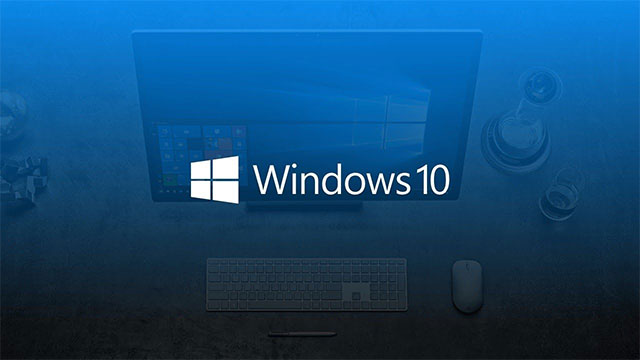
- Microsoft adds color to the Windows 10 interface
Microsoft is expected to introduce its new Start menu interface in Windows 10 19H2 in the second half of this year.Let's wait and see how this change will really appear and can be effective!
You should read it
- ★ 3 ways to fix Start Menu on Windows 10 stopped working
- ★ Live Tiles will really go into oblivion if the Windows 10 20H1 Start Menu looks great like this
- ★ 6 tips to customize the Start Menu on Windows 11
- ★ Steps to activate the new START MENU interface on Windows 10
- ★ How to pin any file to Start Menu on Windows 10