The new Game Boy emulator has a remote 'Cloud Gaming' mode with many interesting advantages
A new Game Boy emulator, written in the Go programming language, has been released, offering many interesting possibilities, among them, allowing your Game Boy games to be accessible. via the Internet with Telnet. Although the ANSI online games rendered are not very visually appealing, it can illustrate quite well how emulator developers can expand their features. on the Internet.
The new emulator is now available on Github on a separate page titled GameBoy.live. Accordingly, this project will act as an experiment to show how the emulator can be written in the Go programming language, as well as the advantages and disadvantages it owns. .

- Experience these 8 classic operating systems right on the browser
Basically, this emulator will allow you to play games locally on the device or launch the emulator as a server to be able to access it remotely via an Internet connection. Once successfully connected, users can play any game currently displayed online via Telnet.
However, one important thing you need to keep in mind is that these are copyrighted games and therefore, you should not use them without permission, especially when you intend to distribute them. they are on the Internet.
To show off this "Cloud Gaming" feature, the developer has configured its emulator with a variety of games, and co-set it to be accessible on the Internet. Currently, the available titles include Dr. Mario, Legend of Zelda - Link's Awakening, Super Mario Land, Pokemon - Blue Version, and many other games as shown in the list below.
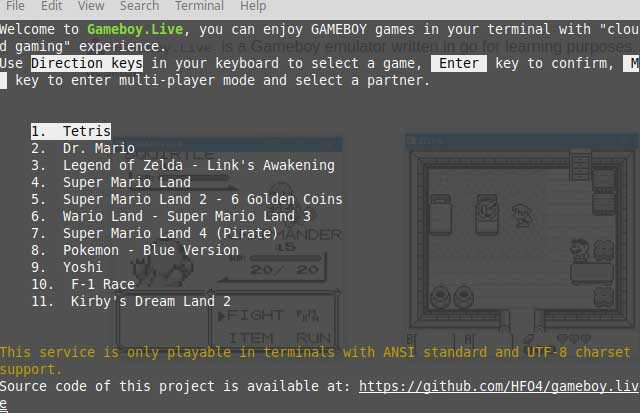
- BlueStacks is what software? Is it safe?
When a game is launched, the system will show the user some necessary information, including the keyboard layout of the Game Boy buttons to learn how to play the game more easily.
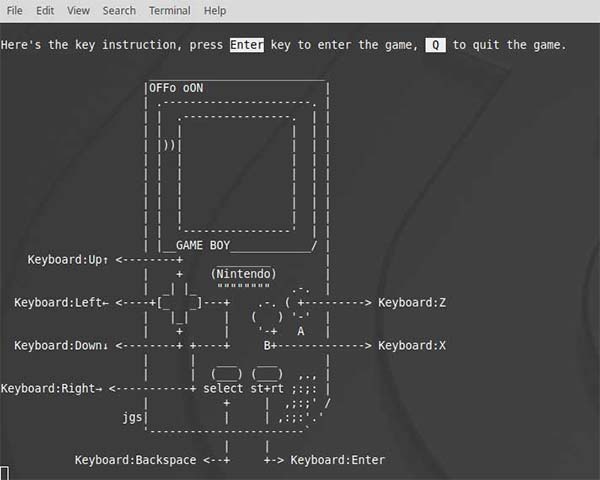
- The best network emulator software for the Network Administrator
When you enter any game, it will be rendered using ANSI. To be fair, this graphical interface is not very eye-catching, and certainly not as beautiful as when you play local games on your computer. However it is quite intuitive and offers a classic look that is also very interesting.
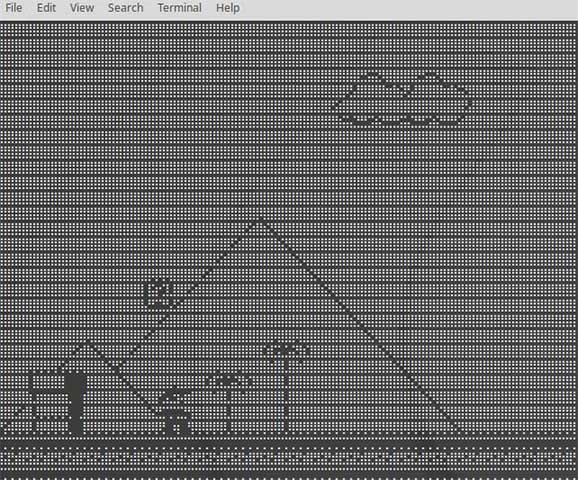
Besides, Gameboy.Live also possesses another useful feature, which is the multiplayer mode. When you enable this mode, you can choose the ID of other players so that 2 people can connect with each other. Since there are no official tests yet, we still don't know how well this regime can work.
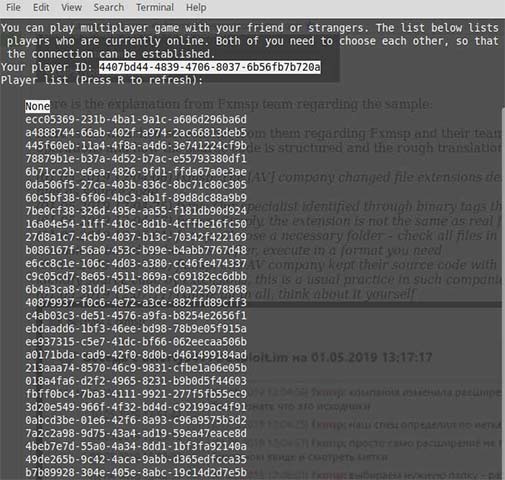
- Top the best PUBG Mobile play emulators and download links
Using Telnet to connect to a remote game helps the Game Boy become a more interesting gaming device, but it doesn't really make the gaming experience more appealing.
However, as the author stated, this feature was developed for "learning purposes" and "there is still a lot to be done in the future".