The most interesting mysteries in Firefox 3
FF3 offers a lot of customization, but there are still a few hidden features only for "qualified" people. If you're a tinkerer, "roll up your sleeves" and explore about: config
1. Turn off the compatibility check
By default, Firefox 3 disables add-ons that are not updated to the latest version to keep the browser stable. But sometimes FF automatically updates, making the familiar add-on unusable, very inconvenient when working. You can block this feature at the line
extensions.checkCompatibility and extensions.checkUpdateSecurity , set the value to false
2. Turn off Prefetch
Firefox and Mozilla-based browsers all have Prefetch feature, which automatically preloads "guessed" site content that will be visited to save time to load pages. Users of continuous aggregate sites such as Google, own low-speed Internet access, or use low-RAM computers should turn off this feature.
network.prefetch-next , set the value to False
3. Turn off the flashing word
Turning off flashing characters causes "eye pain"
browser.blink_allowed = False
4. Speed up the system
Changing the value of the following commands will cause FF to request "greedy" data when accessing the web server and PC loading a bit more. Ordinary users rarely need to change these values, but you can try if you want:
network.http.pipelining, from false to true
network.http.pipelining.maxrequests from 30 to 8
network.http.max-connections from 30 to 96
network.http.max-connections-per-server from 15 to 32
network.http.max-persistent-connections-per-server from 6 to 8
network.http.pipelining.ssl from false to true
network.http.proxy.pipelining from false to true
5. Remove the close tabs on each tab

. and leave a single button on the left end
browser.tabs.closeButtons , change the default value to 3
6. Remove countdown before installing addon
FF always "machines" a 3-0 countdown before allowing to install a new add-on, which is very troublesome when installing multiple add-ons at the same time.
security.dialog_enable_delay , converted to 0
7. Increase the number of tabs that can be opened again after closing
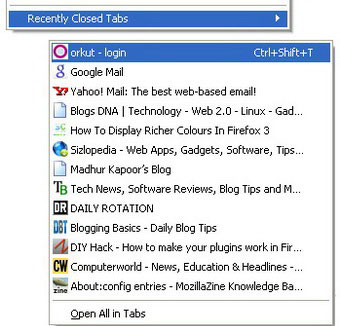
FF 3 has an "undo closed tab" function on the history menu, which helps you reopen tabs that are closed when browsing. If you feel the list of the 10 most recent tabs is not enough, you can increase it at
browser.sessionstore.max_tabs_undo
8. Turn on the word fill function

FF2 fills in the missing part itself when typing the url into the browser address bar. Users "remember" this feature on FF3 can find the old days at
browser.urlbar.autoFill , changed to True
9. Quickly scroll the page by holding the alt key + the mouse scroll
Turn on page scrolling when combining the mouse wheel and alt key.
mousewheel.withaltkey.action
10. Restore default
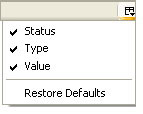
And finally "life buoy" fixes every mistake in the "tinkering" about: config - left-click on the icon on the top right of the command list to display a selection "restore value default".