The Best AI Tools and Plugins for Excel
But now you don't have to be an Excel whiz anymore because there are some of the best AI tools on the market for Microsoft Excel that anyone can use easily . In Excel, AI tools (Artificial Intelligence tools) are add-ons or extensions that leverage artificial intelligence to enhance the spreadsheet experience. These tools can automate tasks, improve data analysis, and generally help you work more efficiently.
Ajelix
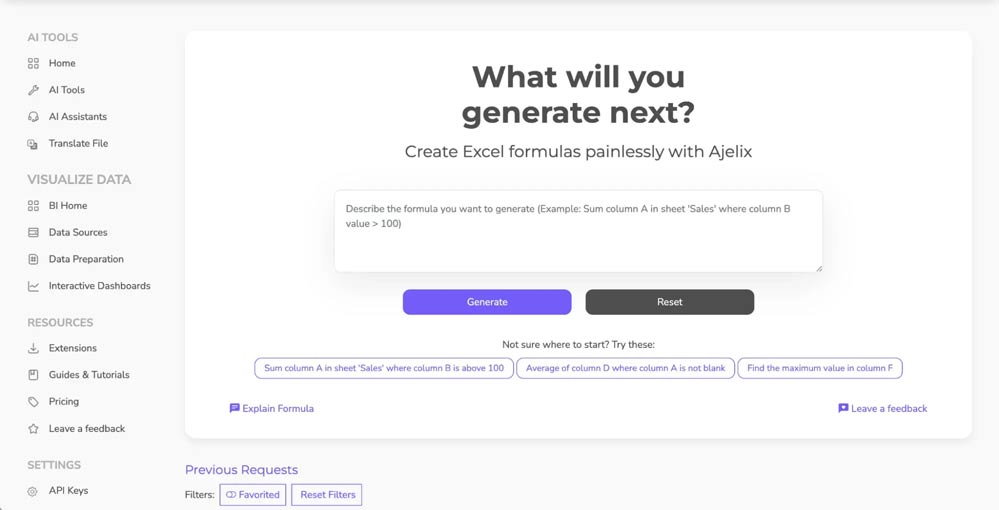
Ajelix stands out as the leading AI tool for Excel, streamlining the automation of repetitive tasks, simplifying the creation of complex formulas, and enabling the creation of advanced VBA scripts for automation. With the ability to quickly translate text into Excel formulas, Ajelix saves you significant time.
Features
- Translate text into Excel formulas efficiently.
- Supports creating VBA scripts to automate Excel tasks.
- Facilitates data cleanup by removing duplicates, correcting errors, and ensuring proper formatting.
- Empower data analysis through statistical testing and report generation.
Best used for:
- Create complex formulas quickly.
- Create advanced VBA scripts for automation purposes.
- Visualize complex data sets.
Arcwise AI
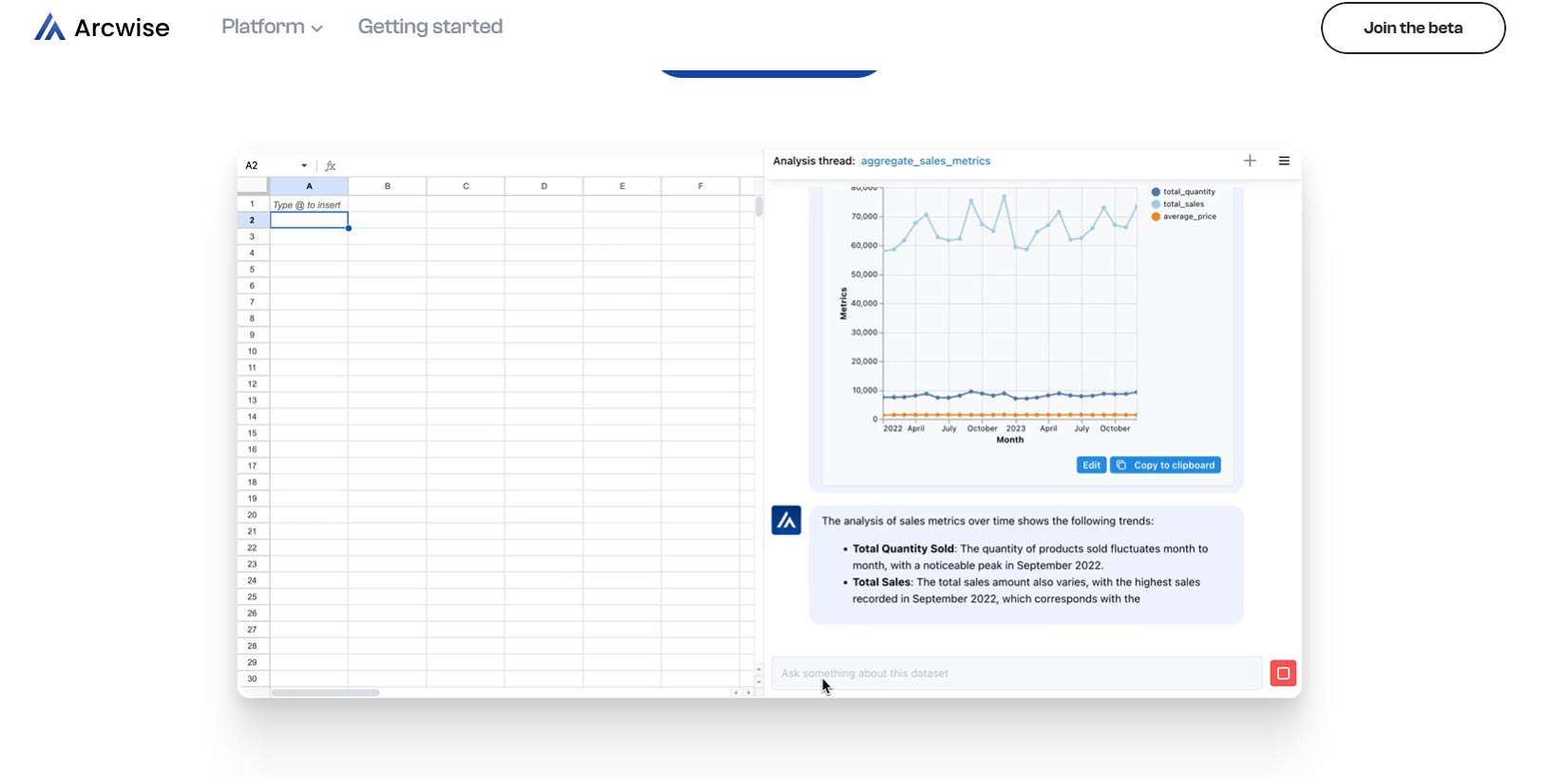
Arcwise AI is an advanced AI-driven Excel tool designed to accelerate your data understanding, refinement, and integration through AI-generated formula suggestions. It also streamlines spreadsheet operations, including tasks like data sorting, filtering, and summarizing through automation.
Features
- Chat-based visual support for spreadsheet tasks.
- AI-powered recipe suggestions to enhance data analysis.
- Efficient data collection and cleaning functions.
- Create seamless charts and graphs.
Best for
- Fix errors and organize messy data.
- Get deep insights into your data sets.
- Caters to Excel newbies looking for help.
GPTExcel
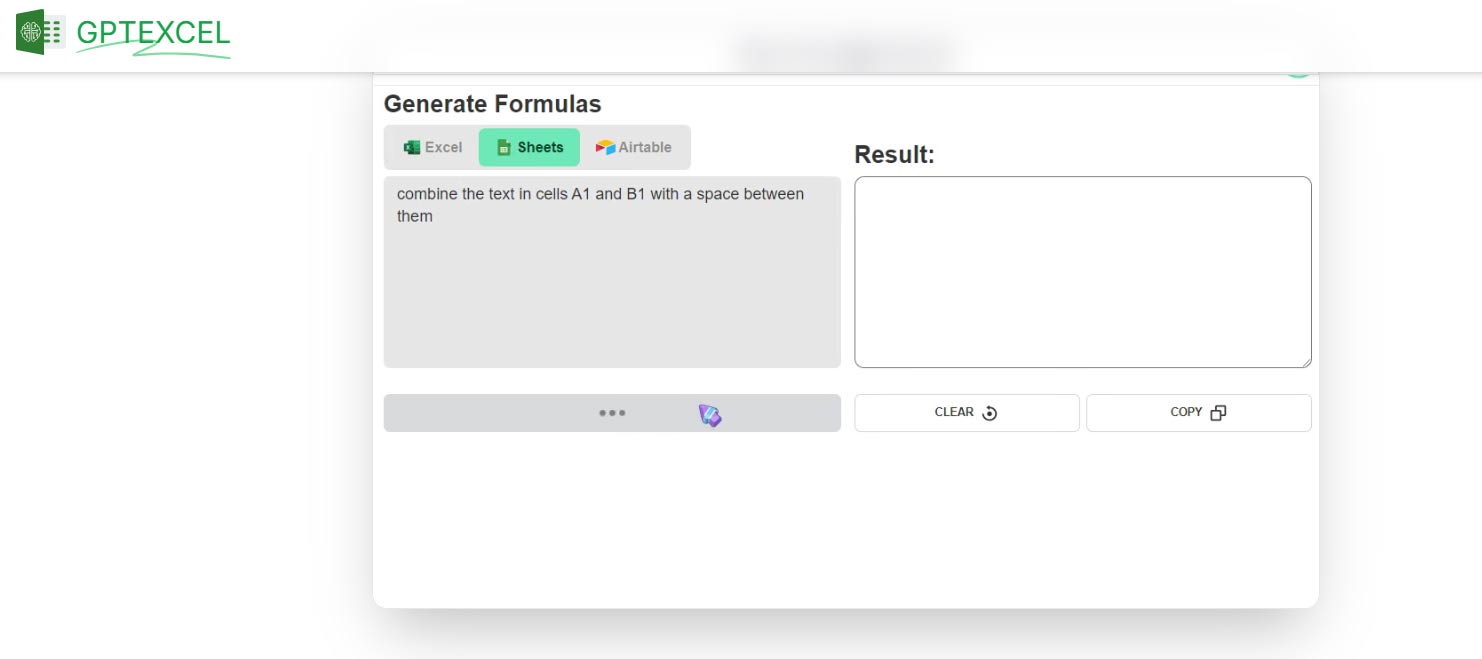
The free AI app GPTExcel uses advanced artificial intelligence (AI) to generate unique formulas for Google Sheets and Microsoft Excel. The user-friendly dashboard allows consumers to input their requirements and receive personalized formulas. In addition to generating formulas, GPTExcel also provides users with detailed explanations of the formulas they create, helping them understand them better and ensuring effective implementation in spreadsheet operations.
Features
- Sort data rows into specific groups
- Make predictions about future values based on past data
- Proficient in handling large data sets in spreadsheets
Best for
- Provides support for VBA macros and formula translation
Sheet+
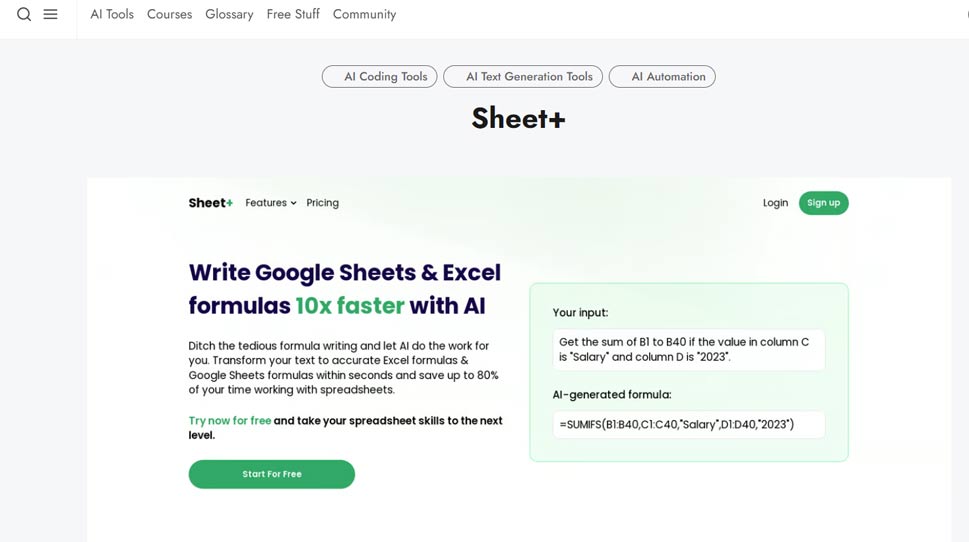
Numbers in Google Sheets and Excel are ten times easier to write with the AI-powered SheetPlus app. The app lets AI handle the tedious task of writing formulas instead. With SheetPlus, users can save up to 80% of the time spent manually entering math problems by automatically generating the right answer.
Sheet+ converts text into correct formulas, formulas into descriptions, and incorrect formulas into correct ones. It changes the way you work with spreadsheets. With Sheet+, users can write numbers faster, saving time and effort.
Features
- Easy Formula Debugging
- Create reliable formulas in Excel and Google Sheets with text instructions
- Make work more efficient
- Improved data analysis
Best for
- Prepare, present, and clean data
ExcelBot
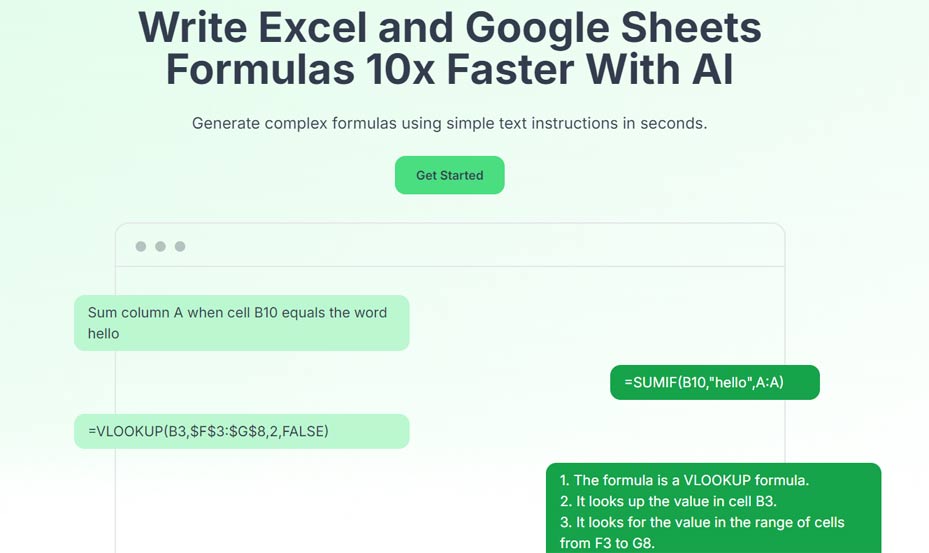
Excel Formula Bot is an AI-powered app that can convert text instructions into formulas that can be used in Google Sheets and Excel in seconds. The program's user interface is well-designed, making it easy for users to complete complex and multi-tasking tasks. Excel Formula Bot simplifies the formula creation process so users can focus on the important tasks.
Features
- Quickly and efficiently convert text instructions into formulas that can be used in Excel.
- Create chart templates for a variety of uses, such as tracking costs and time.
- This app guides you through tasks like creating charts and layouts.
- Can create VBA code or Apps Script to automate tasks in Excel or Google Sheets.
- This app allows you to share data, ask questions and get data, charts and suggested answers.
 Uses of eggshells
Uses of eggshells The most beautiful white ink tattoo designs
The most beautiful white ink tattoo designs The most beautiful small ancient Japanese tattoos
The most beautiful small ancient Japanese tattoos The most beautiful ancient Japanese tattoos for women
The most beautiful ancient Japanese tattoos for women The most beautiful Japanese arm neck tattoo
The most beautiful Japanese arm neck tattoo How to Clean a Nespresso Capsule Coffee Maker
How to Clean a Nespresso Capsule Coffee Maker