Some notes before choosing to buy a laptop
Laptop systems are becoming increasingly popular due to the rapid increase in performance and mobility. Many systems today are being marketed to replace desktop systems, but few can do the same with a special desktop system for graphics programs. This guide will help you get a clearer view of the main items to consider before buying a laptop.
Size and weight
Obviously the size and weight of the laptop is very important. The type of laptop has the advantage of being light in volume and size but comes with it is reducing some devices (like hard drive). The replacement computers with the power equivalent to the desktop system are very heavy and bulky when moving. When choosing to buy a laptop, be sure to select the system carefully and verify what you want to bring. Don't forget to pay attention to the weight of accessories like the adapter that came with the device.
Central processor (CPU)
The central processor on laptops is often much slower than desktop processors, but now things have changed. Dual-core processors are beginning to become popular with many operations. The type of processor on a laptop will vary based on its size and purpose. They directly affect performance as well as battery life, so comparisons become difficult.
Memory (RAM)
Laptops are generally more memory constrained than desktops. When choosing computers, check the maximum memory that the system can handle along with the amount of memory installed on the computer. It is also useful to find out if you can upgrade the memory yourself or ask a technology expert. 1 to 2 Gigabytes should be the minimum memory capacity to improve performance.
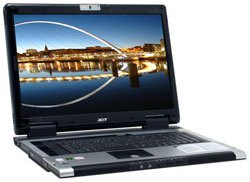 Display screen and Video
Display screen and Video
Video on laptops includes video processor and screen display. Display includes screen size and resolution. The larger the display, the higher the resolution, but it will also affect the mobility of the system. Wide screen displays are becoming very popular. The graphics processor determines the computer performance on programs such as 3D graphics and computer games.
CD driver
How much storage space will you need? Optical drives play a more important role when choosing to buy a laptop. Because it is only possible to use the CD-ROM drive for software installation purposes, while a lot of software discs are DVDs, in addition, the burning feature is quite important. Laptops are now geared toward a dual-layer DVD burner. HD-DVD and Bluray are starting to hit the market but their prices are extremely expensive.
Network connection
Network connectivity is indispensable for most laptops today. Please refer to systems with built-in 56Kbps modem and Fast Ethernet. The growth of wireless networks is also an important feature of modern laptops. With the minimum number of wireless connections, you should choose an 802.11 b / g computer. Systems with 802.11 a / b / g will give you the best connection quality.
Battery life
How will the quality of the laptop be assessed if it only works 30 minutes after each battery charge? Try to find the battery life given by the manufacturer for standard batteries. You can choose the computer that the battery can use for at least 2 hours under normal conditions. If you need a longer usage time, buy a device that can double the extra battery slots or extended battery sources.
Warranty plan
Because the feature can be easily carried around, laptops are also more susceptible to malfunction. When purchasing a system, make sure it is warranted for at least 1 year from the manufacturer. If you are going to use a heavy system, the 3-year warranty system may be a more reasonable but more expensive option. Warranty through a third party is not a good choice unless the service is performed through the manufacturer.
You should read it
- How to recover and improve performance for battery-powered laptop batteries
- When the laptop battery does not charge
- Notes when using to reduce laptop battery bottle level
- Is the laptop charger plugged in when the battery is full?
- Extend the life of Laptop batteries
- How to check the status of using laptop battery running Linux
 Identify laptops of type two and three
Identify laptops of type two and three Hard drive and data protection skills - Part I
Hard drive and data protection skills - Part I Hard drive and data protection skills - Part II
Hard drive and data protection skills - Part II 500 USD laptop is far away?
500 USD laptop is far away?