7 notes for students when choosing a laptop
It is very important to select a screen about 13, 14 inches, try the keyboard experience, touchpad carefully before buying or grasping information about battery life.
Just over a month more students across the country start the new school year. Quite a few of these, especially new students will have to " headache " to choose a suitable laptop. Here are 7 simple tips.
Select screen size

14-inch or 13-inch screen is best suited. (Photo: Tuan Hung).
Usually 15 inch screen laptops always tend to be the cheapest. However, 14-inch and 13-inch models are often more suitable for students, as they are easily brought about by weighing only about 2 kgs a bit. If you often have to bring up the lecture hall, the library or the need to bring more, try to choose a small laptop of this range.
Meanwhile, the 11-inch laptop is often too small to fit much and often because the screen is too small. This product line is easy to carry, but it won't be easy to spend on it, except for a 10-inch netbook.
Pay for the design
With an average cost not high for student users, a laptop to say " beautiful " is really quite difficult. However, if you look a little bit, you can choose the product that you like according to the more durable and beautiful criteria. It is not the object that needs to change high. If you go to college, you will have at least 4 to 5 years of laptop use if there is no unexpected problem such as heavy damage, loss, or the cost of allowing a more powerful machine to change, then durable criteria are quite important.

The metal case will be more durable than the plastic case when used for a long time.(Photo: Tuan Hung).
Durable in design to imply material that makes products not easily abrasive looks aesthetically pleasing after years of use. Normally, machines with aluminum shells and scratches will be less prone to deterioration over time like plastic shells and are not easily scratched.
The keyboard and touchpad are paramount
Current students and students will have to use more on computers than handwriting. The manipulation of text takes place regularly and continuously so try going to supermarkets to try before the model you intend to buy to feel exactly the keyboard you will use. Currently most chiclet keyboard, if there is backlight will be better but less appear in cheap models. The feeling of typing always needs to be tested first.
Choose the configuration accordingly
If the financial balance is sufficient, of course, choose the latest product models with a price profile within the allowable range. That is the latest Intel Core i 3rd generation processor, discrete graphics card for the game. Even Core i Ivy Bridge chips using integrated graphics chips are enough to serve popular, popular games like World of Warcraft. However, models using this new chip are all priced at least 14 million or more.
Meanwhile, if looking for a laptop in about 10 million or even below this level, the Intel Core i second-generation processor also needs Pentium. Currently most machines using Sandy Bridge chips are quite cheap, only about 10 to 12 million VND for configuration depending on whether or not the discrete graphics card. While Pentium chips are taking up most of the segment under 10 million dong.

A $ 11 million laptop model has a 500 GB hard drive and uses Toshiba's 2nd generation Core i chip C840.(Photo: Tuan Hung).
The trend of overseas laptops in 2012 always has a minimum of 4 GB of RAM and this is the minimum hardware that should be available. In Vietnam there are many manufacturers to create only 2 GB RAM configuration, but if you really like users to buy, you should upgrade to higher.
Storage hard drives also have a great impact on performance. With higher speed and safety, SSD is always the first choice but the price is also too expensive to match most students and students in Vietnam. Therefore, the choice of HDD is almost essential. When choosing, try to select models with a speed of 7,200 rpm but it will be quite rare because the current low-cost lines are only about 5,400 rpm. Capacity is also quite high as Toshiba lines usually have capacity up to 500 GB despite being under 10 million dong.
Think about ultrabook
The cheapest Ultrabook in the market is about 18 million, if you don't have the above cost, you can ignore this criterion. This is the most talked about laptop in about a year and will be a reasonable choice for many people. These ultraportables usually weigh just under 1.5 kg, a thickness of less than 2 cm and a moderate size screen of 13 or 14 inches, which is very suitable for people who need to bring it often.
Ultrabook configuration is also quite rich, but can not be as strong as the laptop with the same range of money but has been enough for many needs to use. Models using hybrid hard drives (combining SSD and HDD) such as the Toshiba U840 or Samsung Series 5 will help reduce costs and costs.
Battery life is very important
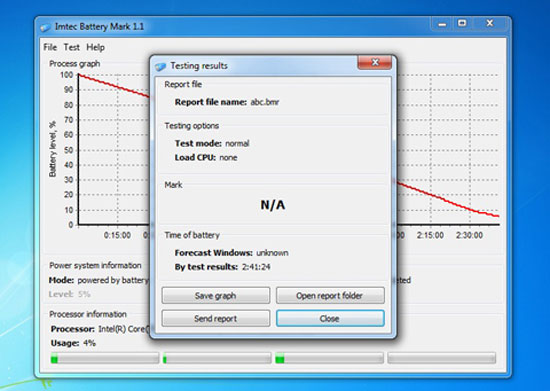
A laptop battery test
Normally, popular laptops have about 3.5 hours of battery life. Some models are higher than about 4 hours. If actually used this time may be about 20% higher. The higher the model, the better to get at least one hour of class time or the library to study in the sessions.
Think of both Mac and Windows
If you have more than VND 15 million, you can think of an old Macbook. Apple's operating system cannot be as popular as Windows, but recent upgrade changes suggest that this OS may be a good choice. If there are no specialized software to study (can be surveyed first) then Mac is also a good choice. In addition, web support with multi-touch touchpad is better than most Windows laptops today.
Meanwhile, Windows is the traditional and very " safe" choice . There is no shortage of compatibility, ease of use, easy file exchange, software.