Some mistakes need to be avoided when building and installing desktop computers - PC
As we know, a desktop computer is built from the basic components as follows:
- Screen
- Case - computer case. This contains: processor - CPU, RAM, power, video card (onboard or removable card), mainboard - motherboard, hard drive, sound card - sound (plugged in - this is optional select), keyboard, mouse, touchpad .
And you can see, the combination of the above components is the most reasonable based on the needs of use and the necessary cost, this will require our experience and understanding of computers. But not everyone knows that information. In the article below, TipsMake.com will give some mistakes, basic errors when we configure a desktop computer, as well as manipulate the assembly of that part.
- The best online tools to help you assemble and build your computer
1. Mistakenly source cable?
The cable - cable source here is the power cord connecting the power - Power to the other components in the computer case, such as a discrete graphics card, mainboard, hard drive . and there are many different types. The most popular now is an 8-pin cable - a pin between the power adapter and VGA, the other is plugged into the mainboard - the motherboard. But everyone be careful at this step! Because their shape is quite similar, there is a case of misplacing, and so the source will not supply enough power for the mainboard and lead to the phenomenon of turning on the device, even though the fan is still running.

The smaller cable is a 6-pin, 2-pin and 2-pin PCIe connector that plugs into a discrete VGA, and when paired, it will also form an 8-pin. And remember to be careful, do not confuse this step.
2. Is the VGA plug left wrong?
It sounds simple, but it is true that many people confuse this place. Think about where the slot is, there is a slot that plugs in VGA and runs. But where is the reality? You need to remember this:
- VGA is only plugged into the slot - PCI slot - Express on the mainboard - motherboard only. On the main also write clearly, and there is a good sign for this slot!
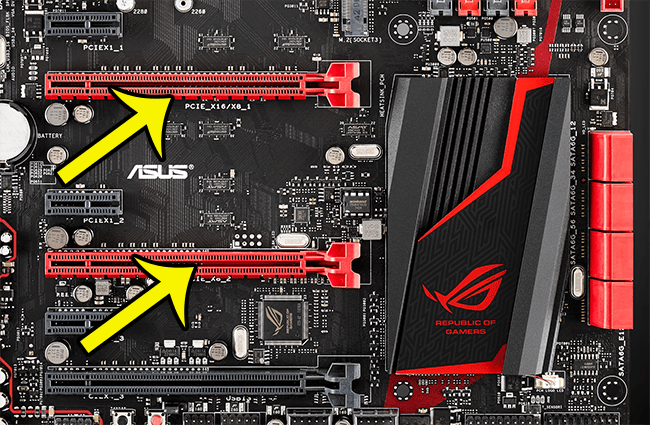
For greater certainty, please read the book that comes with the motherboard. The manufacturer has full details, information of all components on the motherboard.
Another trick to know exactly which PCI Express slot is at the end of a slot usually has a trigger, the adapter fixed the graphics card after being inserted, the other PCI slots are not available.
3. Attach the wrong signal wire of the toggle button, the reset button:
This is really hard. Because it is almost as if only a mechanic or a friend would install a machine to know these details. All on / off buttons, reboot, USB port, case LED . are all in the same area, and depending on the mainboard, the manufacturer has regulations on these signals differently. What is the tip here? Reading the mainboard, or looking at the color, the corresponding signal of the foot
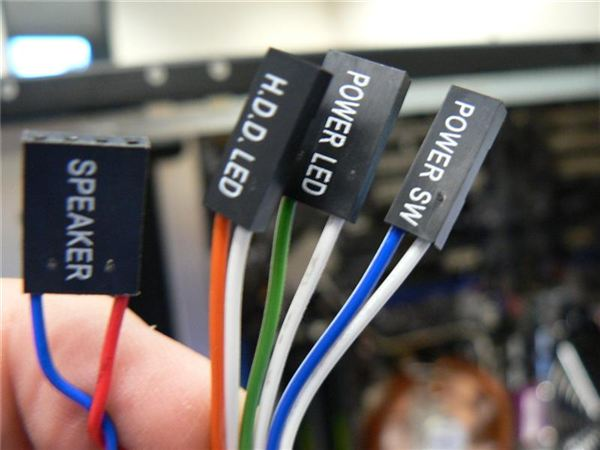
The signal wires are only 2 pins, and they are quite small. So prioritize plugging first to see clearly.
4. Do not plug the power cable tightly?
Similar to the error encountered in case 1, that is plugging in the correct power cable, still seeing the fan running but why the screen does not signal? Please check the cable connector part of the power and the mainboard. Please note that you must plug it tightly. Many cases of fire and explosion have occurred just because of unplugging the power cable, be careful!
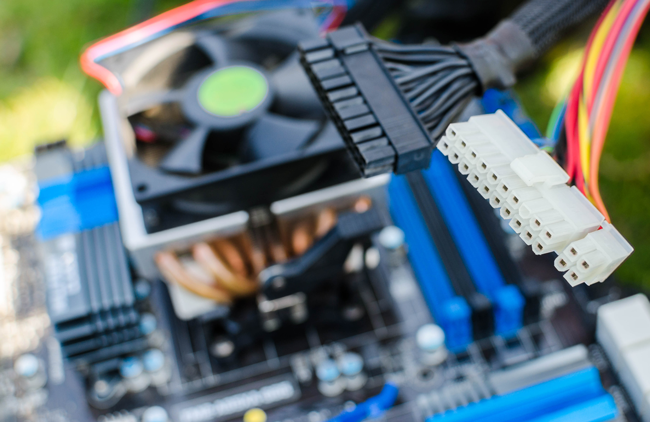
5. "Stuffing" hard drive?
There are so many neat and careful people, so after plugging in all the necessary cables in the case, they bundle all the cables together for . neat! But many times they manipulate too much, so the signal connectors of hard drive, VGA . with the source are often deviated and damaged. Or simply try to cram, squeeze the hard drive somewhere without knowing that it accidentally reduces the life of the device. Especially the SATA connection cables of the hard drive, this cable is small, flexible, even many people even bend this cable connector to wrap it up.
The advice here is not to do so, it is okay to leave them indiscriminately, provided the connector is stable and the heat dissipation is good. When you close the case, they're neat! Because no one looks inside the case if you don't open it.

6. Forgot the Fan Chip - CPU?
Yes, another basic error. Sometimes we just think it is full, but it really lacks the most basic. That chip fan. Many mainboards have a self-disconnecting or not-starting mechanism if the chip fan is not running, to ensure safety for the mainboard and CPU. The chip fan here is a small 4-pin jack (see picture below), and usually plugs into the corresponding slot near the CPU and power areas on the mainboard.
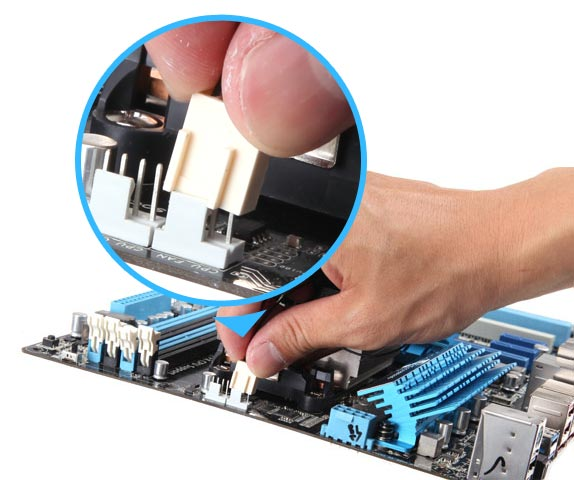
Many older mainboards do not have a self-disconnecting mechanism, so if you forget to plug in the fan chip it will be very dangerous. Because when operating, the temperature of the exposed surface layer of the chip can reach more than 100 degrees Celsius, which is easy to cause fire.
Above is a note when we proceed to install the desktop case, hoping the small experience above can help you in mounting, or simply want to clean and remove the computer case. Good luck!
- Self-assembling computers, build desktop computers (P1): Choose hardware
- Self-assembling computers, build desktops (P2): Assembling hardware
- Self-assemble computers, build desktops (P3): BIOS settings