5 mistakes when upgrading computers
Changing old, replacing new hardware in a computer may seem simple at first, but due to lack of experience, many people still make mistakes that cause significant harm to their system.
RAM
Memory manufacturing companies often provide RAM in a variety of configurations, capacities and speeds. If the store you are visiting does not have the type of RAM your computer requires, go to another store and choose carefully until you get the right RAM, because if it is not installed correctly, you can will ruin your computer, and of course the store sells the RAM will not compensate for such incidents.
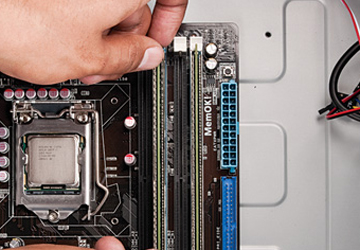
The biggest mistake when upgrading RAM that even experienced people often make is to forget to check the limit of the amount of computer RAM. Some netbooks and ultralight computers usually only accept a certain amount of RAM. So if you see a 4GB RAM that seems to fit in your computer, don't rush to buy it right away but check it again, knowing your computer only supports 2GB of RAM.
Processor
Microprocessors are like computer brains, so only a small mistake when upgrading will lead to serious consequences for the computer. On the surface each CPU has many small pins, assembled with the motherboard socket to create a path to transfer data in the computer. If only one of these legs is warped or cracked, the computer will immediately experience problems. So when holding the processor in your hand, be very careful to avoid exposing it to anything, and when assembling it into a socket, don't be too strong, but gently select the CPU pins to fit it properly. socket.

Between the CPU and the heat sink, there is a layer of thermal paste that releases heat from the CPU to the heat sink. To ensure the stability of the whole process, the glue must be smooth, thin and evenly spread. When replacing CPUs, many people often remove the glue, or 'carefully' glue a new layer of glue on the old glue, but this will actually have the opposite effect, because the two layers of glue will clot. together, making heat transfer less efficient. To limit this, wipe off the old glue and apply a thin layer of glue before attaching the new microprocessor to the correct position.
Finally, avoid using heat sinks that are not eligible to release heat to the new CPU. If the new processor is faster than the old one, it will also generate more heat. So unless you already have a high-performance heat sink before, be prepared to replace the new radiator. There is no need to spend too much money on expensive liquid cooling systems, but if you have used $ 300 for a new processor, spend an additional $ 30 for a more efficient radiator. Leaving that much extra money to protect the safety of the first $ 300 is thought to be a must!
Hard Drive
Usually the hardest part when replacing the hard drive is to screw the screw to mount the drive to the storage tray, because many cases can only open one side, or there are other components that cross the contact path to the hard drive. You should not be impatient, just fasten the screw on one side, because once the hard drive is loosely attached, it will vibrate during operation, creating a lot of noise while reducing the life of the drive.
If you find it difficult to insert the drive into the tray, remove the tray completely, attach the drive to the tray, and return to the old location. If you take care of this step right away, you will have an ultra smooth computer and complete peace of mind about your drive life.
The source

After upgrading some important hardware, the machine's power needs may exceed the capacity that the current power supply can meet. This is especially true for machines that have just upgraded their graphics cards - the more powerful the components, the more power they will consume. For example, the new GeForce GTX 295 card has four times the power consumption of GeForce 8600 cards.
So before upgrading a piece of hardware, take a moment to assess whether the current power supply is capable of 'handling' those hardware. In addition, upgrading to an appropriate power supply will also help the system run faster and more stable.
Cable
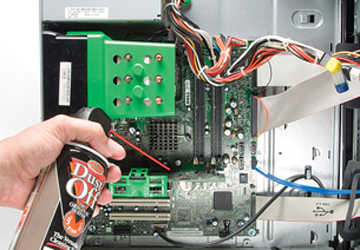
You are excited about the new components to the extent that after installation, you sit right on the computer and enjoy the outstanding advantages of the machine and still let the cables hang in the case? This is a big mistake because it will significantly affect the heat dissipation process of the machine. A good heat dissipation mechanism will help the system work stably, especially when the machine has just been upgraded with more powerful hardware - which also means more heat is generated around. If you block the air flow with cables like spider webs, you have directly reduced the performance of fans and radiators. In contrast, neatly arranged cable case will make air flow easier and keep the case cool. No need to be fussy, you just need to go to the grocery store to buy a chain to tie the strings together neatly enough.