Silly errors on Windows 10 make users uncomfortable
Since its launch in 2015, Windows 10, with its vast app store and many improvements, has surpassed Windows 7 to become the world's most popular desktop operating system. Of course, nothing is perfect and neither is Windows 10. Users are constantly complaining about this operating system with countless updates, inconsistencies in design and remote data collection.
Lack of consistency in design
In terms of design, Windows 10 is a combination of Windows 7 and Windows 8, with a new look for the Start menu and notifications, Windows applications are still retained, Charms menu on Windows 8 is removed.
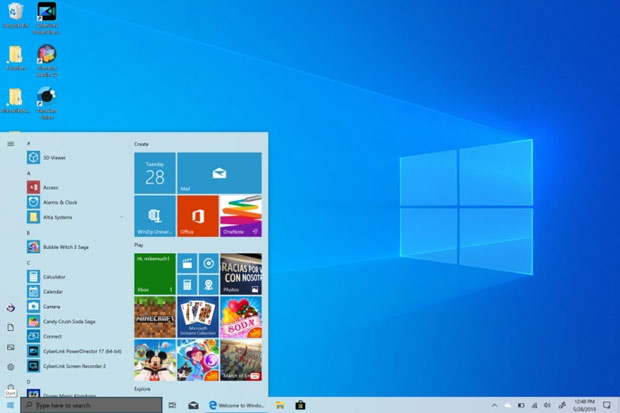
However, the combination of system functionality and design style has unintentionally caused design across the user interface to appear a series of inconsistencies. The look of modern Windows applications and classic Windows applications makes a big difference. Windows applications such as Mail, Calendar, and Photos provide a flawed feel, and contextual menus are quite cumbersome. Control Panel window with the old design language and appearance almost unchanged from the 1990s.

Although the lack of consistency in this design does not affect the work, it makes users feel that Windows 10 an operating system has no cohesion.
The update exists a series of errors
Windows 10 updates make users extremely annoyed by the appearance of a series of errors. Such as causing the PC to restart without the user even knowing it, deleting the user's file .
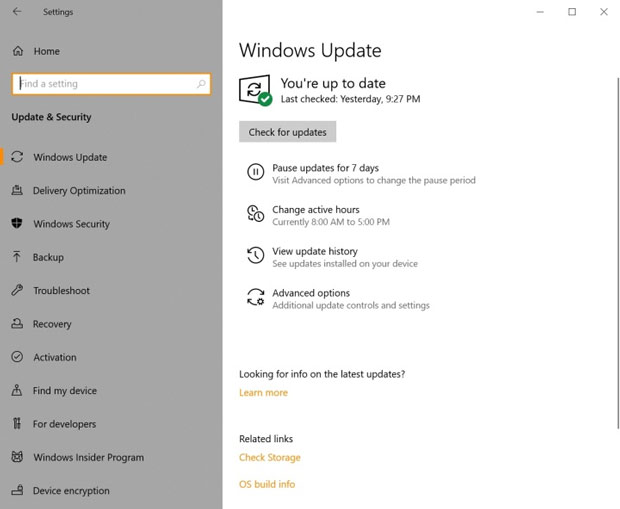
The released updates do not do exactly what they expected, there are even many errors that are then revoked, edited, or even removed. It seems that the quality control process for Windows updates over the past few years has become increasingly poor.
Application on Microsoft Store
Microsoft Store applications, though focused on development, are only shortened versions of programs that are already running on Windows. Many users have never even downloaded an application from this Windows Store.
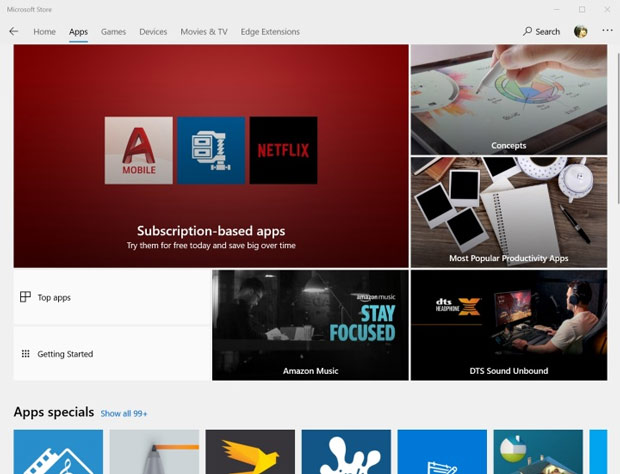
Privacy
Another major problem that Windows 10 faced right from its launch was privacy, as this update constantly collects data remotely. In recent years, Microsoft has been more transparent, but after installing Windows 10, it still enabled many user tracking settings by default.
Perhaps Microsoft needs to focus on fixing problems with existing features to provide a better user experience.
- Microsoft warns users to immediately remove the latest update on Windows 10
- Microsoft announced the official name for the Windows 10 20H1 update
You should read it
- ★ How to enable Spotlight Collection on Windows 11
- ★ How to turn off data collection and telemetry in Windows 10
- ★ Windows is now available for iPhone, iPad, Mac, and PC
- ★ How to install the remote Microsoft Store application on a Windows 10 computer
- ★ How to enable and use Remote Desktop on Windows 11