Search file format exactly by Google
In the Internet world today, Google has occupied the throne in the Search Engine market with many powerful and outstanding features, but strangely that a small number of users effectively exploit features. Google's ability to bring. Specifically, you can change advanced options and filter support such as language, geographic location, size, file format . In the following article, we will introduce some tips. version to search exactly what you want with Google, by applying the keyword search syntax as follows:
filetype: [fileformat] [your search query]
For example, if we want to find a Powerpoint Presentation document on the topic of Internet Marketing, we will type the keyword:
filetype: ppt Internet Marketing
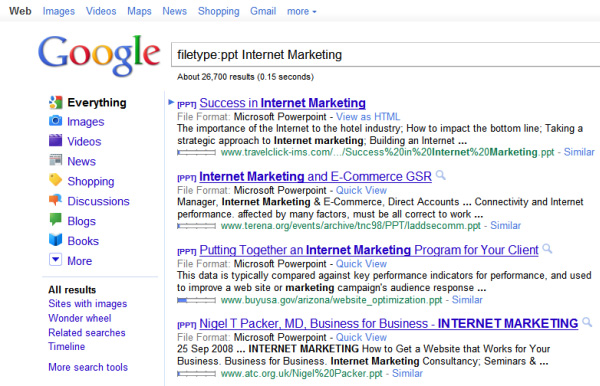
Similarly with PDF text files:
filetype: pdf Internet Marketing

The above syntax provides good search results with popular file formats such as pdf, doc, xls, zip, audio and video files . Hopefully the information in the article above can help you in the process. search and daily work. Good luck!