28 tools to help you start your business with the lowest cost (part 1)
All people who are looking to start a business face an awkward situation and it is difficult to say: want to do something, need money but the budget is extremely limited.
Although it's hard to ensure success with these startups, one thing is for sure, when resources are tight, there will be smarter options waiting for you. It is important that you find out and know how to use them.
Here are 28 tools to help those who are heating up the idea that startups can start their projects with an initial capital that is not too large, including building and designing applications or plug-ins and translations. service for promotion and marketing ideas.
Press
1. Submit.co
Simple press release design.
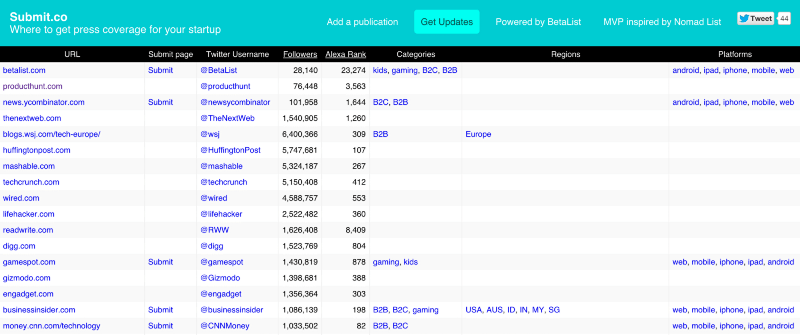
It can be said that designing press releases for startups or products is an extremely difficult issue. However, if you use Submit.co - a list of technology-related media pages categorized by a large number of followers on Twitter and Alexa review page, you will find media agencies best fit.
This tool does not do everything for you (of course, you still have to find contact information for each specific journalist), but it will make it easier for you by suggesting a list of good press agencies. most right from the beginning.
2. Hey Press
Free database to search for start-up journalists.
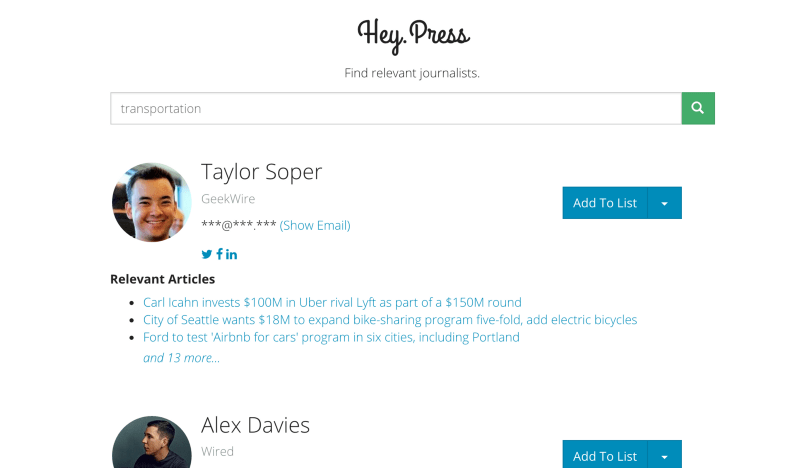
Hey Press is the database that can be searched for technology journalists. This site has hundreds of thousands of articles written by many different writers, helping you find interested journalists and support startups like you.
Simply enter keywords (such as traffic, virtual currency bitcoin, virtual reality .) and the results include a list of related writers that accompany the articles they wrote and related information. The detailed system (if any) will appear immediately.
3. Notify
Receive notifications on Slack when your startup is mentioned on the Internet.

By integrating Slack, you can create notifications for anything you want to receive information about, such as when a startup or competitor is mentioned somewhere online, when one Specific characters are reminded of good names when something about an event or topic you're following is published. You can also choose the source you want to receive notifications like Twitter, Facebook, Reddit, Blog, Product Hunt, Media or New Sites .
Design
4. Pexels 2.0
Best free stock photo.

Searching for stock images for websites, products or blogs is a challenge that many startups lack capital to face, and are quite time consuming. Luckily, with Pexels 2.0, you can freely explore a collection of free, high-quality stock photos and are the perfect alternative to expensive photo galleries like Getty Images or Shutterstock.
5. App Screenshot Builder
Create impressive photos for application pages in just a few minutes.
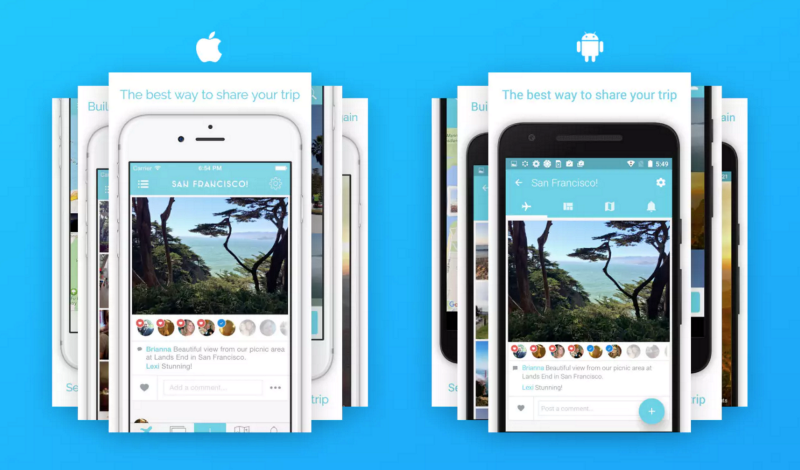
App Screenshot Builder will make it easier for you to design beautiful and desirable photos to put apps on App Store or Google Play. Even if you don't have a lot of design experience, don't worry too much as this tool is easy to use.
6. Smartmockups
Create free product snapshots with just a few clicks.
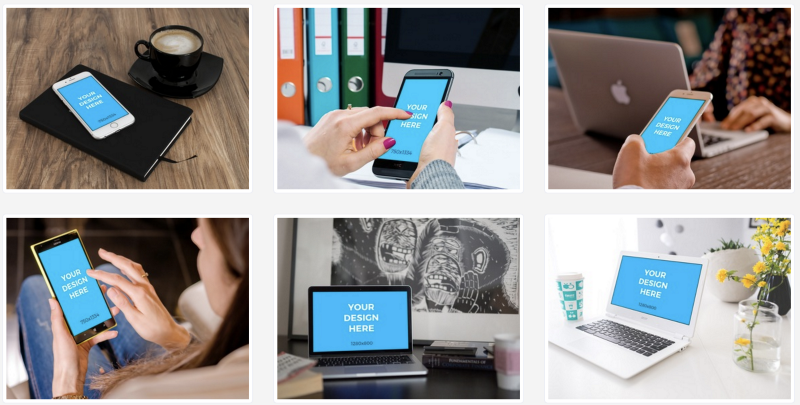
Smartmockups is an extremely useful tool if you want to have the best "quality" product photos, focusing on providing high quality images, free of charge and without looking as long as before.
You also do not need to use Photoshop, simply choose your favorite mockup, upload your design and you have a photo as you want in just a few minutes.
7. Freebbble
Library with over 1,000 different icons, fonts, templates.

On Freebbble, you will find more than 1,000 gifts created by Dribbble users. Whatever your startup needs, you can find it here, including fonts, icon sets, mobile templates and wallpapers.
8. Napkin
Quick mockup design, directly from the phone.
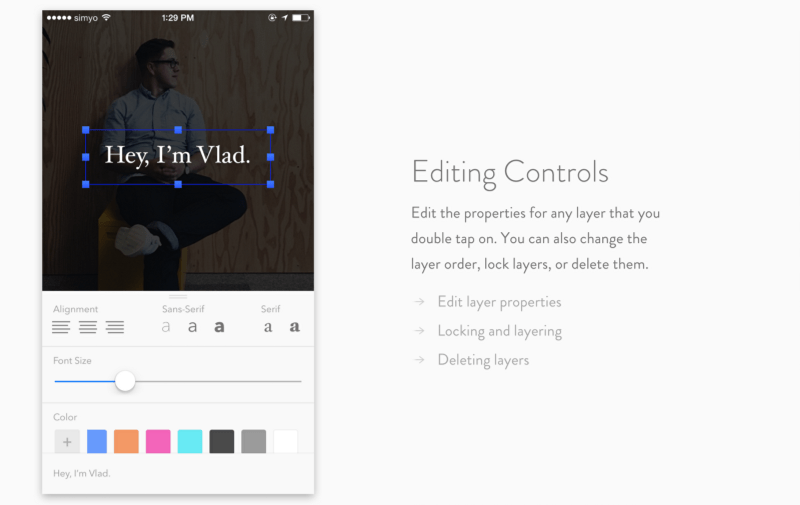
If you need to create a mockup in a short time from your phone, there's no easier way than using Napkin. This tool will allow you to control many layers so you can easily design what you want.
9. Canva
The simplest graphic design tool.
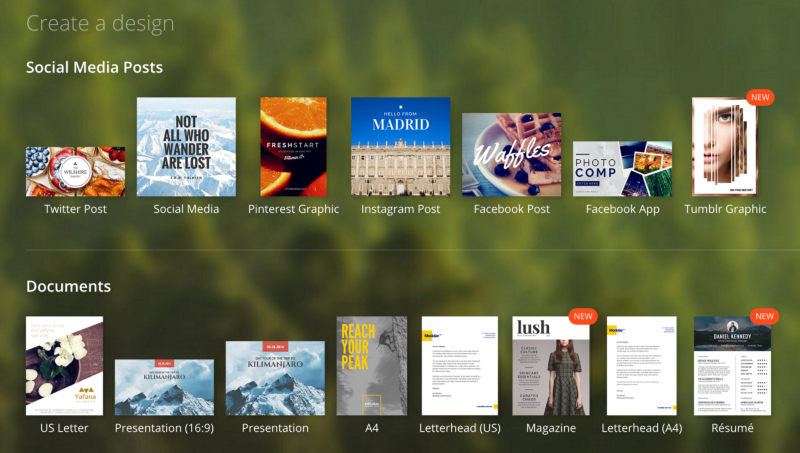
Without enough money to hire a graphic designer, Canva is the tool you need. Nearly every resource on this web is free.
Canva allows you to design content in a very professional image format. Although some features require a fee, it's really worth a try.
Development (Development)
10. Bubble
Build web applications with full functionality without code.
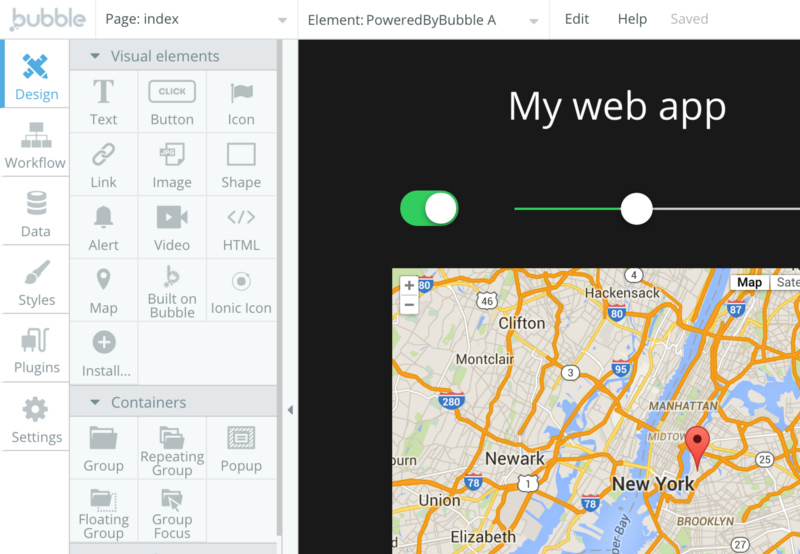
The goal of Bubble is to make the programming process easier for those without experience using visual programming tools, enabling them to build web and develop mobile applications. Dynamic without code.
Drag and drop features allow you to easily add page elements such as text, videos, icons, maps, buttons, images and more. Everything is customizable, such as font colors, icons and other elements are all very clear based on what happens in the application you design.
This workflow-based programming tool can help you determine exactly what is happening, one by one. You can also define your own data structures, build logic (for example, if the user clicks the X button while logging in, Y will be executed, otherwise A will be launched . ) and allow users to upload their own content. Bubble is completely free and you pay only once the number of customers starts to increase.
11. Webflow CMS
Build professional dynamic website (dynamic website) without code.
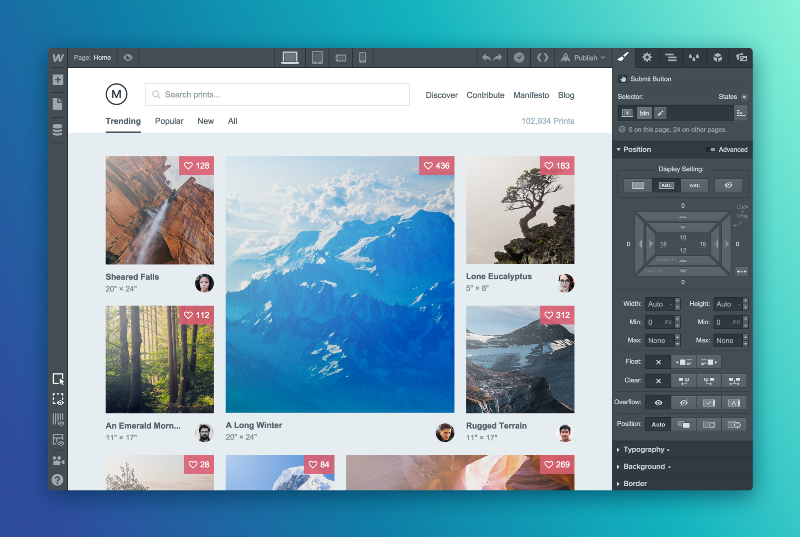
This is an impressive Visual content management tool. All you have to do is "tell" the Webflow what kind of content you want to build (such as a blog post, portfolio, recipe .) and then, start customizing the website structure. at will. In addition, Webflow CMS is available in many templates so it's easy to get started if you don't know what you're doing.
Webflow CMS is also a great way to design hundreds of pages very quickly, for example, you can create a template for blog posts and that design will automatically apply to each item you assigned them as a posts on that blog. In addition, this tool also allows you to write and edit right on the dynamic website and the content is also updated automatically.
12. Stash Template
Collection of free, high quality templates and themes for the website.
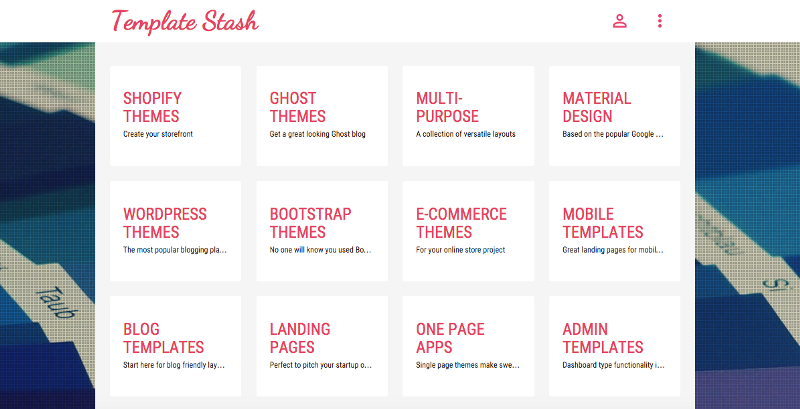
Each template on Stash Template is evaluated based on visual appeal, easy to customize and function. You can search for what you want by directory, keyword and creator.
In addition, this tool also includes collections for specific design trends, such as a Material or portfolio style in a modern style.
13. URX Buttons
Add CTA button (call-to-action) to the application, no coding required.
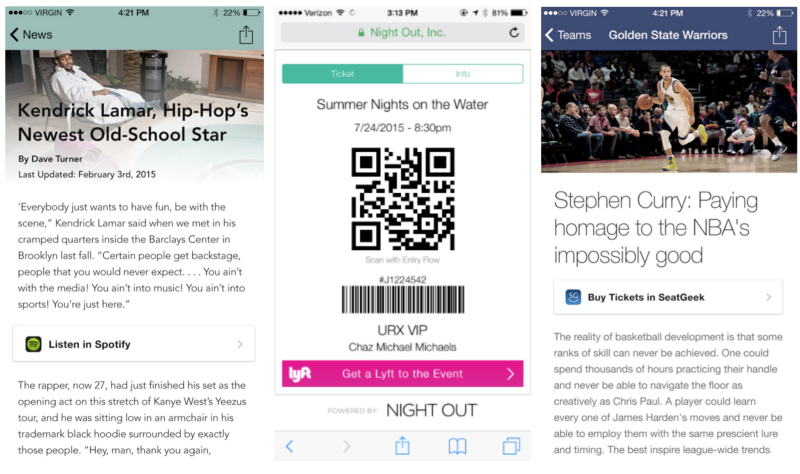
This is a "must try" application for starters who want to optimize user flow on websites or in applications. You can use URZ Buttons to stimulate visitors and users to listen to music, buy products, make reservations and more.
This is a great tool to increase the effectiveness of your content marketing efforts as well as the first steps of Upselling (extra selling) strategy. URX Buttons are also easy to use, do not require coding and do not have many complex features.
14. Hype 3.0
Create beautiful web content with HTML 5, no coding required.
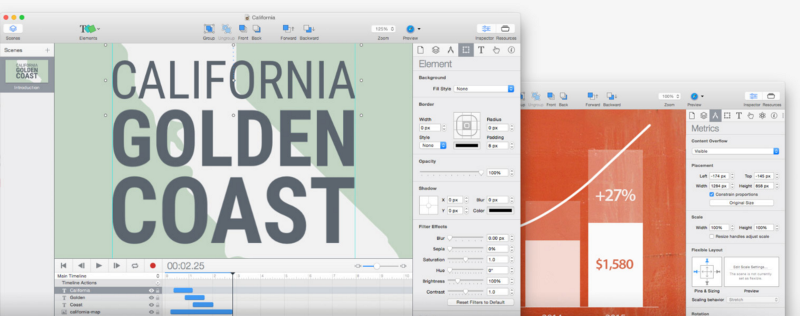
If you're looking for a content creation tool in HTML5 without coding experience, Hype 3.0 is exactly what you're looking for. Dynamic keyframe-based animation system will make the content more vivid. In addition, you can also create banners, buttons and other indicators as unique animated effects.
Hype 3.0 can also be used to design eBooks, eCard, inforgraphic or presentation with animated effects.
See also: 28 tools to help you start your business at the lowest cost (part 2)
You should read it
- ★ 6 business skills that schools don't teach you
- ★ The true story of a 'poor overcoming' CEO and 6 valuable lessons for those who want to start a business
- ★ If there is only passion, do not rush to think about starting a business
- ★ 3 note when naming startup
- ★ 5 jobs that you should do before you want to start a business