Samsung users can remove the virtual key on the screen if they do not like it
The new Infinity Display design language along with new navigation keys (Home, back, and recent apps) in the screen have been applied by Samsung on their devices. from the Galaxy S8 onwards. But on the new Galaxy A7, Samsung has eliminated the virtual key strip, perhaps because these navigation keys will take up part of the screen of the device.
Previously, on Samsung devices, users could press twice on the small dot image in the navigation bar in the corner of the screen to hide or show the navigation bar. This allows users to use more screens but when using the functions, they still have to access the navigation bar by swiping up from the bottom of the device.
On the Galaxy A7, Samsung has provided a new option that allows users to completely hide these three keys and replace them with swiping operations. Specifically:
- Swipe up from the small tile on the left will activate the "recent apps" navigation key.
- Swipe up from the tile to go back.
- Swipe up the tile in the middle to return to the home screen (Home)
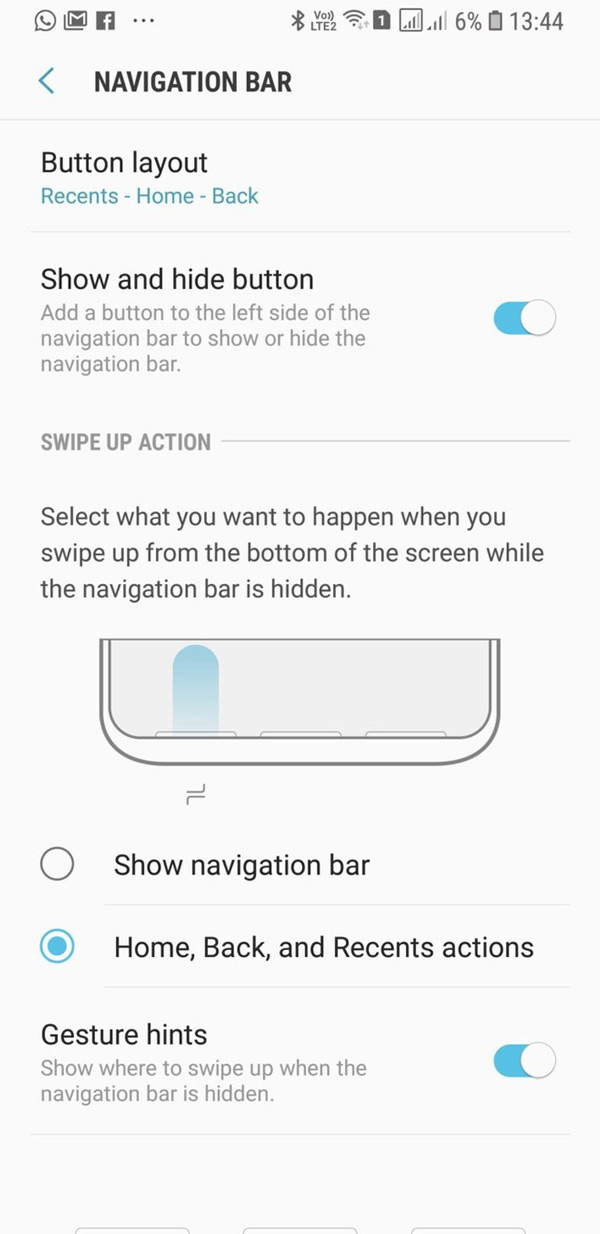
As expected, Samsung will also bring this feature to Galaxy phones with Infinity Display screens in the near future.
See more:
- Revealing the Samsung Experience 10 new interface customized with Android 9 Pie
- Already have Samsung Internet 9.0 with many upgrade points, invite you to download and experience
- Ranking the world's 10 most powerful Android smartphones today
You should read it
- ★ Tips to put virtual navigation bar on iPhone X on Android devices
- ★ Tips for speeding up Samsung Galaxy crickets
- ★ Instructions on how to experience Bixby virtual assistant of Galaxy S8 on older Samsung Galaxy phones
- ★ Leaked the first real image of Samsung Galaxy S11, the most anticipated smartphone in the first half of 2020
- ★ Galaxy S11 5G officially appeared on Geekbench with impressive specifications