Real photos are tagged as 'AI photos' by Facebook and Instagram, making users uncomfortable
An Instagram account said that his photo was just taken and cropped to fit the eye using the default application on the smartphone, without using a third-party app, somehow Instagram marked 'Created by AI'. This caused his friends to misunderstand about the abuse of AI photo editing."
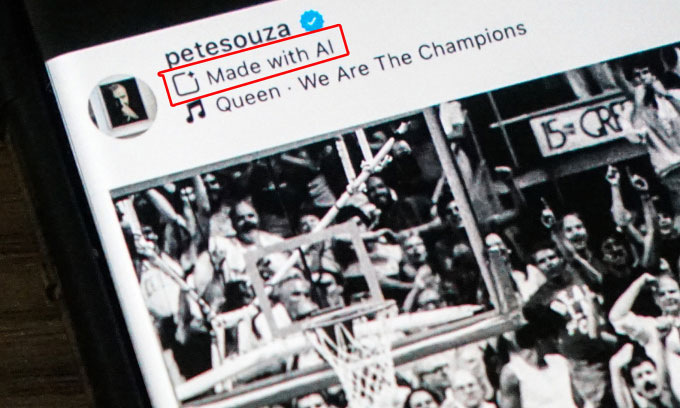
An amateur photographer in Ho Chi Minh City also encountered a similar situation when lightly editing photos taken with Photoshop software, such as removing small spots on portrait photos and adjusting lighting for landscape photos. Instagram's markup made him worry that many people thought he posted AI photos, not taken them himself.
The situation of Meta mislabeling "Made with AI" makes many people feel uncomfortable. Currently, the new sticker appears on the mobile application, not yet on the web version.
Many people said, especially photographers, have stopped posting photos on Facebook, Instagram, and Threads due to fear of being misunderstood.
Meta spokeswoman Kate McLaughlin said the company is aware of the issue and is actively improving its labeling process. McLaughlin added, "Made by AI" relies on standard metrics that other companies include in their tools to evaluate whether photos are edited by AI.
Meta introduced "Made by AI" in February. The company plans to add this label to photos created by AI using editing tools from Google, OpenAI, Microsoft, Adobe, Midjourney and Shutterstock.
 How to turn off the LED lights of the computer mouse and keyboard when Shutdown
How to turn off the LED lights of the computer mouse and keyboard when Shutdown Microsoft Flight Simulator (2020) reaches 15 million players milestone; will be updated until 2028
Microsoft Flight Simulator (2020) reaches 15 million players milestone; will be updated until 2028 280 million people have installed malware-infected Chrome extensions
280 million people have installed malware-infected Chrome extensions Xiaomi is removing chargers when selling smartphones like Apple and Samsung
Xiaomi is removing chargers when selling smartphones like Apple and Samsung iOS 18 adds much-needed new features to Apple Maps search
iOS 18 adds much-needed new features to Apple Maps search Apple is the first technology company to violate European regulations
Apple is the first technology company to violate European regulations