iOS 18 adds much-needed new features to Apple Maps search
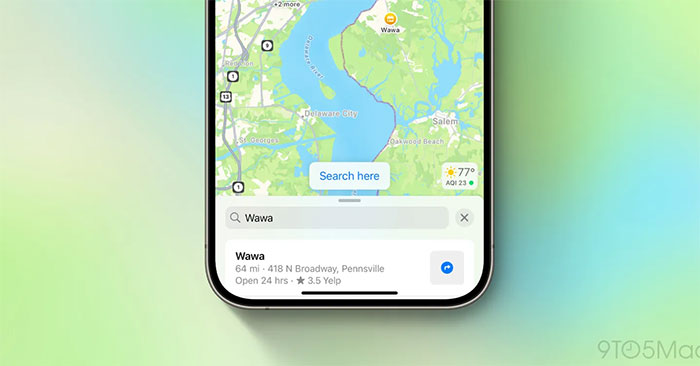
Previously, if you searched for something in Apple Maps and then moved the map around, the app would try to follow and show you the results as you scrolled. In iOS 18, that behavior still exists, but the new 'Search here' button makes things a lot better (via Reddit).
It also gives you an additional level of detail to refine the area being searched. Let's say you search for 'Wawa' in Apple Maps, then move the map to show the Philadelphia area. When scrolling the map and zooming in, tap the new 'Search here' button to easily search for Wawa locations within Philadelphia.
This is a difficult feature to explain, but you'll immediately notice it when you do some location searches in Apple Maps after updating iOS 18. This is a feature that Google Maps has had for many years. year and is a long-awaited addition to Apple Maps.
Other improvements to Apple Maps in iOS 18 include custom routes for walking and hiking, topographic maps, offline hiking support, etc. There are also some Interface tweaks to make it easier to see points of interest at a glance with bolder colors and text.
 Apple is the first technology company to violate European regulations
Apple is the first technology company to violate European regulations 6 Apps to listen to YouTube music when the iOS screen is turned off, 100% successful
6 Apps to listen to YouTube music when the iOS screen is turned off, 100% successful How to turn your iPad into a plug-in Mac display
How to turn your iPad into a plug-in Mac display Microsoft stopped testing placing data centers on the ocean floor
Microsoft stopped testing placing data centers on the ocean floor Cyber attacks cause many American businesses to return to using paper
Cyber attacks cause many American businesses to return to using paper Huawei announced the 'Cangjie' programming language developed by the company
Huawei announced the 'Cangjie' programming language developed by the company