Quickly access legacy Windows features with these Run commands
Microsoft is slowly moving essential features and options into the Settings app. But with the Run commands in this article, you can skip the clicks to access features in Settings and quickly unlock hidden features built into Windows.
12. appwiz.cpl
The appwiz.cpl command quickly opens the Programs and Features interface on your computer without having to do many mouse clicks.

11. timedate.cpl
The timedate.cpl command opens the Windows Date and Time management interface, with a few additional options and better control.
The Additional Clocks tab allows you to add a time zone to the Windows Taskbar. You can go to Change date and time > Change calendar settings to change the date and time format….

10. main.cpl
This command opens the classic Mouse Properties interface, which contains all the essential mouse settings, from adjusting mouse speed and button layout to scrolling or adjusting mouse settings.

9. mmsys.cpl
The mmsys.cpl command jumps right to the sound settings interface, where you can easily enable, disable, and configure your audio input and output devices. You can quickly set or test your default speakers, headphones, or microphone, and even adjust the audio format.
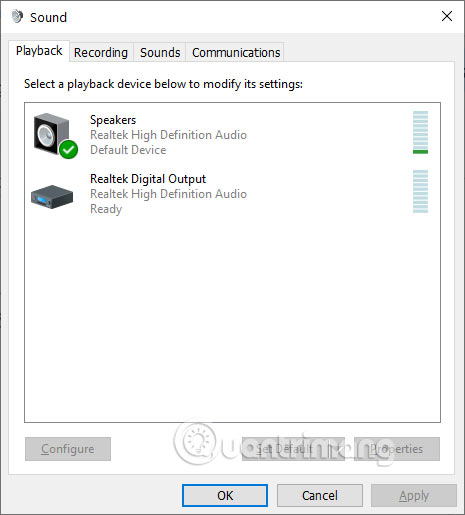
8. msconfig
The msconfig command stands for System Configuration and is used to troubleshoot computer problems.
The Boot tab allows you to boot into Safe Mode. Options like Selective Startup and Diagnostic Startup identify problems when the system is not working.
The Services tab provides ways to turn off background services that slow down the system or cause errors.
The Tools tab provides shortcuts to utilities such as Event Viewer, Registry Editor, Command Prompt,.
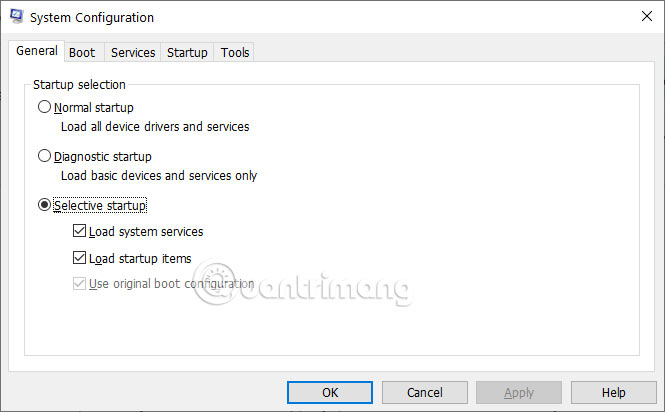
7. cleanmgr
The cleanmgr command opens the Disk Cleanup tool , which allows you to reclaim storage space by deleting temporary files from your PC.

6. %temp%
Running the command %temp% will open the folder containing temporary system and application files. Once the folder opens, press Ctrl + A and press Delete.
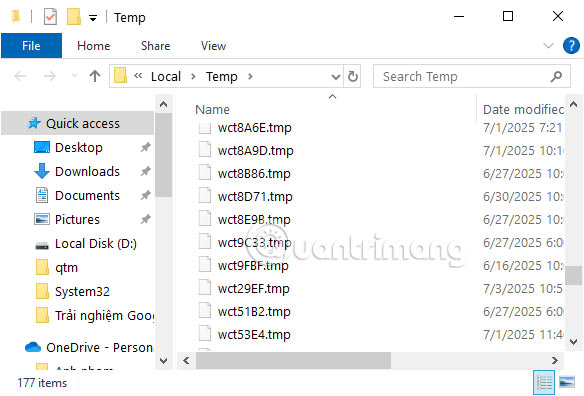
5. netplwiz
This command will open the User Accounts interface where you can view and manage all user profiles on the system.
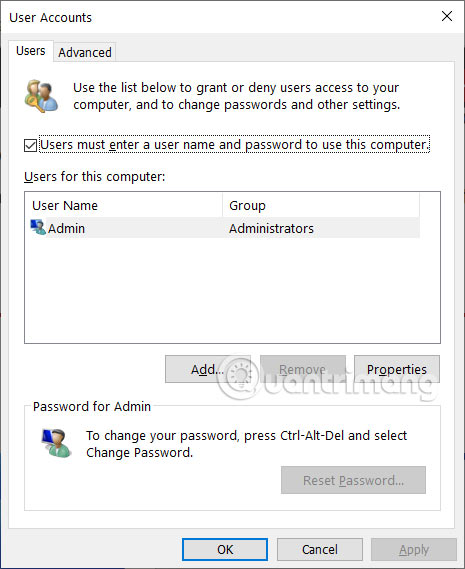
4. shell:startup
The shell:startup command opens the Startup folder for user accounts, managing software or applications that automatically start.
3. msinfo32
The msinfo32 command opens the System Information tool. The tool displays everything from CPU model, RAM, and BIOS version to motherboard details and Windows version.
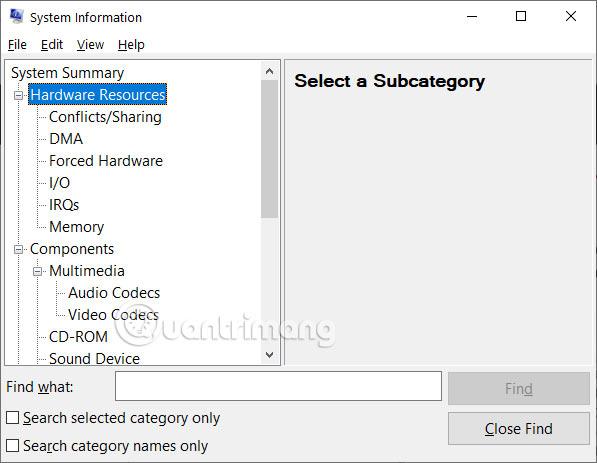
2. charmap
This command launches the Character Map, a built-in Windows tool that gives you access to every symbol, letter, and character hidden in your system's fonts.
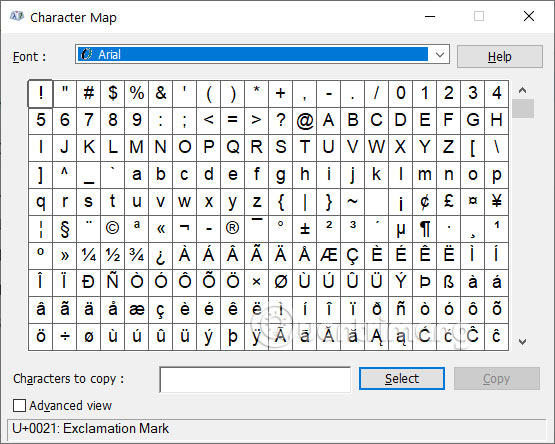
1. SystemPropertiesPerformance
Windows balances resources between appearance and performance. But if you want to prioritize one over the other, run the SystemPropertiesPerformance command to customize it to your needs.
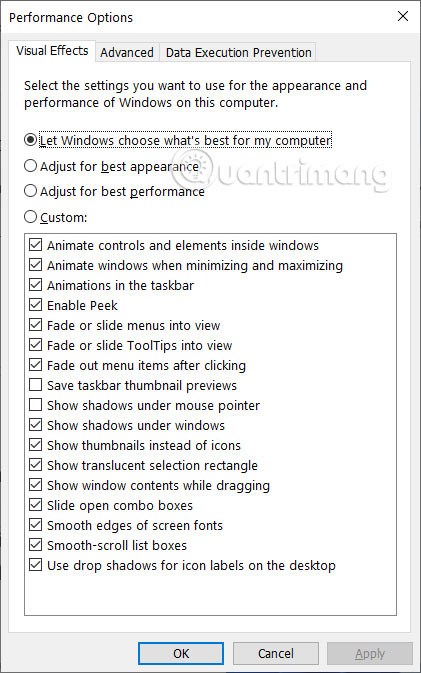
 Hidden Wi-Fi Settings That Make Hotel Internet Much Faster
Hidden Wi-Fi Settings That Make Hotel Internet Much Faster Why the Settings app is Microsoft's biggest failure in years
Why the Settings app is Microsoft's biggest failure in years Essential Mods That Make Windows 11 More Useful
Essential Mods That Make Windows 11 More Useful Don't click on this old Discord invite link! It could be malware!
Don't click on this old Discord invite link! It could be malware! Top software to show hidden files in USB you should not miss
Top software to show hidden files in USB you should not miss Learn About Windows Maintenance Tool: Free Tool That Solves the Most Common Windows Problems Easily
Learn About Windows Maintenance Tool: Free Tool That Solves the Most Common Windows Problems Easily