How to Measure TV Size
Measure the size of the TV

Measure the screen from corner to corner to double check the advertised size. Regardless of whether you are measuring a flat screen TV or another model, place the tip of the tape measure at the top left corner of the screen and drag the tape measure to the right corner. Measuring the screen diagonally is a way to help you know the standard screen size that manufacturers use when advertising TV sizes.
Here are some common TV sizes based on the diagonal measurement of the screen: 24 in (61 cm), 28 in (71 cm), 32 in (81 cm), 42 in (110 cm), 48 in (120 cm), and 60 in (150 cm).
You can also find TVs with screens that are 72 in (180 cm) or larger.
Tip: Measure only the screen size, not the border or frame around the outer edge of the screen.
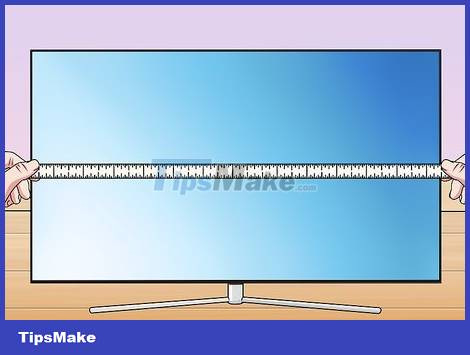
Place the tape measure horizontally from one edge to the other to measure the width. You will measure from the far left edge of the TV to the far right edge, including the border on both sides. The measurement is the width, which is usually slightly smaller than the screen size.
For example, a 60 in (150 cm) television has an actual width of 52.3 in (133 cm).
The width measurement of the TV is the most important factor - because you will need it when hanging the TV on the wall or placing it on a cabinet or shelf.
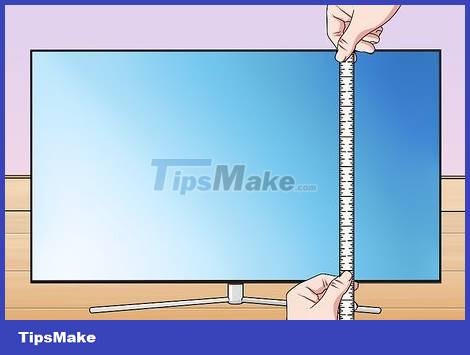
Measure from top to bottom for height. Now, you need to drag the tape measure from the top edge of the TV to the bottom edge on the same side. This will give you your height measurement. Most new TVs have a height equal to about 56% of their width.
A 48 in (120 cm) TV with a 42 in (110 cm) wide screen will be approximately 25–27 in (64–69 cm) tall.
In general, height is not as important as width. However, height measurements also make a difference when you choose where to place your TV.
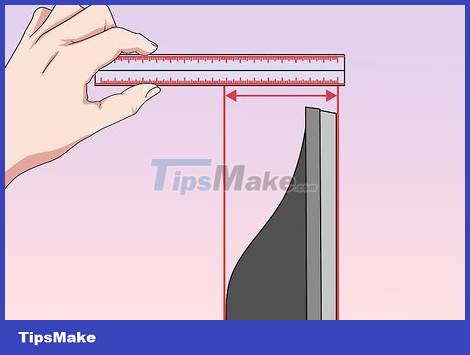
Measure the thickness of the TV by measuring from front to back. This operation can be a bit difficult as the back of the TV is cone shaped. In this case, you can place a long flat object (such as a ruler) on the back and measure the distance from the screen to the object. If you cannot follow the instructions, you can also estimate by eye.
You need to know the thickness of the TV to ensure it will fit into the existing cabinet or shelf.
TV designs are constantly being changed to save space. Today, many flat-screen TVs less than 10 in (25 cm) thick come with a stand, and there are even stand-less models that are only about 3 in (7.5 cm) thick.
Make sure the TV fits the installation location
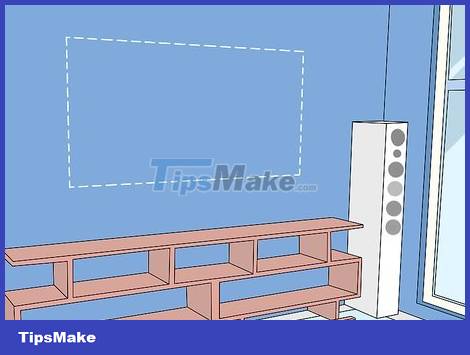
Measure the size of the place where the TV will be installed. If you haven't done this already, you need to measure the height and width of where the TV will be placed. In addition, you also need to note the surface of the cabinet, shelf or TV cabinet to know whether the TV can be placed or not.
For the most accurate results, you should round measurements to 1/2 in (1.3 cm).
Note the size of where the TV is placed for easy reference when you choose to buy a new TV.
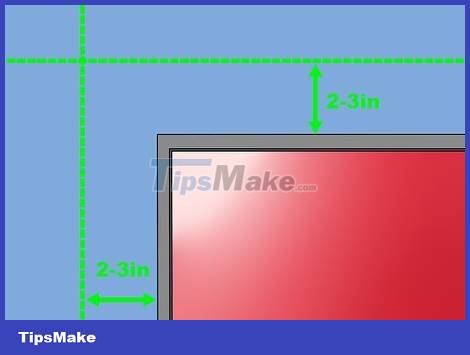
Leave 2-3 in (5-7.5 cm) of space where the TV will be installed. You need to make sure the shelf or part of the wall used to install the TV is at least half a hand wider than all sides of the TV. Thus, the TV will be installed properly and will not make you disappointed when placing the TV in position.
You can 'tuck' a 50 in (130 cm) TV into a TV cabinet with 45 inches (110 cm) of space, but the space will look very cramped. It's better to choose a 46 in (120 cm) or 48 in (120 cm) TV to have free space.
You need to know the width and height of the TV if you want to install it on the wall. If you want to place the TV on a shelf or cabinet, you must also consider the thickness of the screen.
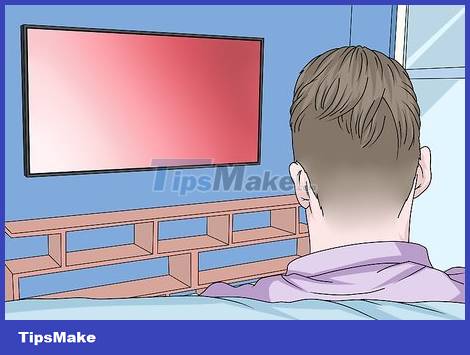
Choose a TV screen big enough so you can see clearly where you will sit. The 50 in (130 cm) screen sounds great, but you might not be able to see it clearly if you're sitting on the other side of the room. When estimating the appropriate size, a general rule of thumb is to multiply the distance from the seating position to the TV in inches by 0.84.
For example, if you want to sit approximately 72 in (180 cm) away from the TV, a 60 in (150 cm) TV will provide the optimal viewing experience.
Another option is to use an online calculator to find out which TV size will best fit your installation space, or how far away you should sit from the TV for the best viewing experience.

Find out your TV's aspect ratio to enjoy the best picture quality. Aspect ratio refers to the width and height of the image displayed on television. Newer widescreen TVs have an aspect ratio of 16:9. That means the image is 9 in (23 cm) tall for every 16 in (41 cm) in width.
Standard TVs squeeze the image into a square image with a smaller overall area, while widescreen TVs take advantage of the extra width to display the full image at the right size.
It's possible that a standard (4:3) TV and a widescreen TV have the same diagonal measurements, but the picture will look slightly different.

Multiply the standard screen size by 1.22 to get the same aspect ratio as a widescreen TV. If you want to switch to a widescreen TV but still want to continue watching 4:3 format, multiply the diagonal measurement of your old TV by 1.22. The results will tell you which new TV size displays images of the same 4:3 size.
If you are using a standard 40 in (100 cm) TV, you need a wide screen TV with a screen size of at least 50 in (130 cm) to ensure the displayed image is not reduced in size.
You should read it
- ★ Instructions for choosing standard shoe size with every foot
- ★ Instructions for measuring heart rate by phone camera
- ★ How to use distance measurement on iPhone
- ★ Size of paper size A0, A1, A2, A3, A4 ... how many mm, inch?
- ★ Size of paper size A0 A1 A2 A3 A4 is how many Pixel, Cm, Inches standard