Opera 11 introduces the tag group function
The first beta version of Opera 11 introduced the tag group function
>>> Opera 11 will have an extension
Oslo, Norway - November 23, 2010 - Tabbed browsing, one of the essential functions in every browser has evolved once again thanks to the leader of the inventions. Opera 11 beta introduces tag group functionality, a more efficient way to manage the tags you are opening. Usually the card pages are opened side by side, but now users can group cards, arrange them by topic or location. The group of cards will reduce chaos, making it easier for you to identify and work with several sets of open cards at the same time.
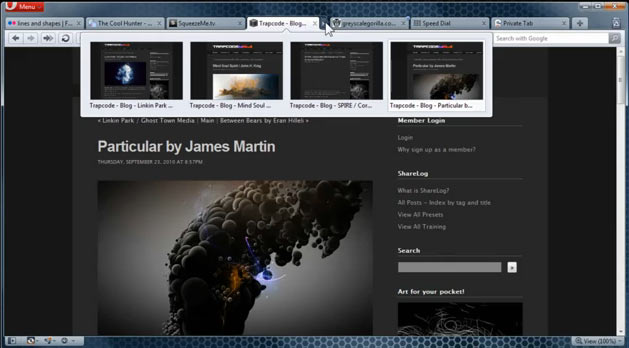
Card group really simple. Just drag this card onto the other card. Hovering over the card will expand the group, creating an image preview effect. The following video shows how the card group works.
' The card page is now one of the most popular features in the browser ,' said Jan Standal, Vice President of Computer Products at Opera. ' Because many of us struggle with dozens, sometimes hundreds of pages of cards, we need to find ways to simplify card management. Just like rearranging necessary documents, grouping tag pages is the best way to control and centralize open Web sites . "
Extensions up to 11
Opera 11 also introduces extensions, browser plugins that enhance Opera's capabilities. After three weeks since the extension components were released in the alpha release version of Opera 11, more than 500,000 extensions were downloaded. Programmers also contribute to the growth of the extension by submitting 10 to 20 new extensions every day. A complete list of extensions can be found here: https://addons.labs.opera.com/.
Thanks to the developer mode in Opera 11 beta, designing extensions becomes easier. Developers can now use their own created mode to run, test and encapsulate their daily extensions.
Manipulate the mouse up to 11
Mouse operations allow easy and effective control of Opera with just a few mouse gestures. Since its introduction in Opera 5, mouse operation has been recognized as one of the most popular Opera features. In Opera 11 the new intuitive interface allows you to track mouse movements and guide users to discover, use and master important shortcuts. A complete list of mouse operations can be found here: http://www.opera.com/browser/tutorials/gestures/.
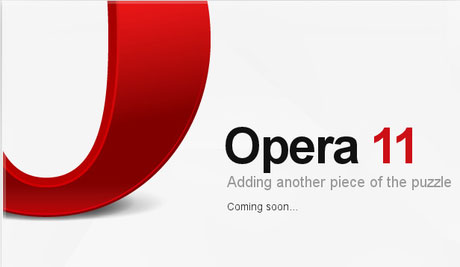
More:
- The address field now hides unnecessary information and displays the security of each site.
- Plug-in can be adjusted to run only when needed. This will help improve performance by up to 30%.
- Extensions and Opera Unite applications have the ability to automatically update whenever Opera updates to the new version.
- A lot of effort has been spent on speeding up Web browsing, especially for Linux. Opera 11 for Linux is currently 15 to 20% faster on tests comparable to Opera 10.63.
- Bookmarks are only one click away because Opera's personal bar is replaced with a bar containing bookmarks.
Download
Download Opera 11 beta (English version only) at http://www.opera.com/browser/next.
Opera Software ASA
Opera Software has innovated network access on computers, mobile phones and other networked devices. Opera's cross-platform access technology is known for its efficiency, standard compliance and small size, while allowing users to access faster, safer and more dynamic. Opera Software is based in Oslo - Norway and offices around the world.
The company is on the Oslo stock market with the name OPERA. Please learn more about Opera at http://www.opera.com.