New points on Microsoft Outlook.com Beta and how to register
This is the third design change of Outlook.com since its first launch in 2012. Microsoft updated the design with some changes to the chat dialog interface, the ability to read and attach files faster. .
The search engine is now on the top of the inbox instead of on the side and will show both email and users in the search results. Outlook.com's new interface also lets you preview files and images in a news list, making it easier to see email with attachments. By attaching a favorite tag, it is also easier to find people in the inbox.
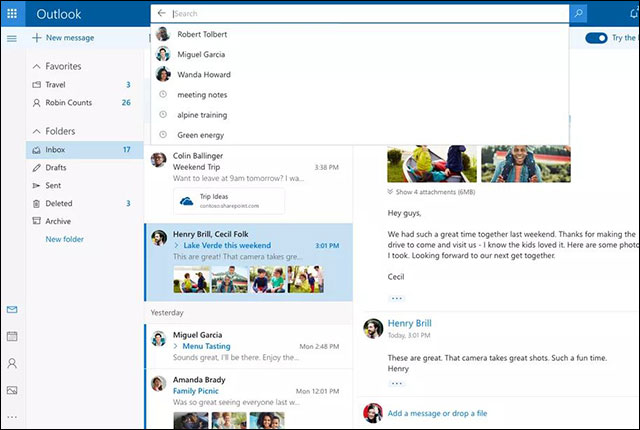
Outlook.com's new interface is cleaner
To keep up with the times, Outlook.com Beta also has many GIF and emoji images to insert into emails and a search dialog to find more. Microsoft is also experimenting with smarter inbox features, including restaurant tagging, flight information, and team-to-email scheduling. If you're talking about finding a cafe with friends, you can add details or locations to your email.
Microsoft plans to include these new features in the next few months, including updates to calendar and contacts in Outlook. You can switch to Beta, or switch back to the old version if you don't like the new feature. Microsoft also hopes to receive feedback. 'Based on your feedback, we will improve, correct or remove them,' the Outlook team said 'at the end of the Beta, we will bring the best improvements to Outlook.com'. The new version looks better than the old version of Outlook.com and fits better with the Mail client on Windows 10.

Microsoft also brings many animations and emoticons to Outlook.com Beta
How to switch to Outlook.com Beta
- Log in to Outlook.com on your browser as usual.
- Go to the address section, replace / owa / by / mail /
This works even if you use the Outlook Premium package. You will see the Try the Beta option but it will not be there if you reload the page. Accessing https://outlook.live.com/mail/#/inbox will also work when you start working. Do not deselect Try the Beta because you will permanently remove yourself from the Beta interface.
You should read it
- How to set up POP server for Outlook.com account
- Instructions for sending free SMS via Outlook
- How to print email in Outlook
- The best options replace Microsoft Outlook
- All you need to know about Outlook Express on Windows 10
- How to reduce the size of Outlook data files (.PST and .OST)
- Instructions for renaming display in Outlook
- Instructions on how to use Outlook 2013 for new people
May be interested
- Apple launched iOS 11.4 beta 2, users can download
 after 2 weeks of release of ios 11.4 beta 1, apple recently released ios 11.4 beta 2. and users can upgrade to ios 11.4 beta 2 from today.
after 2 weeks of release of ios 11.4 beta 1, apple recently released ios 11.4 beta 2. and users can upgrade to ios 11.4 beta 2 from today. - How to Install iOS 16 Beta, iPadOS Beta, watchOS Beta, and macOS Ventura Beta
 tipsmake.com would like to guide you on how to install the hot ios 16 beta 1 that has just been released.
tipsmake.com would like to guide you on how to install the hot ios 16 beta 1 that has just been released. - Experience Internet Explorer 9 Beta
 internet explorer 9 - now available as a public beta, is microsoft's latest generation of browsers. compared to the previous version - ie8, faster speed, the interface is also simpler with the rearrangement of working tabs.
internet explorer 9 - now available as a public beta, is microsoft's latest generation of browsers. compared to the previous version - ie8, faster speed, the interface is also simpler with the rearrangement of working tabs. - Instructions for updating iOS 14 public beta have just been released
 currently, users can download the ios 14 public beta and ipados 14 public beta immediately, without waiting until july as apple announced.
currently, users can download the ios 14 public beta and ipados 14 public beta immediately, without waiting until july as apple announced. - Instructions on how to register Zalo Page to sell
 the current zalo page is still in beta (experimental), but we can still register and sell it. in this article, software tips will guide you how to register zalo page to sell.
the current zalo page is still in beta (experimental), but we can still register and sell it. in this article, software tips will guide you how to register zalo page to sell. - The beta version of Windows 8 will appear in September
 the winrumors site reported that microsoft is about to complete the milestone 2 phase in its plan to develop a new generation operating system for pc and is expected to release beta within 7 months.
the winrumors site reported that microsoft is about to complete the milestone 2 phase in its plan to develop a new generation operating system for pc and is expected to release beta within 7 months. - Microsoft Security Essentials 2.0 Beta has been released
 in this article we will learn what this new version of microsoft security essentials 2.0 beta has.
in this article we will learn what this new version of microsoft security essentials 2.0 beta has. - How to update iOS 14.3 Beta 2 officially without Profile Developer
 after the official ios 14.3 beta 1 development was released, apple has continued to roll out the new ios 14.3 beta 2 update.
after the official ios 14.3 beta 1 development was released, apple has continued to roll out the new ios 14.3 beta 2 update. - What is Photoshop Beta? What can Photoshop Beta do?
 beta apps are not listed in the list of available apps under any of the creative cloud plans that you may subscribe to. so what is photoshop beta, how can you access it, and what does it offer?
beta apps are not listed in the list of available apps under any of the creative cloud plans that you may subscribe to. so what is photoshop beta, how can you access it, and what does it offer? - Apple released iOS 11.4 Developer beta 3, adding many new and updated features
 recently, apple has officially released ios 11.4 beta 3 update, only after two weeks of ios 11.4 beta 2 release.
recently, apple has officially released ios 11.4 beta 3 update, only after two weeks of ios 11.4 beta 2 release.










 5 biggest ransomware attacks in the last 5 years
5 biggest ransomware attacks in the last 5 years Facebook is ready to confront YouTube with its brand new Watch, video service
Facebook is ready to confront YouTube with its brand new Watch, video service A gamer recreated his entire school scene on Minecraft
A gamer recreated his entire school scene on Minecraft Evaluate Fenda T-400X 2.1 wireless Bluetooth speaker connection
Evaluate Fenda T-400X 2.1 wireless Bluetooth speaker connection Microsoft invites you to make your own Xbox One game
Microsoft invites you to make your own Xbox One game China's quantum satellite first transmits 'hackable' data to Earth
China's quantum satellite first transmits 'hackable' data to Earth