New device combines mouse and keyboard
The combination of many different features in one device is no longer a new idea. Combimouse, the device that combines the familiar components of the IT world is a keyboard and mouse with a stylish design and unique creative ideas.
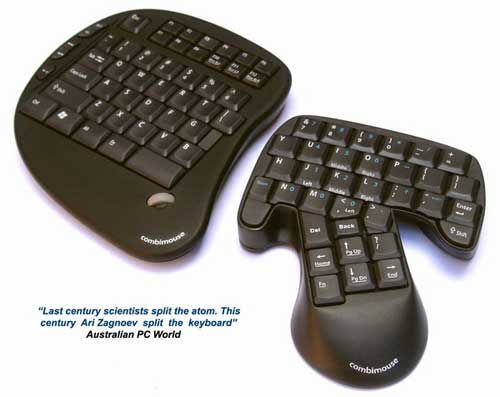
Combimouse includes 2 separate parts: one fixed and one can move. The left part (fixed part) has the same function from the left side of most regular QWERTY keyboards and comes with a small roller right below. The right part is the mobile part and works more like a computer mouse function, just unlike a normal computer mouse, it comes with the buttons that users often use on the right side of the keyboard. .
By default the Combimouse works according to the keyboard mode. But when the user touches the right part, in the area called 'contact switch', it automatically switches to computer mouse mode, allowing the cursor to move on the screen, then the I, O button. , J, K, L and
Combimouse specifications:
Size, Weight:
Left part: 190x190x25 (mm), 380 gr
Right part: 145x180x25 (mm), 170 gr
Mouse resolution: 400 or 800 cpi
Communication between 2 parts: radio waves
Radio receiver connected via USB to computer
Range: 10m
Energy: use 2 AA batteries
Users can refer here for more details and watch the Combimouse video ad.
BEAUTIFUL
 The notebook supports the first GeForce Go 7900 SLI
The notebook supports the first GeForce Go 7900 SLI LCD screen: The row of 'graveyards' is very risky
LCD screen: The row of 'graveyards' is very risky The most dangerous search keywords on the Internet
The most dangerous search keywords on the Internet Funny sad stories of computer terms
Funny sad stories of computer terms Intel Core micro architectures dual core buffer
Intel Core micro architectures dual core buffer