Microsoft lists Windows 10 group policies that you should avoid touching
Since Windows 10 version 1511 was released in November 2015, Microsoft has continued to develop this operating system based on customer feedback, security improvements, new features, and overall optimization.
However, this creates a confusing and confusing bunch of group policies. These policies are no longer working properly, causing unexpected behavior, or have been replaced with new policies that provide better performance and user experience.
In December 2021, Windows Senior Program Manager Aria Carley suggested that administrators avoid using some of the different group policies on Windows 10 and Windows 11.
On January 20, 2022, Carley continued to publish an article on the Windows IT Pro Blog to further clarify the group policies that Admins should not use, why they should not be used, and what they have been replaced with.
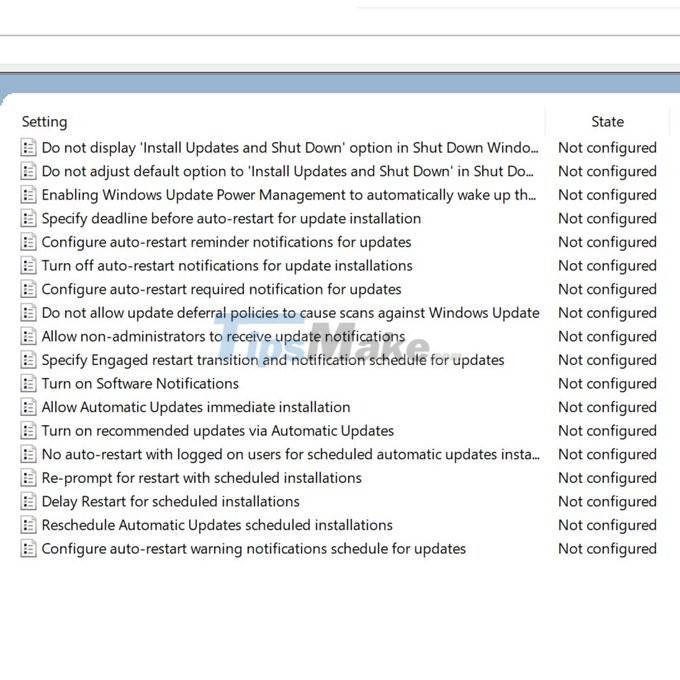
"We've listened to your feedback and learned a lot about what experiences work and what doesn't. We've worked hard to improve and simplify the controls needed to support those experiences. experience is improved and identify old policies that are no longer relevant or are replaced with better options," shared Carley.
"As a result, the Windows update policy set contains policies that no longer work; do not work as described anymore on devices running Windows 10 version 20H2 or later; or work but not as well as they should. New policies are added to achieve the same experience in a better way.
For administrators, this list is invaluable as it helps them review their existing group policy configurations and replace outdated policies with newer options. Thereby, the Admin has more control and gets the expected results.
You can view a list of group policies that Microsoft recommends against using by visiting the following link: List of 25 policies that admins should not use
On Windows 11, Microsoft also provides a way for users to easily distinguish policies that should not be used. In the Group Policy Editor under Windows Update policies, you will see a new Legacy Policies folder. All group policies in Legacy Policies should not be used.
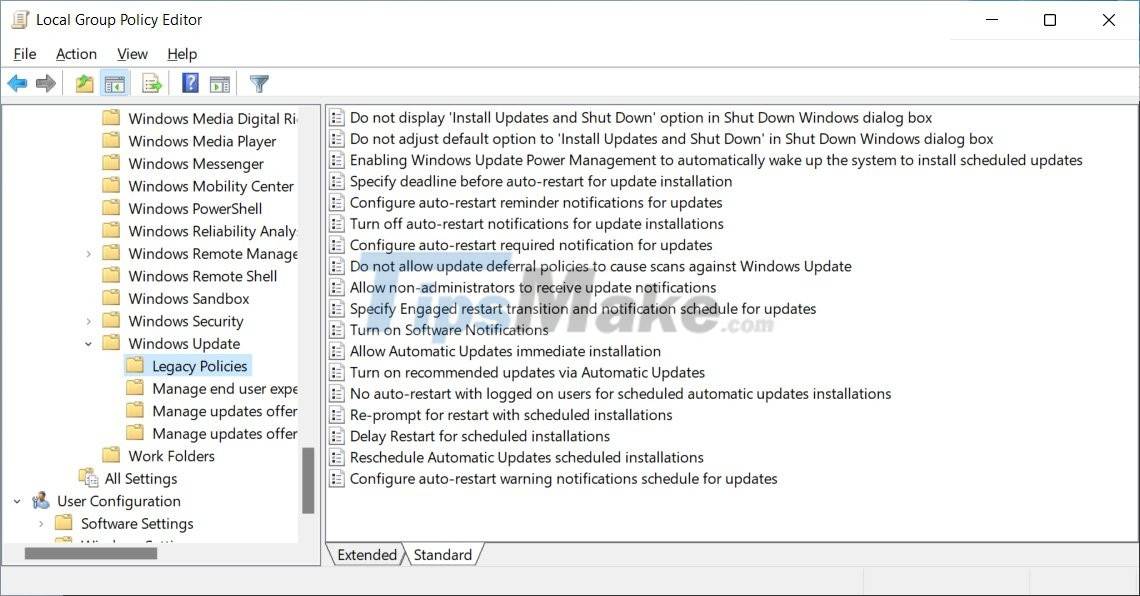
In addition to policies to avoid, Microsoft warns that administrators need to decide whether they want to use Windows 11 or Windows 10 ADMX files on the Active Directory Central Store.
- Your Phone Windows 11 app has a new, more optimized voice calling interface
- Microsoft adds macOS-like hardware indicators to Windows 11
- Compare Windows 10 and Windows 11
- How to change the boot logo of Windows 10 and Windows 11