Microsoft changes the way it updates Windows 11
Instead of including all changes since the original release, cumulative checkpoint updates essentially build on previous checkpoints to help save time, bandwidth, and hard drive space for users. users and businesses.
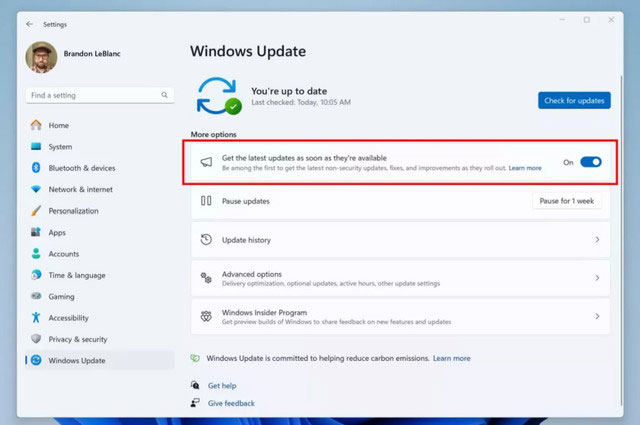
This process may include multiple checkpoints during the Windows release lifecycle, and the operating system will automatically handle changes.
The result will be smaller updates, redistributing updates more sustainably across the organization. They will provide a better experience for annual feature updates.
However, this technology is still new and has not been widely deployed, making some users concerned about the new process.
Another worry is that the update system is already complex, and now checkpoint updates will add another layer, possibly causing conflicts between different checkpoint updates or with existing system configurations, and at the same time This also complicates the recovery process if problems arise after applying the update.
These concerns are possible, but the benefits of these small updates are greater, especially when Microsoft's goal is to make the transition as seamless as possible.
The new update feature is being tested by Microsoft with Windows 11 Insider Preview Build 26120.1252 users.
You should read it
- Differences between Windows 10 Feature Update and Cumulative Update
- The latest update of Windows 10 contains all patches
- Microsoft released a critical security patch update for all versions of Windows 10
- How to fix Windows 10 failure to update error KB5003173
- Microsoft released 14393.1613 cumulative update for Windows 10 Anniversary users
- Some Windows 10 machines are locked to update after updating KB5003214 and KB5003690
 How to download and install fonts on Windows 11 simply
How to download and install fonts on Windows 11 simply 6 ways to copy file and folder paths in Windows 11
6 ways to copy file and folder paths in Windows 11 How to restore WordPad in Windows 11
How to restore WordPad in Windows 11 How to enable Ultimate Performance to optimize performance on Windows 10/11
How to enable Ultimate Performance to optimize performance on Windows 10/11 6 Ways to take screenshots of Windows 11 with extremely easy keyboard shortcuts
6 Ways to take screenshots of Windows 11 with extremely easy keyboard shortcuts Error of not being able to open the application on Win 11 +10 - QUICK FIX
Error of not being able to open the application on Win 11 +10 - QUICK FIX