The best free movie and music player software GOM Media Player
Windows Media Player of Windows has not satisfied you when listening to music or watching movies on it. You are looking for a software to listen to music, watch movies to help you enjoy better quality.
GOM Media Player is one of the best free movie and music player software today. The program supports most audio and video formats currently. GOM Media Player does not require users to download video or audio codecs like many other software.
In addition, you can view ASF video files with subtitles, you can take pictures right in the video you are watching, so you can save beautiful photos from the video.
Step 1: Download and install GOM Media Player.
Step 2: Program interface after installation is complete:
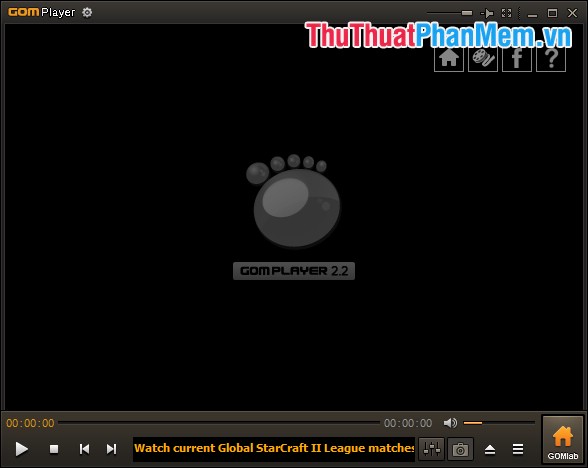
Step 3: You can set the mode of Video and Audio by clicking the Preferences icon (gear icon) in the upper left of the interface.

You install at Preferences .

Step 4: To open video or audio files, click the Open icon on the GOM Media Player interface. Then you choose to open the file.

Step 5: So you can view the file you just opened, you can navigate the file while viewing with the features:
1- Stop, continue, next and back the file you're watching.
2- Adjust the sound mode.
3- Display the list of files you are currently viewing.

Also in the process of use, you will see many good features that many other software does not have. You will feel satisfied when using the software to watch movies, listen to music GOM Media Player. Good luck!