What are VGA, DVI, HDMI, DP (DisplayPort) ports on the computer? How to distinguish them
When you connect your computer to a monitor or TV, there are many cables you need to configure. Over the years, cables have evolved and old types are nearly extinct. In this article, we will mention several main types of connectors, including HDMI, DP, DVI and VGA. Let's dig deeper into their characteristics and compare how they differ.

What are VGA, DVI, HDMI, DP?
HDMI (High-Definition Multimedia Interface)
HDMI is the most spacious and flexible display connector you can find in most modern monitors. You'll find HDMI ports in all newer TVs, monitors and graphics cards, but not all of them are equally effective.
The most common is HDMI 1.4, which is often reserved for monitors without 4K capabilities. It can provide screen resolutions up to 2560 × 1600 at 75Hz as well as 1920 × 1080 at 144Hz, very popular among PC gamers.
HDMI 1.3 also supports 1080p at 144Hz, but older HDMI versions (from 1.0 to 1.2) only max out at 1920 × 1200 with 60Hz.
Therefore, all current displays have HDMI 1.4 or higher, support for multi-channel audio, can transmit Ethernet data and provide superior color depth. It can also support 4K resolution, but only up to 30Hz. Moreover, HDMI 1.4 does not support ultra-wide 21: 9 video nor 3D stereoscopic format.
HDMI 2.0 overcomes these shortcomings, extending color depth and increasing smoothness for 4K through 60Hz support. It also adds support for 21: 9 aspect ratio and 3D stereoscopic formats. In addition, HDMI 2.0 allows 1440p at 144Hz and 1080p at 240Hz. Both versions 1.4 and 2.0 support adaptive synchronization, such as AMD FreeSync technology.
HDMI 2.0a adds support for HDR (High Dynamic Range) while HDMI 2.0b has an advanced HDR10 format and supports HLG standard.
HDMI 2.1 adds support for Dynamic HDR, 4K at 120Hz and even 8K at 120Hz.

DP (DisplayPort)
Unlike HDMI, DisplayPort can only be found in modern displays and very rarely appears on TVs. Today, DisplayPort 1.2 is relevant and required for gaming monitors with Nvidia G-Sync technology. While FreeSync can work with both HDMI and DP (v1.2a), Nvidia only accepts DisplayPort connectivity.
The DisplayPort 1.2's effective bandwidth up to 17.28 Gbit / s in HBR2 mode allows support for wide color gamut and high resolution up to 4K at 75Hz. DisplayPort also provides multi-threaded video streaming through daisy-chaining, such as DisplayPort-Out.
The less popular DisplayPort 1.3 version will increase the bandwidth to 25.82 Gbit / s, sufficient for 4K at 120Hz, 5K at 60Hz and 8K at 30Hz. Through MST (Multi-Stream Transport), you can connect a chain of up to two 4K UHD monitors or four WQHD + (2560 × 1600) resolution screens at 60Hz.
The latest DisplayPort 1.4 version adds support for HDR10 format and Rec2020 color gamut as well as 8K HDR at 60Hz and 4K HDR at 120Hz using DSC (Display Stream Compression) encoding with a 3: 1 compression ratio.
Mini-DisplayPort can be found on some Apple computers and PC notebooks. These ports support resolutions up to 2560 × 1600 or 4096 × 2160 depending on the version of DisplayPort deployed. You can also get mDP to VGA, DVI or HDMI adapters.
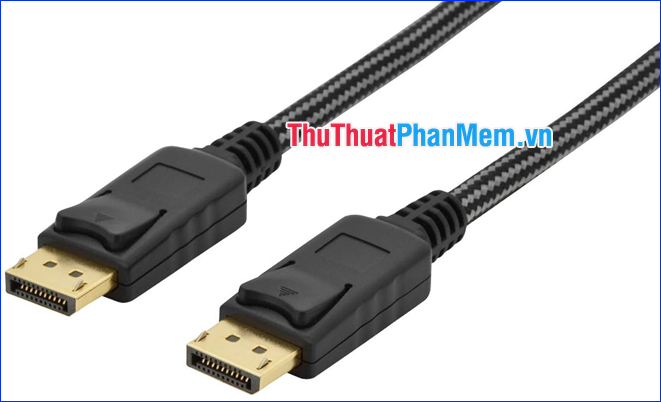
DVI (Digital Visual Interface)
You can find DVI ports on almost every monitor and graphics card, including the ports built into the PC motherboard. There are three different DVI ports: DVI-A for analog video signals, DVI-D for digital and DVI-I (integrated) for both. Like VGA, Single-Link DVI is limited to 1920 × 1200 at 60Hz.
The main advantage of the DVI port is that it is quite common and flexible, meaning you can convert it to both VGA and HDMI using the appropriate adapters. DVI is especially useful when you need to connect a secondary monitor to a computer, as it gives you many options if you have a limited number of ports on the GPU or monitor.
Dual-Link DVI port contains additional pins and can support resolutions up to 2560 × 1600 at 60Hz and 1920 × 1080 at 144Hz for gaming. Although most DVI connectors cannot transmit sound, some newer GPUs will allow DVI to emit audio. Compared to HDMI 1.4, the DVI port has poor color gamut and overall performance. So if possible, use HDMI instead of DVI.

VGA (Video Graphics Array)
Among the types of ports we are discussing, VGA can be considered a "grandfather" of it all. VGA transmits the same signal and very rarely appears on TV. Today's modern electronics are manufactured without a VGA port. However, you are still likely to encounter this adapter in an old projector. Those are the types used to display videos in old cinema. If you have to work with legacy systems, this is the only option. You can also find VGA ports in older notebooks; But today, HDMI and DisplayPort are being widely used.

Basic differences between VGA, DVI, HDMI and DP
Below is a table comparing some of the basic differences between these port types.
VGA
HDMI
DP
DVI
- Cable analog video signal standards
- Has appeared long ago
- Only video signal transmission
- Using computer
- Standard digital video signal cable
- Recent appearance
- Can transmit both video and audio signals
- Used in computers, TVs and media players
- Can connect computer and monitor
- Can run multiple monitors from a single computer screen
- Has audio transmission
- Connects primarily on graphics card
- Single phase
- No audio transmission
Now you understand the main features of VGA, DVI, HDMI and DP as well as the difference between them, right? Hopefully the above information will be helpful to you.