Instructions on how to assemble the CPU into the standard LGA775 . mainboard
The LGA775-slotted Mainboard is designed for Core™2 Duo/Pentium® D/Pentium® 4 and Celeron® D CPUs. Since these newer CPUs use contact-type pins, the slot is LGA775 also has a different structure from the previous pin model. Here's how to assemble the CPU into the standard LGA775 mainboard.
How to assemble CPU into standard LGA775 . mainboard
Before assembling the CPU into the Mainboard, you need to locate the CPU slot on the Mainboard. Please rotate the Mainboard so that this slot is in front of you and the position of the CPU clamp cover lock bar is on the left hand side as shown in the picture.
 LGA775 socket location on mainboard
LGA775 socket location on mainboard
Remove the CPU clamp cover locking bar by pressing down (in the direction of arrow A) and then horizontally (in the direction of arrow B) away from the latch.
 Remove the socket lock bar LGA775
Remove the socket lock bar LGA775
Raise the locking bar in the direction of the arrow by 135 degrees to unlock the CPU clamp cover.
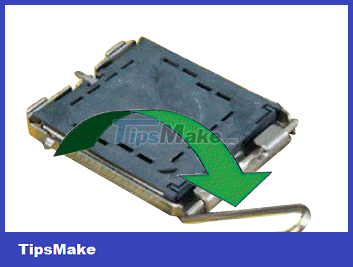 Unlock LGA775 . socket lock bar
Unlock LGA775 . socket lock bar
Using your thumb and forefinger lift the CPU clamp cover to an angle of about 100 degrees (A) and then press the plastic cover that secures the slot to remove it from the CPU clamp cover (B).
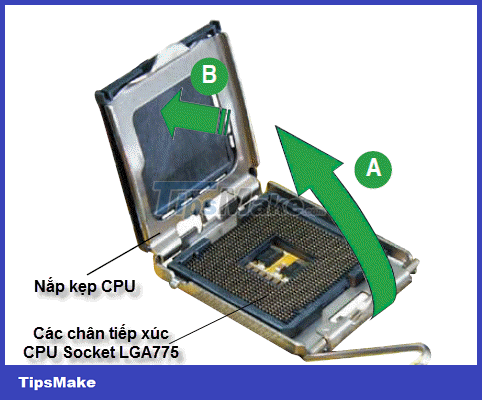 Open the cover of cpu socket lga775
Open the cover of cpu socket lga775
Locate the yellow triangle mark on the CPU and make sure it is in the lower left corner of the slot. The two recesses on the CPU must match the two locating edges on the slot. After detecting the correct position, gently insert the CPU into the slot.
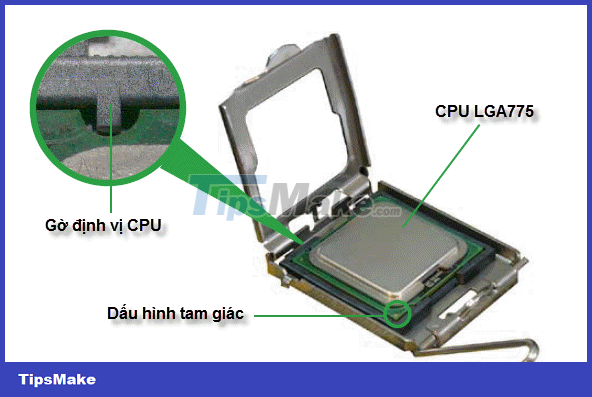 Insert cpu into socket lga775
Insert cpu into socket lga775
Close the CPU clamp cover (A) then lock the clamp cover and insert the locking bar into the latch.
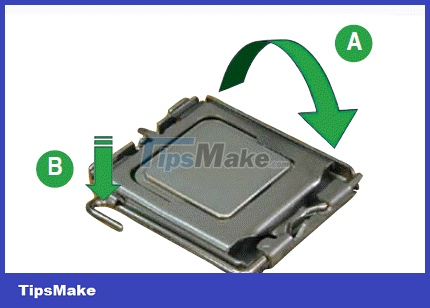 Cover the cpu socket clamp cover lga775
Cover the cpu socket clamp cover lga775
Notes when assembling the CPU into the standard LGA775 . mainboard
- To avoid damage to the contact pins of the slot, you must not open the plastic protective cover until you need to assemble the CPU into the mainboard.
- During the CPU assembly process, do not touch the contact pins on the CPU and in the slot.
- Although the CPU is square, it only fits into the slot at a certain position. Must put the CPU gently into the slot, if it doesn't fit, check the CPU and slot positions again, do not force the CPU into the slot.
- After removing the plastic protective cover from the slot you must take care of it. It is best to glue it to the case for later use. Manufacturers will deny the motherboard warranty without this protective cover.