Learn to use lesson 6 computer - Mobile devices
What is a mobile device?
Mobile devices are a general term for any type of handheld computer.These devices are designed to optimize mobility, which means you can take them with you very easily.In addition, modern mobile devices are often designed to fit the user's hand.Some mobile devices like tablets, e-book readers and smartphones . have enough power to perform many of the same tasks you can do with a desktop or laptop computer.
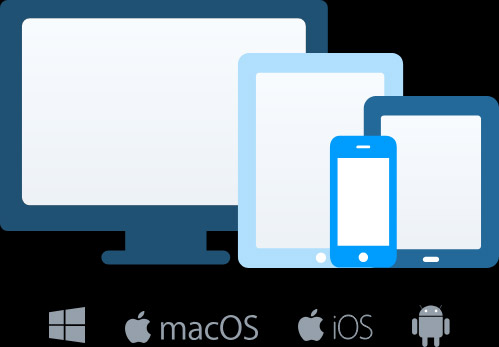
Typically, handheld computer devices today will often have a flat-panel LCD interface, providing touch capabilities along with digital buttons and keyboards or a handful of physical buttons and keyboards. physical.These devices can connect to the Internet as well as connect to other devices such as car or headset entertainment systems via Wi-Fi, Bluetooth, mobile networks or close field communication (NFC).Some of the functions built into mobile computers include digital cameras, Internet browsers, digital multimedia players, the ability to make and receive phone calls and locate Global (GPS).The power on these devices is usually provided by a built-in lithium battery.Here is a list of some popular portable computer devices today.
Tablet

Tablet computer (English: Tablet computer) is also known as tablet, is an all-in-one computer, usually comes with a 7-inch touch screen or more, using a stylus (if any) ) or finger to enter information data instead of keyboard and mouse like regular desktops.
Just like a laptop, the tablet is designed to enhance mobility, but offers a very different experience.Tablets don't necessarily have to do everything that traditional computers can do.In some ways it is worse than a desktop or laptop, but is more excellent in other respects, depending on the circumstances and specific uses of the user.The simplest is possible for many people, a traditional computer such as a desktop or laptop is still more necessary to use for work, while computers usually fit the solution needs. location is much.
Like other computer devices, tablets can run some operating systems.The most popular operating systems on tablets currently include: Apple iOS, Microsoft Windows, and Google Android.Other less popular operating systems include: Windows C, Chrome OS, and various versions of the Linux operating system.
Book reader
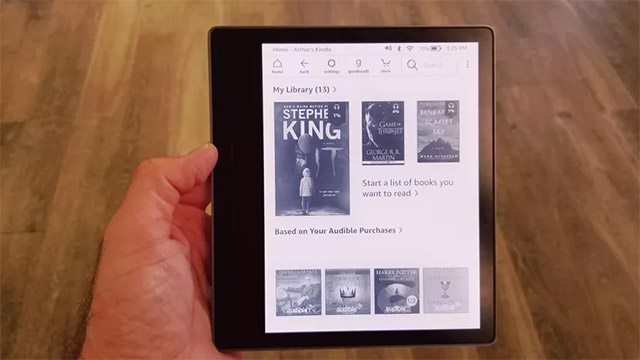
Book reader or E-reader is a specialized electronic device for reading.Book readers are similar to tablets, except that they are designed primarily for reading e-books (digital books, books that can be downloaded to the computer).Popular examples of reading machines include Amazon Kindle, Barnes & Noble Nook and Kobo.Most e-book readers use E-ink screens.This screen helps to optimize the readability better and is more friendly to the eyes, you can even read e-books directly in the sunlight, just like when you are reading a regular book.
Of course, you don't necessarily have to have an electronic reader to read e-books.This type of book is also readable on tablets, smartphones, laptops and desktops.But if the financial situation allows, the use of specialized equipment is always much better.
Smartphone

Smart phone (English: Smartphone) is a concept to refer to a phone integrated with a mobile operating system platform with many advanced features of computer support and connectivity based on basic platforms. version (listening, calling, texting .) of a normal mobile phone.It can be said that smartphones are more powerful versions of traditional mobile phones.In addition to the same basic features like listening, calling, texting, smartphones can also connect to the Internet via Wi-Fi or mobile network (requires a monthly data plan).This means you can use your smartphone to do what you normally do on a computer, such as checking email, browsing the web or shopping online.
Most smartphones use a touch screen, which means that there is no physical keyboard and trackpad as well as the mouse on the device.Instead, you will enter information on the virtual keyboard and use your finger to interact with the screen.Other standard features on smartphones include high-quality digital cameras and the ability to play digital music and video files, global positioning, and gaming entertainment.For many people, especially high-end users who don't have much in-depth needs, smart phones can actually replace electronic devices like old laptops, digital music players and digital camera.
See more:
- How to use Photoshop CS5 - Part 1: Toolbox
- Learn about local area network - LAN (Part I)
- Network basics: Part 1 - Network hardware devices
- MS Access 2010 - Lesson 2: Introduction to objects in Access