Learn and get used to the cloud - Cloud
You may have heard or seen terms like cloud - Cloud, cloud computing - Cloud Computing, cloud storage - Cloud Storage or Apple's iCloud storage and computing service. But what exactly is a cloud?
 Learn and get used to the cloud - Cloud
Learn and get used to the cloud - Cloud
What is cloud?
Simply put, the cloud is the Internet, more specifically it's all the things that you can access remotely over the Internet. When something is in the cloud, it means it's stored on Internet servers instead of your computer's hard drive or the internal memory of your mobile devices.
Why use the cloud?
Some of the main reasons to use the cloud are convenience and reliability. For example, if you have ever used a Web-based Email service - Web Mail, such as Gmail or Yahoo! Mail, which means you're already using the cloud. All Emails in the Web-based service are stored on the server and not on your computer's hard drive. This means you can access your Email from any computer or mobile device with an Internet connection. It also means that you will be able to recover your Email if something happens to your computer.
Some of the most popular reasons to use the cloud
File storage - File storage
You can store all kinds of information in the cloud, including files and Emails. This means you can access these from any computer or mobile device with an Internet connection, not just your home computer. Dropbox, Google Drive, and iCloud are some of the most popular cloud-based storage services.
 File storage service - File storage by Google Drive
File storage service - File storage by Google Drive
File sharing - File sharing
The cloud makes it easy to share files with many others at once. For example, you can upload some photos to a cloud-based photo service like Flickr or iCloud Photos, and then quickly share them with friends and family.
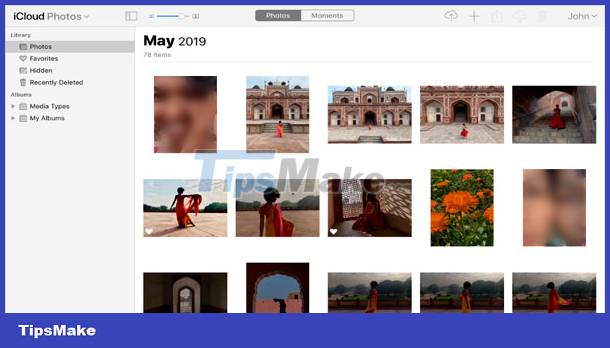 iCloud Photos photo sharing service
iCloud Photos photo sharing service
Data Backup - Backup
You can also use the cloud to protect your files. There are apps like Dropbox and Google Drive that will automatically back up your data to the cloud. This way, if your computer is lost, stolen or damaged, you can still recover these files from the cloud.
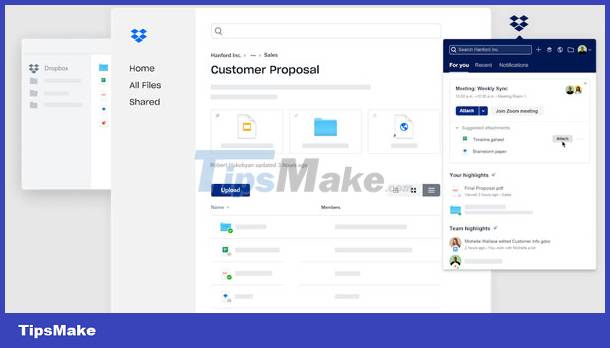 Dropbox Backup Service - Backup
Dropbox Backup Service - Backup
What is a web application?
Previously, we talked about how calculator applications allow you to perform tasks on your computer. But there are also Web applications - Web Application or Web App that run in the cloud and do not need to be installed on your computer. Many of the most popular Web sites on the Internet are actually Web applications. You may even have used a Web application without realizing it! Let's take a look at some popular Web applications.
Google Docs
Google Docs is an office suite that runs on your Web browser. Like Microsoft Office, you can use it to create documents - Similar to Word, spreadsheets - Similar to Excel, presentations - Similar to PowerPoint and more. And because files are also stored in the cloud, it's easy to share them with others.
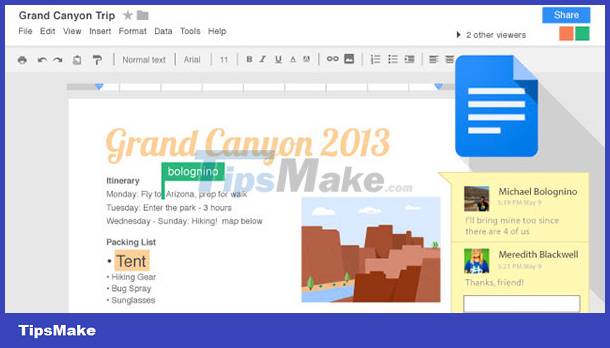 Google Docs is an office suite that runs on a Web browser
Google Docs is an office suite that runs on a Web browser
Pixlr
Pixlr is an image editing application that runs on your Web browser. Like the popular image editing application Adobe Photoshop, Pixlr includes many advanced features, such as color correction and sharpening tools.
 Pixlr is an image editing application that runs on a Web browser
Pixlr is an image editing application that runs on a Web browser
Facebook allows you to create an online profile and interact with your friends. Profiles and chats can be updated at any time, so Facebook uses Web application technology to update information.
 Facebook allows you to create an online profile and interact with your friends
Facebook allows you to create an online profile and interact with your friends
What is a service account?
If you want to use storage services or install applications in application stores on the Internet such as the App Store, Google Play, Microsoft Store, etc., you need to register for an account - User Account of the provider. this service.
Here are some ways to register an account to use popular services and applications on the Internet:
- See instructions How to register for an Apple ID account
- See instructions How to sign up for a Google account
- See instructions How to register for a Microsoft account