Learn about the Opera GX gaming browser
Opera has just released Opera GX version and advertises it as the first gaming browser in the world. In addition to a gaming-inspired theme and integrated Razer Chroma, there's also a very interesting feature on CPU and RAM limitations. But will it speed up your PC gaming?
The answer is in the following article.
What is Opera GX?
Opera GX is a web browser for Windows PCs. Opera GX is a browser for use in games, because Steam's built-in browser works in Steam Overlay (a feature that allows users to chat and surf the web in the game without having to exit the desktop). It is also not available for game consoles like the Xbox One or PlayStation 4.
Like the standard Opera version, Chromium-based Opera GX, an open-source project that creates the foundation for the upcoming Google Chrome web browser and upcoming Chromium-based Microsoft Edge browser. The website will look like in Chrome and you can also install Chrome extensions in this browser.
This gaming browser is free and released in the 'Early Access' program on June 11, 2019.
What is a gaming browser?
Don't expect Opera GX to significantly improve gaming performance. The browser mainly includes features built for gamers: Game-inspired themes with Razer Chroma integration, in-game news and deals, Twitch dashboard and sound effects from Soundtrack designer for the game.
The only feature that can increase performance is ' GX Control '. The built-in RAM and CPU limit feature can limit how much memory and CPU time the web browser will use.
Theme for gaming (with Razer Chroma integration)
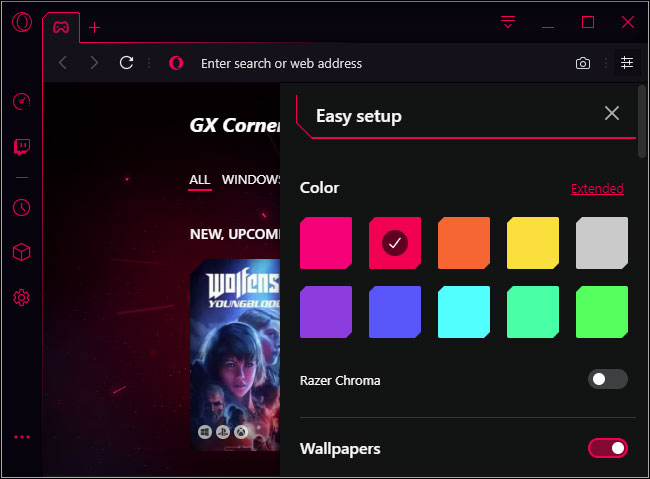
The first thing you'll notice is the theme: Opera GX is a gaming browser, so it uses Dark themes and bright colors specific to peripherals and gaming PCs. With a quick click on the Easy Setup icon in the upper right corner of the browser, you can choose one of the available colors or any color you like. Custom wallpapers are also available.
The browser even has a built-in Razer Chroma feature. Activate the Razer Chroma option here and any color you choose in the browser will be copied on every Chroma-enabled accessory you own, like Razer's DeathAdder Elite gaming mouse or BlackWidow keyboard.
Features limited RAM and CPU
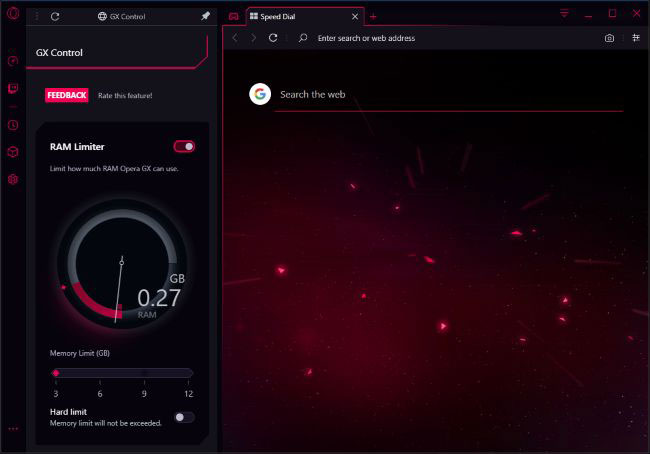
Apart from the theme and the integration of Razer Chroma, the most interesting feature is what the browser calls GX Control.
Click the GX Control button in the sidebar and you will get a control panel with 'RAM Limiter' and 'CPU Limiter' features . For example, you can force the browser to use only 3GB of RAM or limited to 10% of system CPU resources.
This is a pretty unique feature. Of course, enabling it will make your browser slower. But if you don't want to have to manually close tabs to free up resources for games, these features might help.
It is not clear whether you can increase performance from this. Windows has a task of automatically managing resources, but it doesn't always work correctly, which is why gamers tend to close the browser and not leave 100 tabs open in the background while playing games.
It is also worth noting that this browser will not speed up the web game. Its performance features are exclusively for exiting and limiting the resources available to web pages.
What does this gaming browser include?
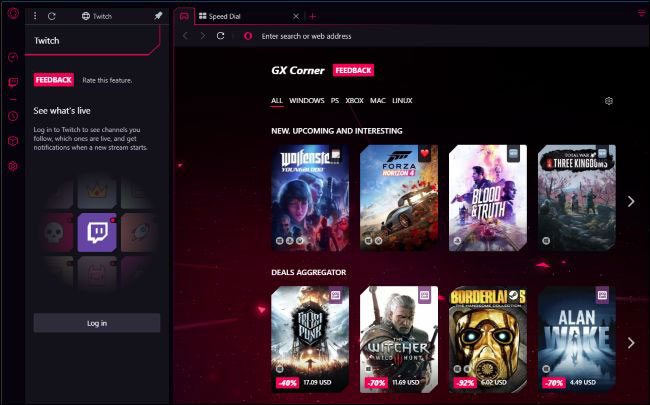
This browser is built for gamers. The 'GX Corner' panel is located in the left corner of the tab bar, containing news about upcoming games and a trading aggregator that links to the games being sold. The browser also has a 'Daily News' section , which by default gives you a stream of news dedicated to gaming.
The sidebar has a built-in Twitch dashboard, in which you can browse the channels you follow, see who's streaming and even get notified when the channel you follow starts streaming.
Opera GX also plays GX Sound sound effects, including when you hover over the icons on the Speed Dial (New Tab) page . If you do not like, you can disable them.
You will also get the usual Opera browser features
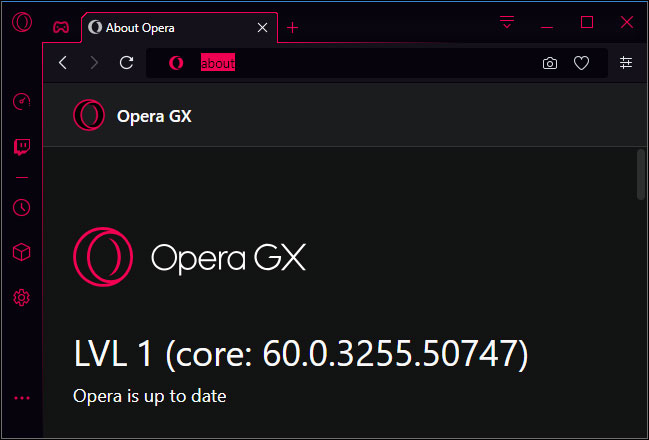
Opera GX also touts some other features found in Opera. For example, messaging tools are also available in the sidebar (Facebook Messenger, Telegram, Vkontakte and WhatsApp are integrated) and you can chat right from the browser interface.
Like Opera, Opera GX also has built-in ad blocking, free VPN and 'Video pop out' , allowing you to play videos in a smaller overlay outside of your web browser. Opera promises a 'Video over game' feature , so you can watch a tutorial video or another video while playing the game, but it's not currently available.