ISEVEN function - Function returns True value if the value is even in Excel
The following article introduces you to the ISEVEN function - one of the functions in the information function group is very popular in Excel.

Description: The function returns True if the value is even in Excel.
Syntax: ISEVEN (value)
Inside:
- value: The value you want to determine is even or not, is a required parameter.
Attention:
- The function returns True if the value is even and vice versa if an odd number the function returns False.
- If Value is not a numeric value -> the function returns the #VALUE! Error value
- If value value is blank -> the function considers that value as 0.
For example:
Determine whether the values in the value are even.

- In the cell to calculate enter the formula : = ISEVEN (C6)

- Press Enter -> return value is:
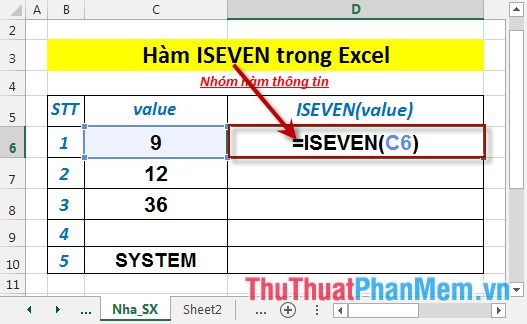
- Where value is blank -> the function considers it as a value of 0:
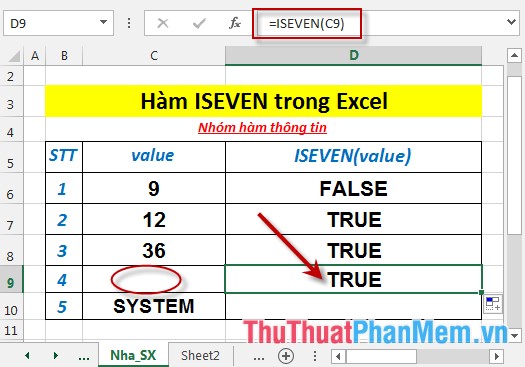
- Where the value is not numeric -> the function returns the error value #VALUE!
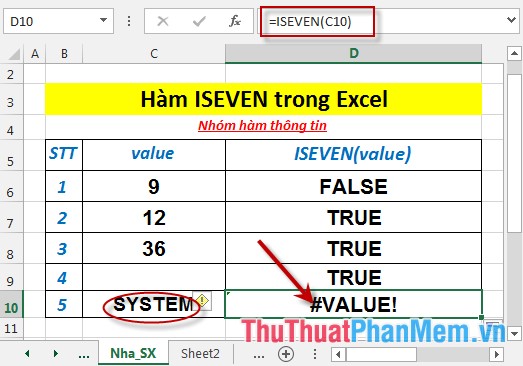
Above are instructions and some specific examples when using ISEVEN function in Excel.
Good luck!
You should read it
- ★ How to use the IFS function in Excel 2016
- ★ ISODD function - The function returns True if the value is an odd number in Excel
- ★ ISFORMULA function - The function returns True if that cell refers to a cell containing a formula in Excel
- ★ ISNONTEXT function - The function returns True if the value is not a text value in Excel
- ★ ISTEXT function - Function returns True value if that value is text in Excel