Is Windows 25 Mod Worth Using?
Windows 25 mod is appealing with its slick interface and claims to fix Windows 11 's annoying quirks , but it creates a whole new set of problems during use.
Windows 25 is a complete overhaul of Windows 11
Windows 25 mod is a collection of third-party tools and themes that attempt to turn a Windows 11 system into one of those fan-made futuristic Windows concept videos you might see on YouTube, like Windows 12 Lite .
This mod, provided by Windows enthusiast and modder AR 4789, addresses some of the missing features in Windows 11. It also features a design that adds nostalgic elements of Windows 10 and 7. This includes settings like transparency effects, a movable Start menu, and mica effects, which make Windows 11 look great when you use them.
This is not just a theme. Therefore, you will need to install several tools to get it working properly. The tools here include SecureUxTheme, 7tsp, StartAllBack to customize the Windows 11 Start menu, ExplorerBlurMica, and Windhawk to add the necessary modifications.
Since you're installing a lot of different mods, make sure you create a restore point, just in case things go wrong and you need to undo changes.
Installing the Windows 25 mod is easier than you might think. Install all the necessary components, then start moving them into the correct folders and your Windows 25 theme will start taking shape. To avoid security risks, make sure to download the necessary files from trusted sources, such as the developer's website or GitHub repository.
Once installed, you get simplified icons, adjustable transparency effects, and a movable Start menu that can be positioned on the left or center like Windows 10. A notable improvement is the return of the classic context menu with everything ready with just one click.
This is a cool mod, but not really useful!
When done right, the aesthetics of Windows 25 mod are certainly impressive, and it offers a suite of improvements like a customizable taskbar, Start menu, and the restoration of the classic context menu. However, depending on your customization, you may not like all of the changes that come with this mod.
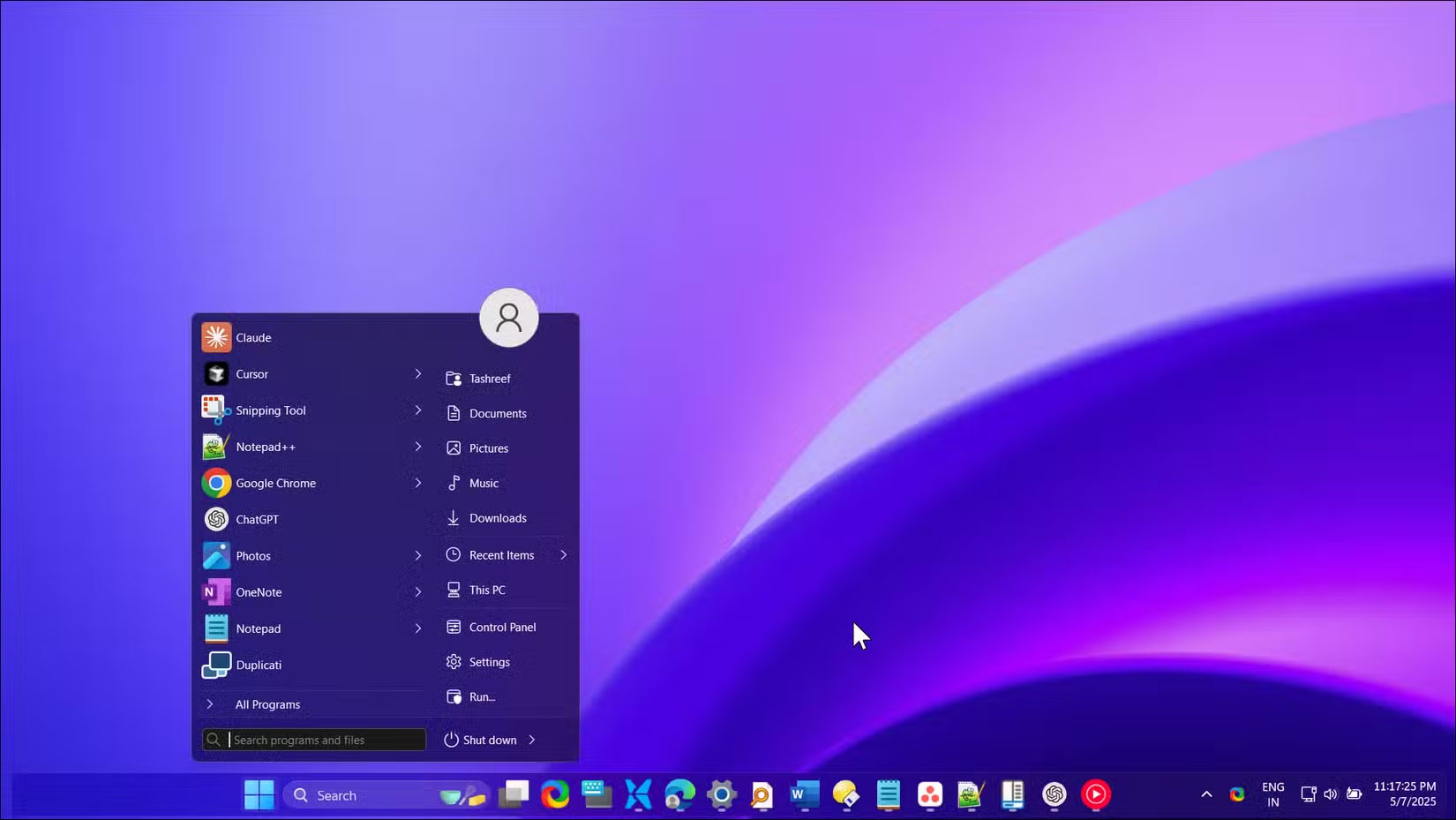
For example, using the Windows 7 or 10-style Explorer means missing out on the much-requested Tabs feature. There are also issues with partially themed interfaces and broken visual elements. For example, the Windows 25 theme causes a strange gray background in Office 365 and third-party text editors like Notepad++—and the only way to fix it is to revert to the default Windows theme using SecureUXTheme.
Likewise, wallpapers can stop working on extended displays, and some glitches in File Explorer make folder navigation difficult.
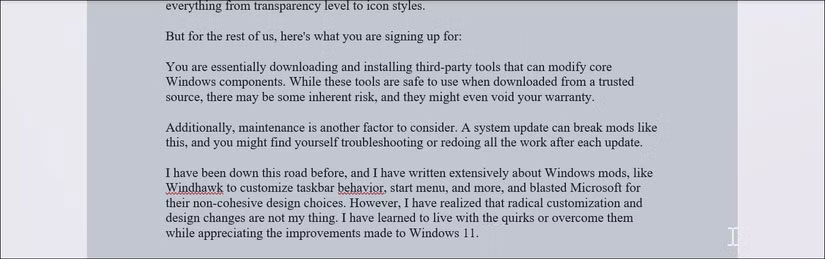
The Windows 10-style Start menu is a nice touch, but it relies on StartAllBack, a premium add-on that only offers a free trial. When the trial expires, you'll see visual indicators like a sad face icon in the Start menu. Luckily, a permanent license is only $5, and honestly, it's worth it for what you get.
Why should (or shouldn't) you try Windows 25?
Honestly – the decision to install the Windows 25 mod comes down to one question: Do you value aesthetics over stability and functionality?
If you're an enthusiast, this mod is a dream. The visual improvements are refreshing and well worth the effort. Extensive customization options let you tweak everything from transparency levels to icon styles.
But for the rest of you, here's what you'll be signing up for:
Essentially, you are downloading and installing third-party tools that can modify core components of Windows. While these tools are safe to use when downloaded from a trusted source, there can be some inherent risks and they may even void your warranty.
Maintenance is another factor to consider. System updates can break mods like this, and you may find yourself having to troubleshoot or redo all your work after each update.
There are Windows mods like Windhawk that tweak the taskbar, as well as mods that let you restore the classic Start menu and unlock all sorts of hidden features. Many people have also been vocal about Microsoft's messy design choices.
However, radical customization and design changes aren't to everyone's taste, and many have learned to live with the quirks or work around them while still appreciating the improvements made to Windows 11.
If you're tired of the same old Windows 11 interface, try the Windows 25 mod to give your desktop a fresh look. Better yet, try it on a virtual machine or secondary PC first. That way, you can safely explore its futuristic UI, effects, and experimental features without risking your main setup. Just remember that this is a community-created mod, so proceed with caution, back up your data, and enjoy this glimpse into what Windows could look like someday.
You should read it
- Here's how to uninstall Windows 10 to return to using Windows 7 or 8.1
- The chart for the 10 most amazing versions of Windows
- Windows revolution and breakthrough changes through each version
- Summary of several logout methods on Windows 8 and Windows 10
- Looking back at 27 years of 'evolution' of Windows
- Instructions on how to upgrade from Windows XP to Windows 8
 How to choose the right ChatGPT model for each task
How to choose the right ChatGPT model for each task Remove These 7 Pre-Installed Apps From Your Smart TV!
Remove These 7 Pre-Installed Apps From Your Smart TV! What is Google AI Mode? How does it work?
What is Google AI Mode? How does it work? Why is storing passwords in the Notes app a bad idea?
Why is storing passwords in the Notes app a bad idea? Should I use 2 VPNs at the same time?
Should I use 2 VPNs at the same time? Windows is now smart enough to change settings for you
Windows is now smart enough to change settings for you