iPhone security tips you're missing out on
Your iPhone contains a lot of sensitive information, including your location, personal photos, and more. There are quite a few iPhone security features that we don't pay attention to and have overlooked. Here are some of the best iPhone security tips for you to check and implement.
Lock or hide apps on iPhone
In iOS 18, Apple added the ability to lock and hide iPhone apps. To open a locked app, you need to authenticate with Face ID, Touch ID, or a passcode. This means that anyone with access to your iPhone won't be able to open the app you locked.
Protect iPhone Mail Activity
Emails sent to you will include many types of promotional emails, or even emails that collect your information, or IP address. The iPhone Mail app has a Mail activity security feature, automatically downloading content remotely so the sender doesn't know when the content is opened, hiding your IP address.
We go to Settings and select Applications , then click on the Mail application to adjust. Now you click on the Privacy Protection setting and turn on Mail Activity Protection .



Regulate local network access
Apps on iPhone can request access to the local network to interact with devices on your home network, such as smart TVs. This can allow apps to collect information about devices connected to the local network.
You can grant or deny local network access as needed. Go to Settings > Privacy & Security > Local Network . Then turn local network access on or off on your iPhone.
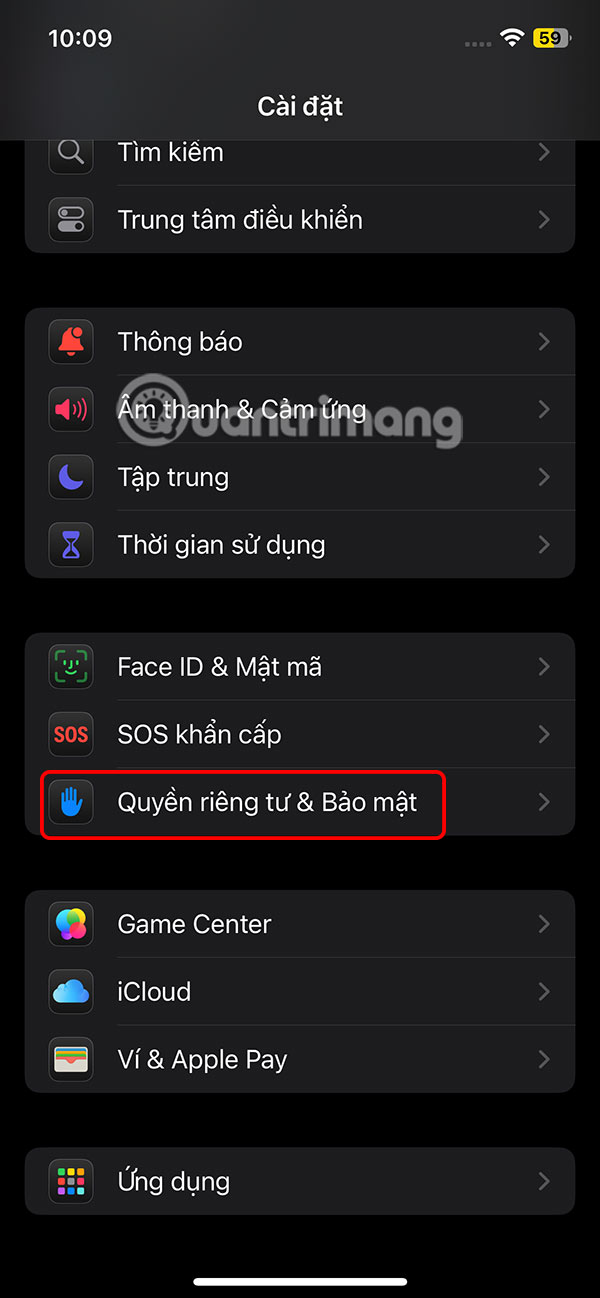
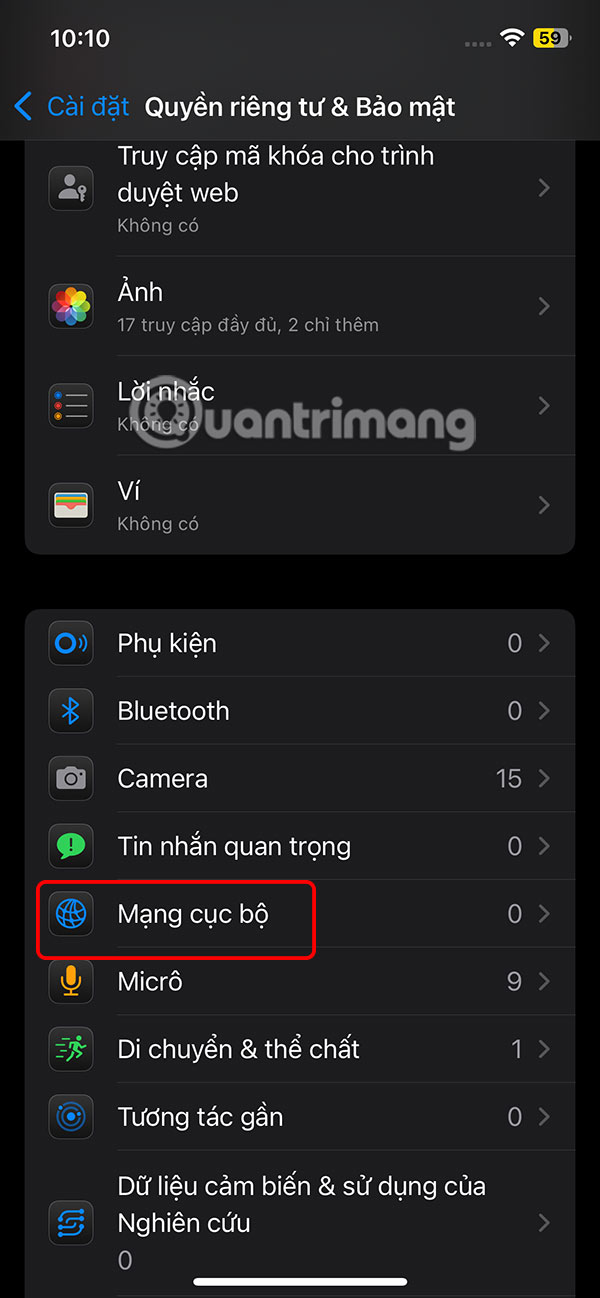

Share location on iPhone
Many apps on the iPhone request access to the device's location, but are not often used. Adjusting location access permissions for sharing is also part of iPhone security to prevent your location from being known by others.
Access iPhone Photo Library
Another common request that apps make is access to your photo library. For some apps, full photo access is necessary, but you may prefer that apps don't have access to every photo on your device.
iPhone Safety Check
We don't keep track of what permissions you've granted to which apps on your iPhone to control. To make things easier, use the Safety Checkup feature on your iPhone to identify which apps and contacts have access to sensitive information on your iPhone and decide whether to continue allowing that access or turn it off.
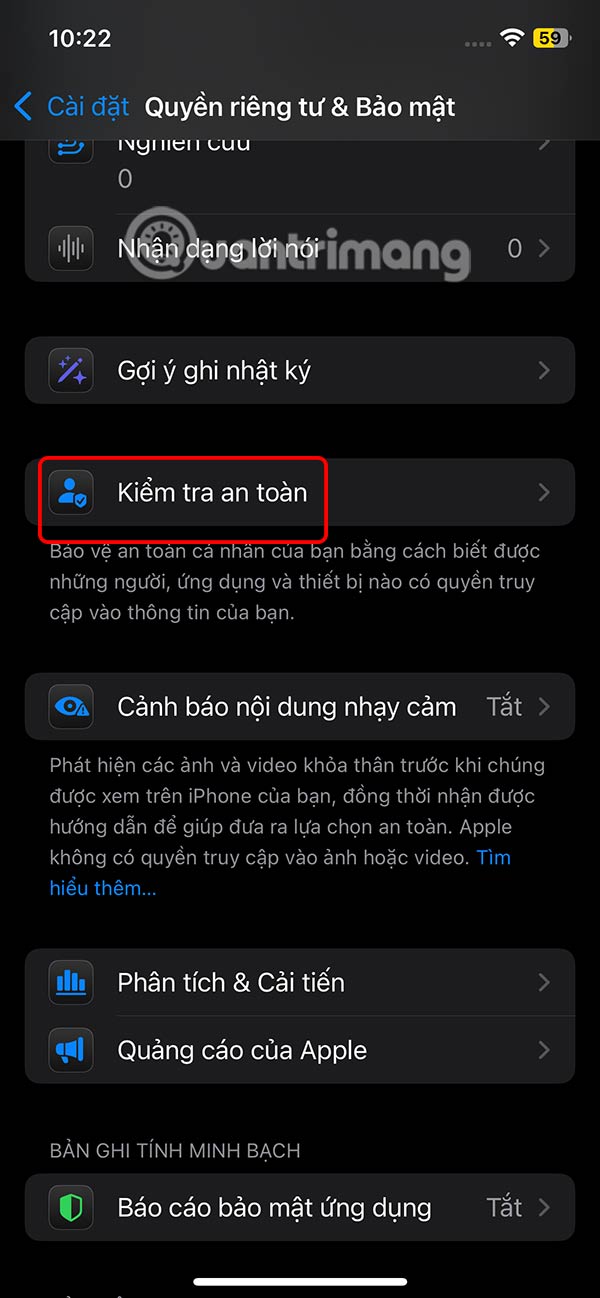
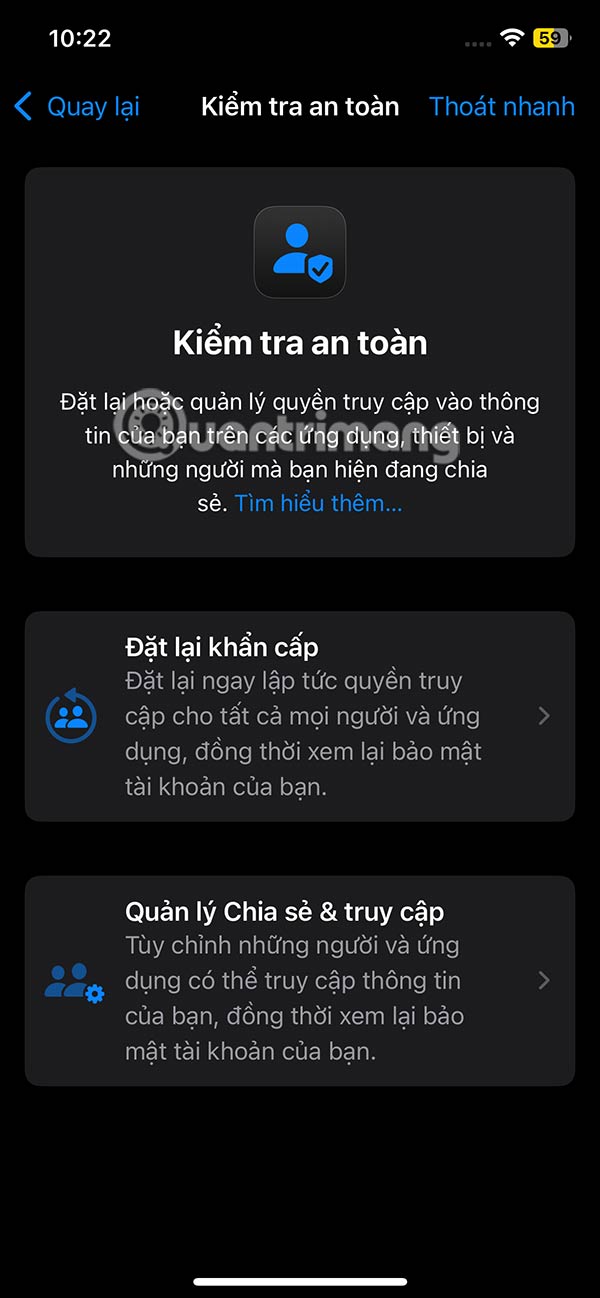
Hide email address on iPhone
If you sign up for iCloud+, you get access to some more useful security features on your iPhone. One of the most useful is Hide Email Address.
The feature creates a disposable email address to sign up for websites or other services. Any messages sent to the fake email address are automatically forwarded to your Apple ID email.
iCloud Private Relay
iCloud Private Relay is a security tool that works like an APN. Available for iCloud+ users, it hides your IP address and browsing activity in Safari.
iCloud Private Relay will not work with VPN, you will need to turn off VPN on your phone to use this feature.