IPhone Loss of Computer Apps What Solution to Fix?
Even though you have 'searched' every corner of your phone, you have to 'sadly' realize that your iPhone has lost its calculator application . Let's find out with TipsMake why this problem occurs!
Calculator is one of the applications that is always available on any smartphone, including high-end iPhones. Although it is rarely used, in some cases, the calculator on your phone will help you calculate quickly. Therefore, this is still an extremely useful application on smartphones. But it's not always on your 'phone'. There have been many iFans having problems with iPhone losing computer applications . TipsMake will help you fix this problem completely.

Reason why iPhone lost calculator application
Is a default application, so when the calculator application on iPhone is lost. Many users feel extremely uncomfortable and worried, because they do not know whether their 'Apple' will be seriously damaged or not? Usually, the problem of iPhone losing computer applications is caused by the following 'culprits':
✪ It's very possible that the calculator on iPhone is hidden , this is the biggest reason if suddenly you can't find this application. More specifically, for iOS 14, the App Library feature has organized applications into separate categories. Therefore, there is a high possibility that the computer is somewhere without your attention. Or for many iPhone users, they always want to install and arrange the home screen neatly and simply. Therefore, only commonly used applications appear, the rest are hidden. If you are not familiar, many iFans will feel quite confused.
✪ From iOS 10 and above, Apple has allowed you to delete some applications available on your device such as Notes, Calendar, Compass, Contacts. Calculator is also among them. Therefore, it is possible that the user 'accidentally' deleted the computer application. Therefore, iPhone losing computer applications is not a rare case.

Above are the main reasons leading to iPhone losing computer applications . To quickly 'find' this application, read the next section!
Instructions for troubleshooting iPhone lost computer applications
Even if the calculator application is hidden or lost, it is easy to fix. Therefore, iFan does not need to be too 'confused', you just need to apply the following measures to 'find' this application again!
Open hidden apps on iPhone
Because the iOS 14 operating system is quite new, many iFans are not very familiar with it. Therefore, I will show users how to get hidden applications on iOS 14 for computer applications. iFan please do the following:
Method 1:
For cases where users hide 1 or more home screen pages. Then maybe the computer application you are looking for is on these pages. You just need to let those pages appear again as usual to get the hidden applications back on your iPhone. Long press any application > Click on edit screen > Next, iFan click on the DOTS that represent the number of home screen pages that the iPhone has. If the page is hidden, just click the circle button below to show it again.
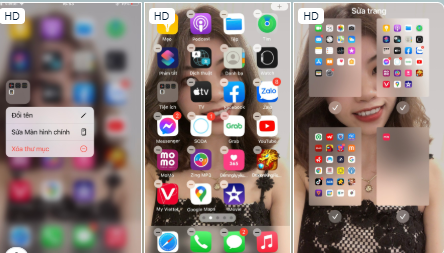
Method 2:
- Step 1 : Swipe the main screen (from right to left) > the screen will display existing iFan screen applications. This is the iPhone's LiBrary App page . In the search bar (with magnifying glass icon) , type the name Computer .
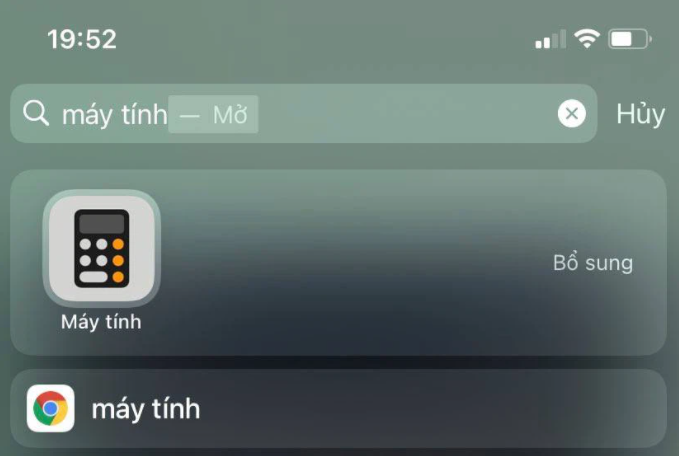
- B2 : When the computer application appears, you have 2 choices as follows:
- Press and hold the calculator app and drag it out to go to the home screen.
- Long press the application > Select Add to main screen (If you don't see the line Add to main screen , it's likely that the computer is already on the main screen).
This is the way that can help you find applications when your iPhone has lost its computer icon. Besides, you can completely prevent applications from continuing to be hidden on the iPhone's home screen. iFan, go to Settings > Select Home Screen > If you are in App Library Only mode , then you just need to switch to Add to Main Screen mode and you're done.
=> Further reference: Share how to set iPhone wallpaper without zooming
Download the calculator app on iPhone
If you can't find the hidden app on your iPhone, it's possible that the calculator app has been removed from your 'Apple'. This case is much simpler, so iFan can rest assured!
You just need to go to App Store , then in the search box > Type Calculator > When the familiar calculator application appears. iFan just needs to click on the cloud image to download (in some cases it will say OPEN ).
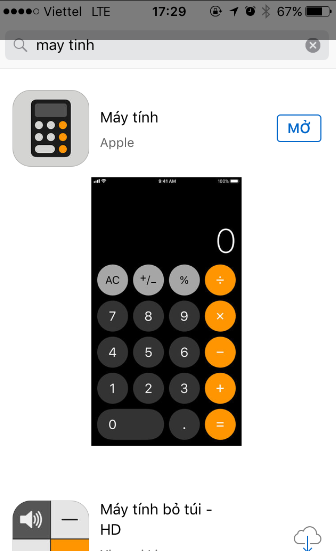
Hopefully through TipsMake 's sharing , you will overcome the problem of iPhone losing calculator applications. Good luck!
 Outlook Not Receiving New Mail on iPhone – Solution
Outlook Not Receiving New Mail on iPhone – Solution Share How to Set iPhone Wallpaper without Zooming
Share How to Set iPhone Wallpaper without Zooming Instructions on How to Run 2 Applications Parallel on iPhone
Instructions on How to Run 2 Applications Parallel on iPhone Sharing How to Measure Size Using iPhone Quickly and Accurately
Sharing How to Measure Size Using iPhone Quickly and Accurately Samsung Reported Error Google Continues to Stop Solution?
Samsung Reported Error Google Continues to Stop Solution? iPhone Flash Doesn't Light When There's an Incoming Call, What to Do?
iPhone Flash Doesn't Light When There's an Incoming Call, What to Do?