iPhone 14 often freezes and here's how to fix it
Recently, many users complained that the iPhone 14 was frozen and unusable. It can happen on the multitasking screen, the home screen, or while using an app. However, do not worry too much, because this bug may be patched by Apple in future updates.
In the short term, users can still automatically fix this error temporarily by the methods below.

Method 1: Restart the device by holding down the power button until the words Slide to power off appears . Continue, drag the slider from left to right to proceed to shutdown. Once the shutdown is complete, you can press the power button to restart the machine.
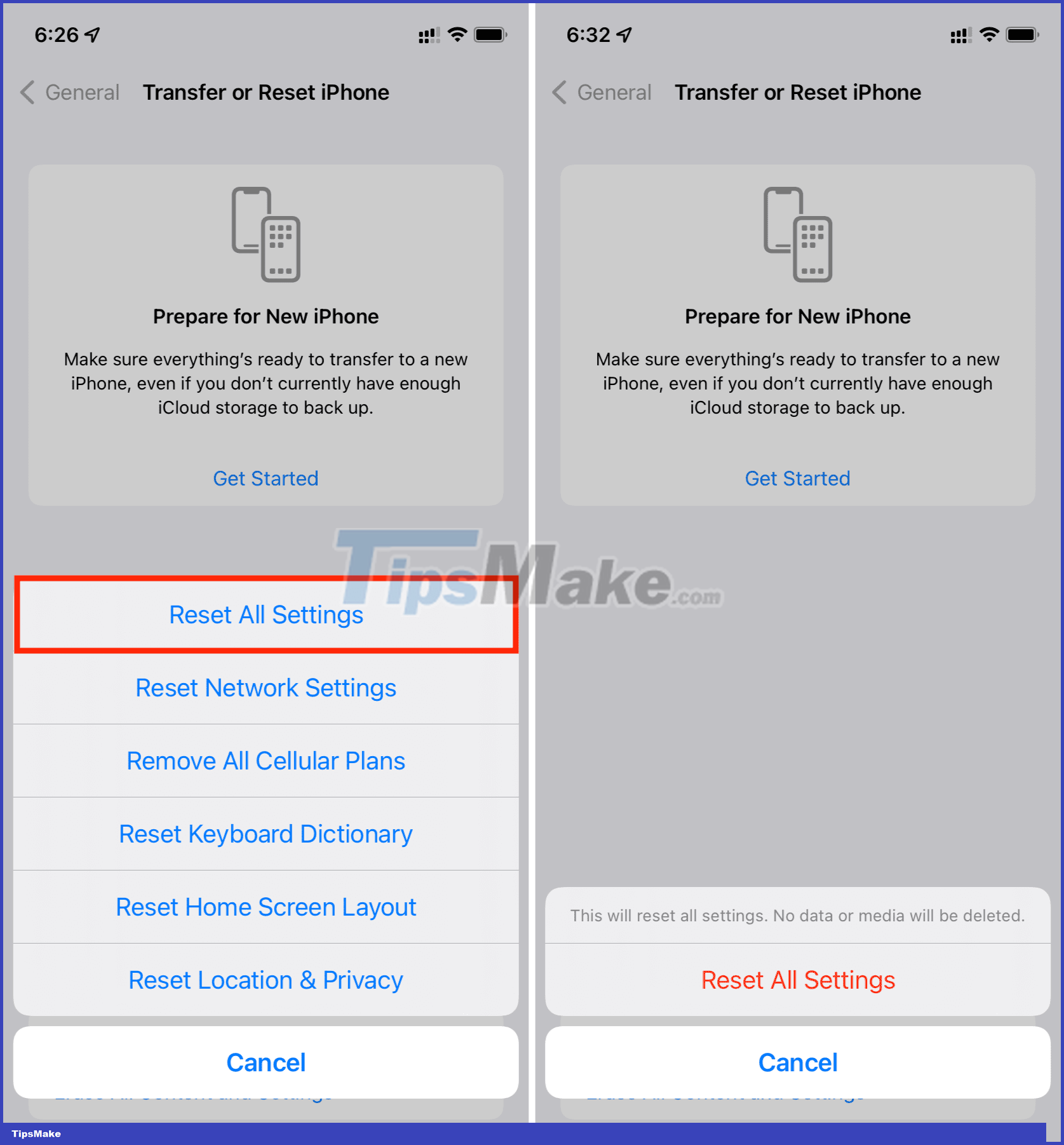
Method 2: Proceed to reset network settings on iPhone 14 by . Go to the Settings app > General > Scroll down and select Transfer or Reset iPhone > Reset All Settings . Wait a while for the iPhone to reset the network settings.
With just a few simple steps, you can quickly fix the iPhone 14 freeze error. If the above situation persists, perhaps you should wait for an official update version for end users to be released by Apple. in the near future.