Does your iPhone charge longer than usual? Here's how to fix it
If you are an iPhone user who is currently experiencing slow charging issue, you need not worry as it could be due to a new feature. The recently launched feature that Apple calls Clean Energy Charging has made a big splash on various social networking platforms.
This feature was introduced in iOS 16.1. Its purpose is to reduce the impact iPhone users have on the environment by reducing the amount of energy consumed while charging the device.

What is iPhone Clean Energy Charging?
Apple released Clean Energy Charging in October 2022, making it accessible to US users using iPhones running iOS 16.1 or later. This feature is designed to reduce your carbon footprint by prioritizing charging at times with lower carbon emissions.
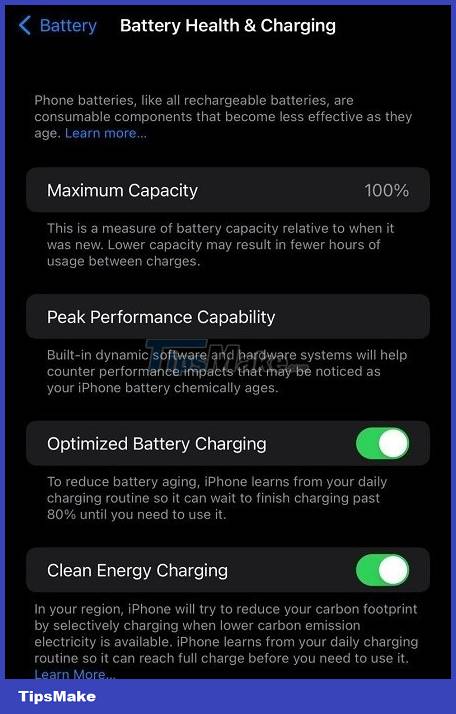
Basically, every time you plug your iPhone into the charger, your iPhone gets a forecast of carbon emissions from the local grid. Your phone will then use this information to charge your iPhone only when it can draw power from a cleaner source. So you can plug your phone in and a few hours later find it barely charged.
How to disable iPhone Clean Power Charging?
This feature is enabled by default but is very simple to turn off. Those with iPhones can go into settings, then battery, then battery status and charge, finally clean energy charging, and select 'off'.
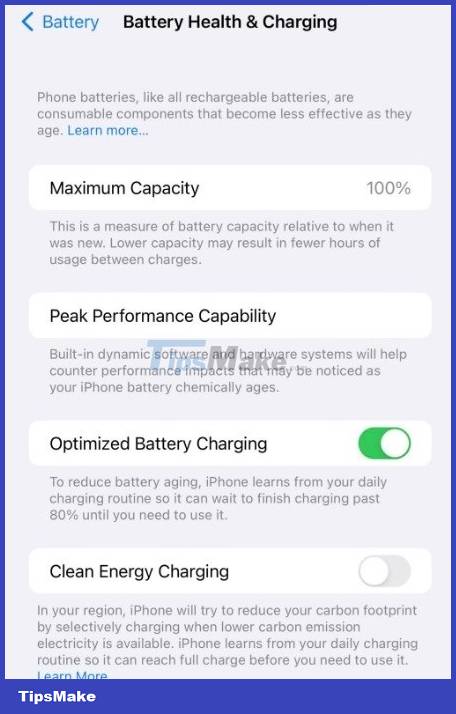
Other causes of iPhone charging slowly include poor connection, blocked or damaged charging connector, device overheating, or outdated software version. Users are warned by Apple not to use damaged accessories.
The tech giant has been advised to use a wall outlet and ensure that the charging cable, field USB adapter and wall outlet or AC power cable are securely connected before attempting another outlet.