Split wallpaper from Windows 7 Theme
★
Collection of beautiful wallpapers, beautiful wallpapers with many themes for computers and laptops
TipsMake.com - In the tutorial below, we will present some basic actions to separate wallpaper wallpapers from any theme of Windows 7. After copying or downloading from the Internet to your computer, the first thing to do First, check if the Windows Theme Pack file is correct by checking the Properties - Properties :
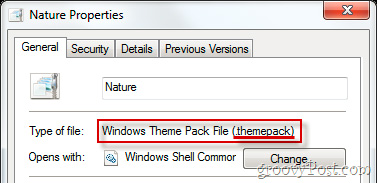
Next, use an extracting program like WinRar or 7 zip and open that theme package:
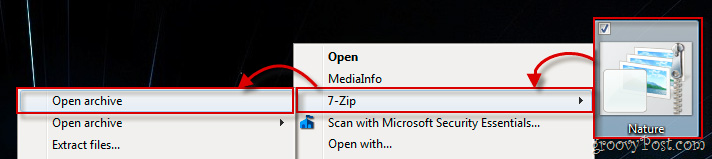
Then, locate the DesktopBackground folder inside:
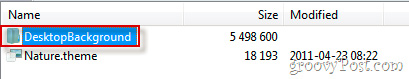
Here, you can see and choose exactly which background images you want if you want:

Very simple and easy. Good luck!
Share by
Isabella Humphrey
Update 26 May 2019
You should read it
- ★ Own the integrated theme wallpaper for smartphones
- ★ Cute wallpapers for smartphones
- ★ Share a full HD wallpaper set with beautiful themes for your computer
- ★ Invite to download 200 Full HD themes wallpapers for your computer
- ★ Download high-quality background images instantly for iPhone Xs and Xs Max