Top 10 hidden keywords that open up many interesting things on Google
On Google there is a mysterious form of keywords that many users of Google Search services do not know about.
1. Play chess on the computer
If you enter the keyword "tic tac toe", Google will open a game of checkered chess. The rules do not change but less than that, just create a straight line horizontally, vertically or diagonally with 3 chess pieces to win.
You can choose to play at different levels and you can choose to play against the computer or challenge your friends.
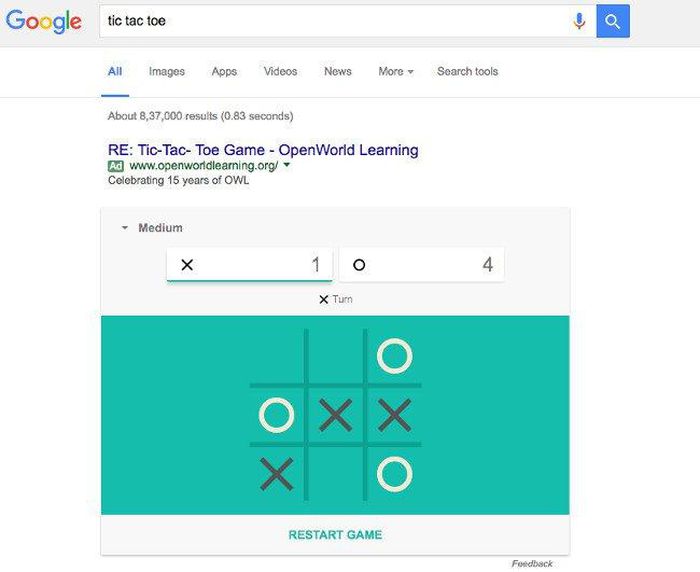
2. Toss a coin to decide luck
Tossing a coin to decide something is an act used by many people without knowing how to choose or decide on a problem. But when you don't have a coin in hand, you can go to Google "borrow temporarily" by typing the keyword "flip a coin" into the search box.
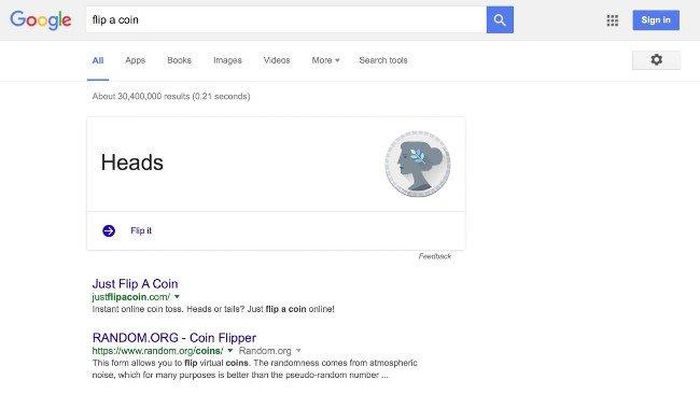
3. Roll the dice
In addition to the coin, there is another option to help you make a decision when wondering which is dice. Just type the keyword "roll a die" and you can start the "dignity game".
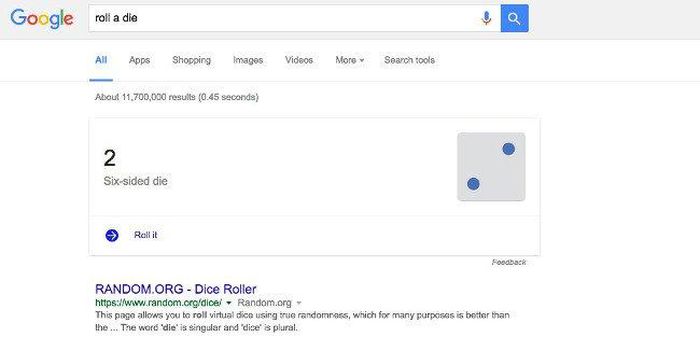
4. Play solitaire
Microsoft's solitaire card game is a popular game known and loved by many people. When you enter the keyword "solitaire" on Google, you can play a similar game for fun.

5. The cries of animals
This is a great tool for children to have fun, supplement the necessary knowledge and know exactly about the calls of animals. Type the keyword "what sound does a . make" on Google, a series of pictures of different animals appear like dogs, cats, pigs, chickens, lions, elephants . To hear the cry, you just need to click on the speaker icon in each animal.
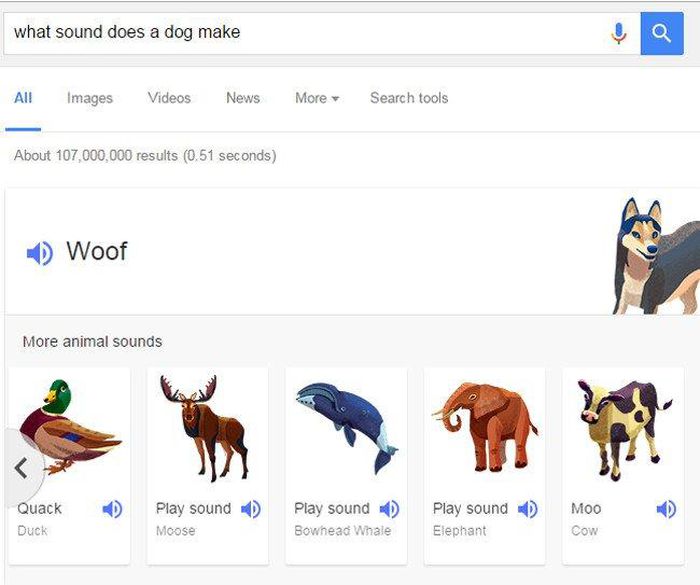
6. Search Google in the classic style
You want to know when Google started, how did Google work, finding information and images of users? If you are curious, type "google in 1988" into Google. Your search site will go from looking and returning dozens of years ago, you can experience using Google in the classic style for yourself.
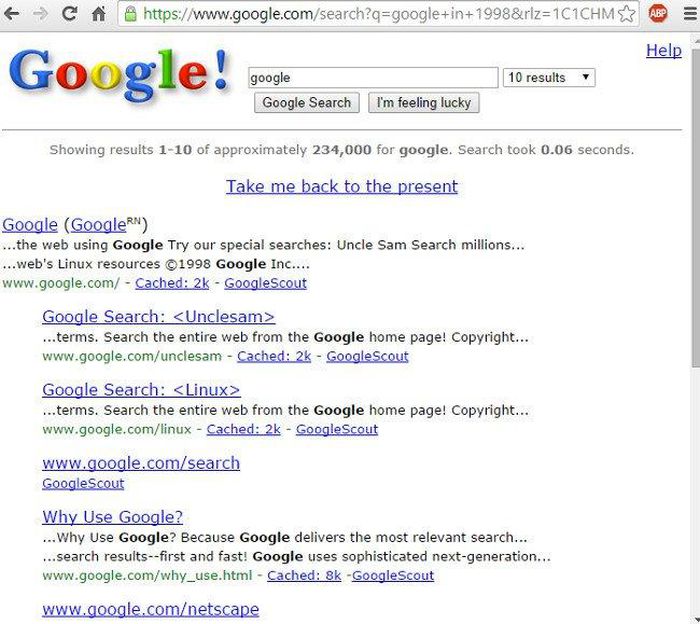
7. Quickly open the calculation worksheet
If you type "the answer to life, the universe, and everything" into Google, a spreadsheet will appear immediately. On the screen there will be calculation tools to help you calculate and solve simple equations.
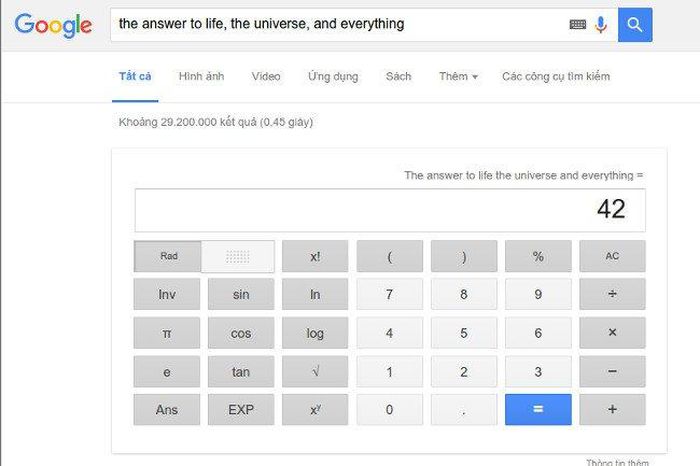
8. Play shooters on Google
When you type in Google the keyword "zerg rush", a series of colorful little circles will appear from all sides, to score you need to click on each circle to make it disappear. Their appearance is quite fast, so you have to be quick and quick to get the highest score.

9. Play the Pacman game
Pacman is a very popular game and has a history of more than 30 years. Just type the keyword "pacman", immediately the screen will appear this classic game. You just need to click the Click to Play button and start playing it. In addition, this game used to be replaced by Google on its search engine logo.
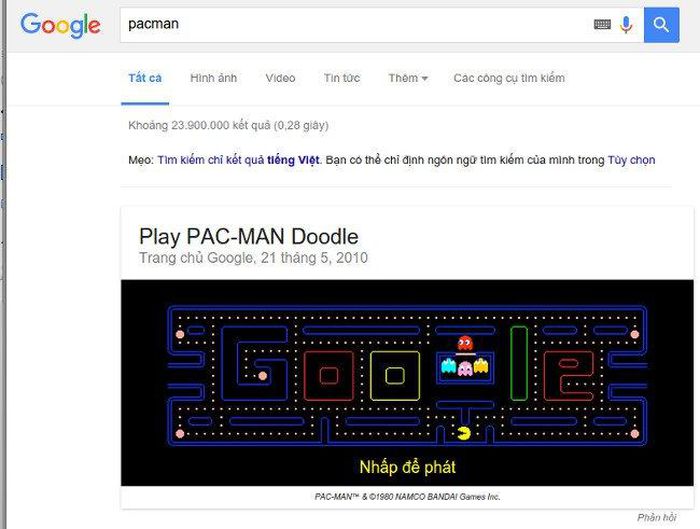
10. Play brick breaking
To play this game on your computer, just type the keyword "atari breakout" into the Google search engine. You just need to move the bar below and the ball to break all the bricks above to win.
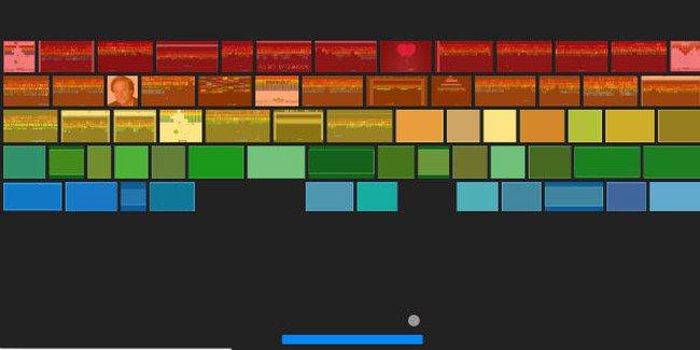
You should read it
- ★ Google Search Android encounters strange errors, automatically escaping when users search for these keyword phrases
- ★ Google Keyword tool
- ★ How to use Google Keyword Planner
- ★ Google is testing a series of major changes on the Google.com search homepage
- ★ Top 9 keywords you should not search for on Google: The number 1 thing everyone has but doesn't know