How to download Netflix videos to watch offline
You can stream movies and TV shows on Netflix anytime you want. However, whenever you need to watch on the go, you can download videos in advance so you don't use up valuable data.
General rules for downloading Netflix
There are some rules regarding downloading content on Netflix that don't change no matter which platform you use.
- You will need an active subscription. Not all plans offer downloads; The Basic with Ads subscription is the only plan that doesn't allow downloading of any shows or movies, so you'll have to choose the appropriate Netflix subscription.
- Not all titles are available for download.
- TV shows can be downloaded individually so there's no need to download entire seasons at once.
- You can download videos to multiple devices. Netflix allows different number of downloads depending on the plan.
- Downloaded movies and TV shows can only be watched on the device where they were downloaded. For example, if you downloaded Stranger Things on your iPad, you can't watch it offline on your Android phone.
- Downloading and streaming content will consume the same amount of data, so downloading won't save any bandwidth unless you plan to watch the video multiple times.
How to download Netflix videos to watch offline
Before downloading your favorite Netflix shows and movies, you need to make sure you have the right device for the job.
| List of equipment | Minimum operating system requirements | Requires Netflix app | More information |
|---|---|---|---|
| Windows PCs and tablets | Windows 10 or Windows 11 | Netflix for Windows | Starting June 2024, Netflix will remove the download feature. If you don't see this option, it has been removed. |
| Android phones and tablets | Android Kit Kat 4.4.2 or higher | Netflix for Android | |
| iPhone, iPad or iPod | iOS 9.0 or later | Netflix for iOS | |
| Amazon Fire Tablet | Fire OS 4.0 or later | Netflix for Amazon Fire | |
| Chromebook or Chromebox | Any operating system | Netflix app from Google Play |
As mentioned above, Netflix will remove downloads from its Windows app starting in June 2024. Netflix's help page explains: "A new Netflix app for Windows is coming soon, including including support for viewing live events, increased streaming quality, ad compatibility". At the time of writing (July 1, 2024), the Windows app is still available for download, although that will change with an upcoming update.
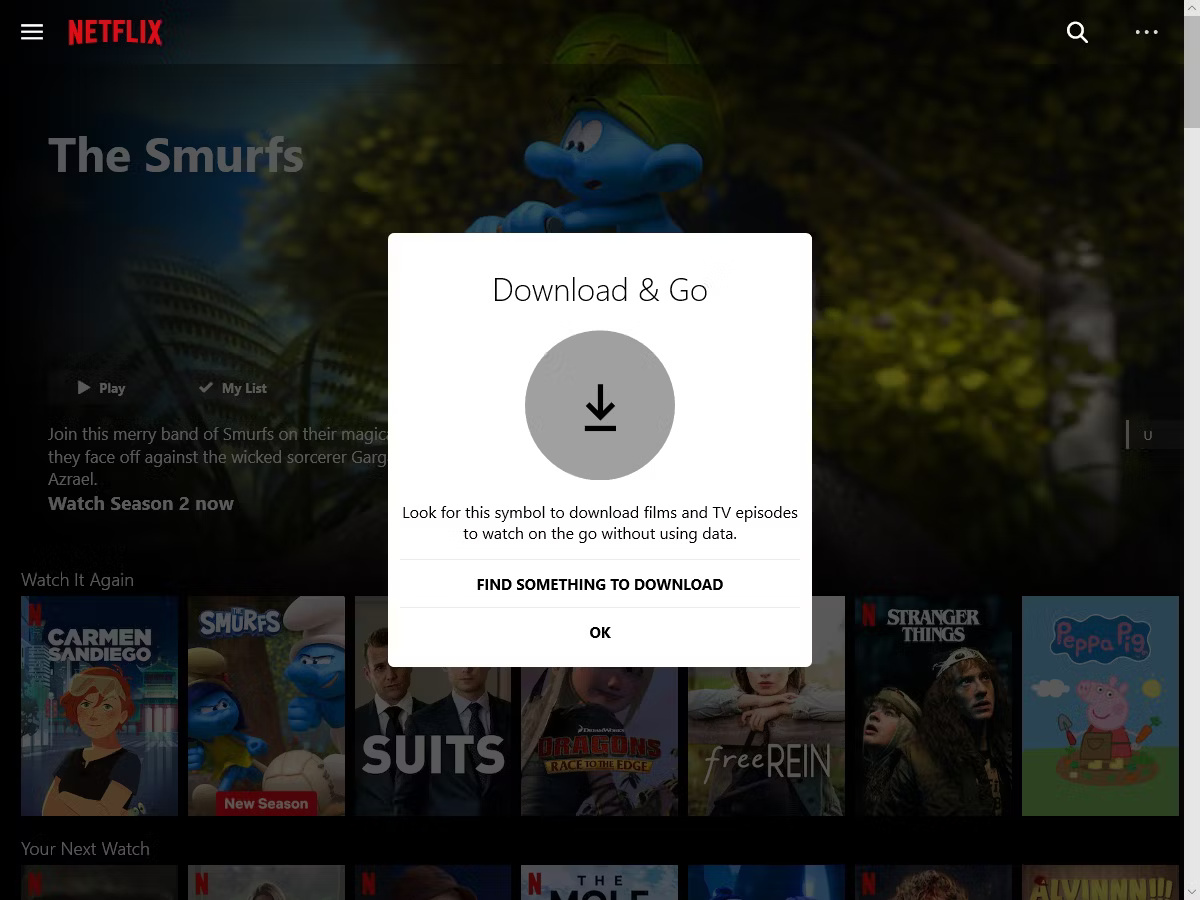
You will need to use the Netflix app on your laptop or computer to download content as this cannot be done through a browser. Unfortunately, Netflix doesn't have apps for MacOS and Linux, so it's not possible to download titles on either platform.
To download content on Netflix, follow these steps:
- First, download and install the official app for your operating system. Next, log in to your Netflix account.
- On the home screen, select the content you want to download. Alternatively, use the search icon to find the item you want to download and tap it from the search results to go to the dedicated page.
- Once on the next page, click the Download button to start the process. If this button is not visible, the title is not available for download.
- For TV shows, pressing Download will only save the first episode offline. You can download the rest manually by pressing the Download button next to each episode title.
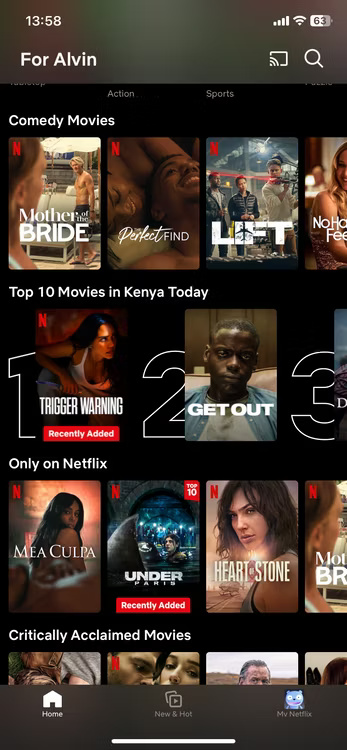
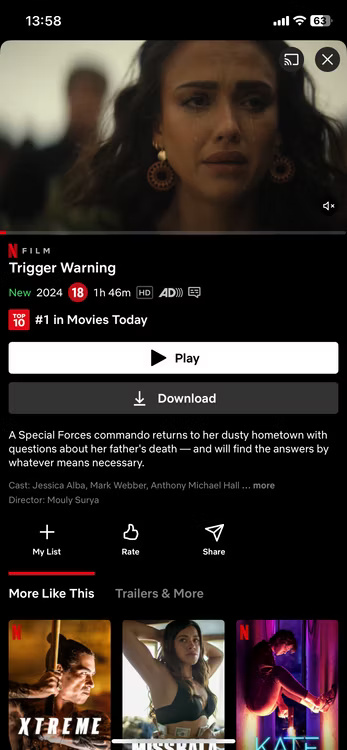
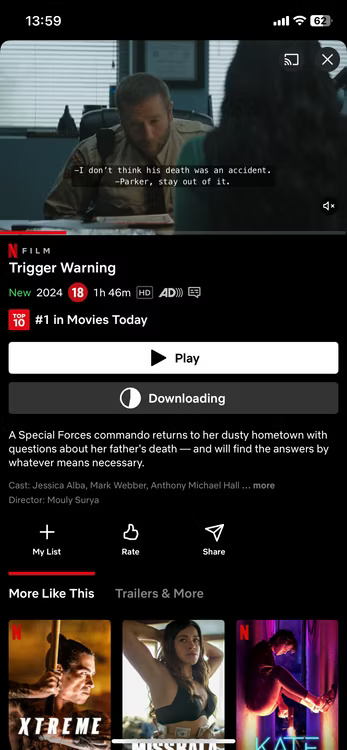
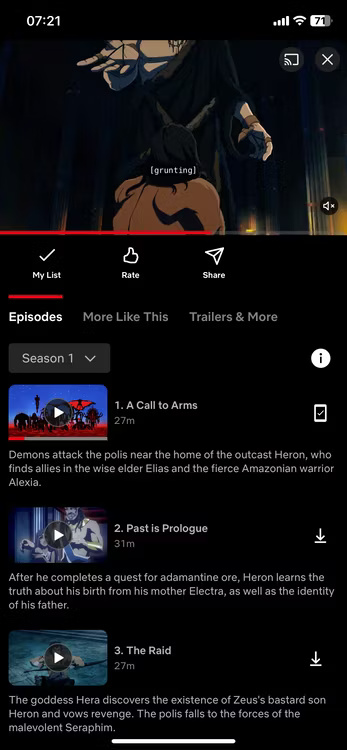
The process is more or less the same on all three platforms. There are only a few differences on Windows and Android.
- Windows : By default, Netflix stores all data on the main hard drive. You can find Netflix downloads on your computer, but you can actually only play videos through the Netflix app.
- Android : Netflix allows Android users to save videos to internal memory or SD card. To download to SD card, tap the profile in the top right, then go to App Settings > Download Location and switch from internal storage to SD card.
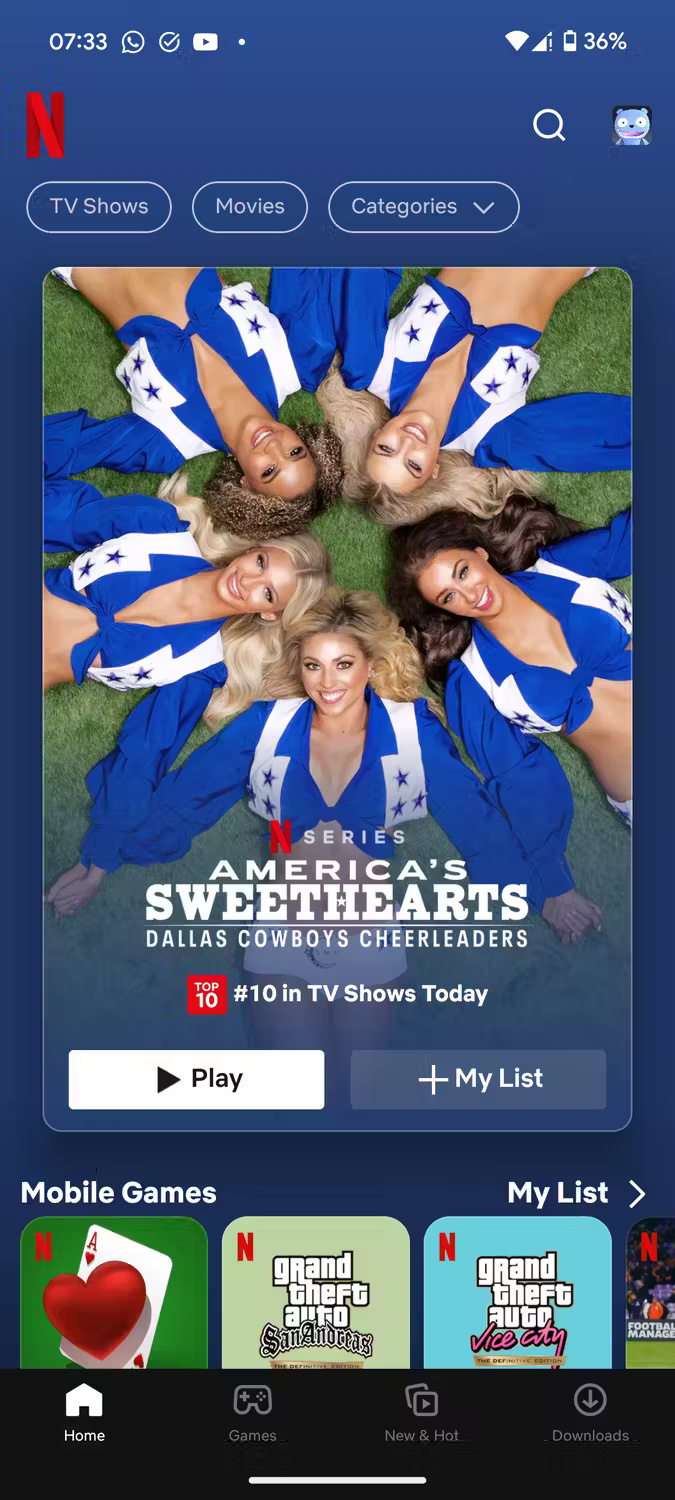
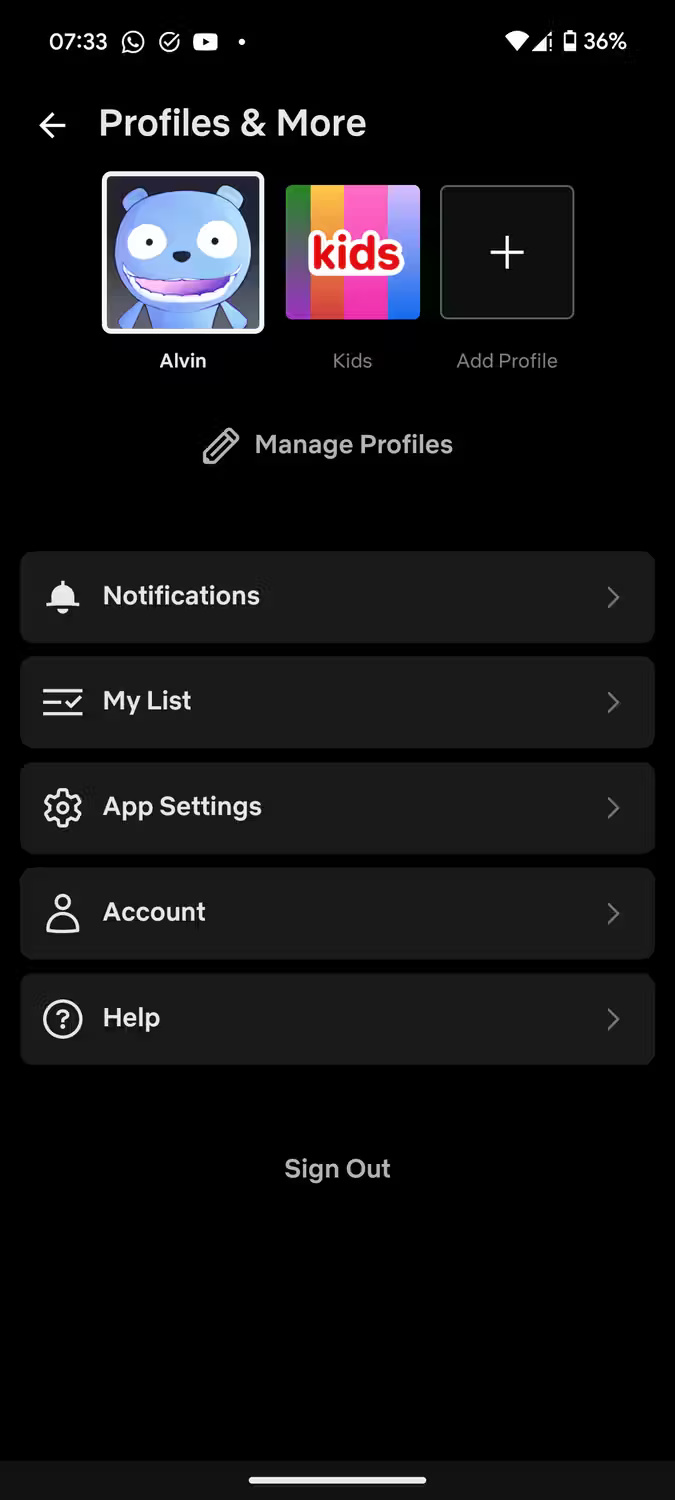
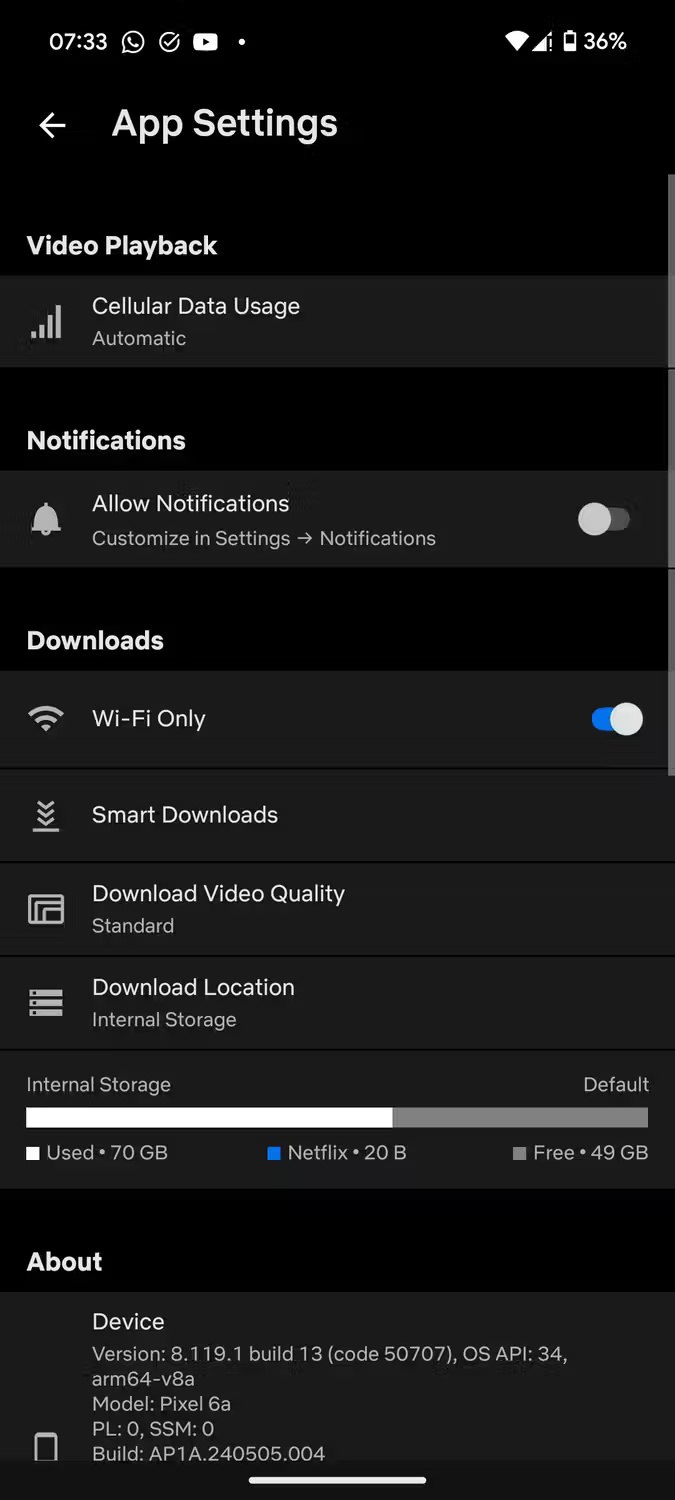
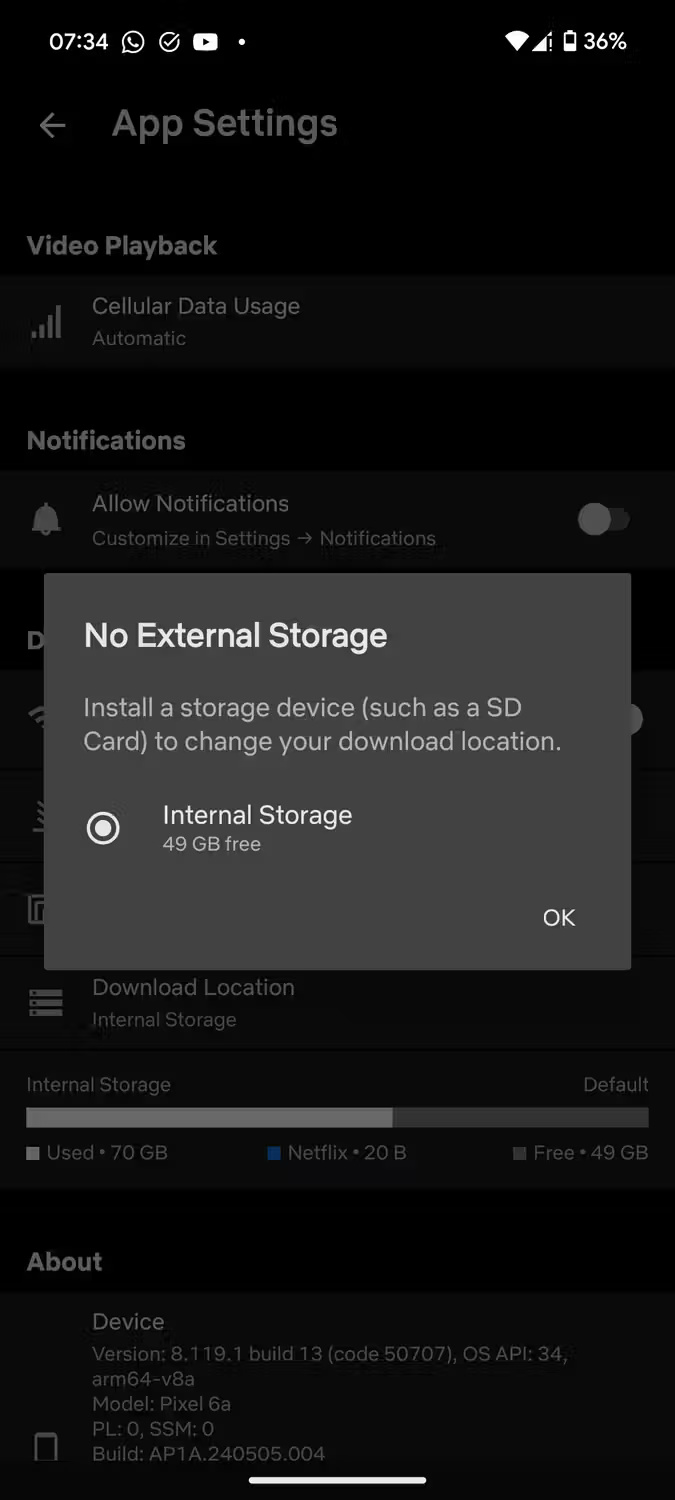
If your phone doesn't have SD card support or does but you don't have an SD card inserted, you'll see Internal Storage (as shown above) as the only option when you tap Download Location .