How to download videos from Youtube to USB for viewing on cars
Youtube is the largest video source on the Internet and here, we can download videos and watch them anywhere and on mobility devices like cars. However, the default video downloaded from Youtube cannot be viewed on car DVD players because the video standard is not compatible and let's find a fix in the following article.

1. Download videos from Youtube to your device
There are many ways to download youtube videos to your device. The easiest way is to use the Coc Coc browser to download videos. When you choose the download video resolution should be set to HD 720p or Standard 480p (1) and then click Download (2) .

Instead of downloading Coc Coc, you can combine Firefox, Chrome, Microsoft Edge . with Internet Download Manager to download videos from Youtube. You should remember to choose 720p or 480p (1) video quality before clicking Download this video (2) . For older DVD players in cars, we should choose a resolution of 480p or lower because older DVD players do not yet support high-definition video playback.

2. Convert video to compatible format and copy to USB
Instead of downloading video conversion software on your computer, you can use online video conversion software with convertio .
Step 1: You visit the website https://convertio.co/vn/video-converter/
Next, click on Select File.
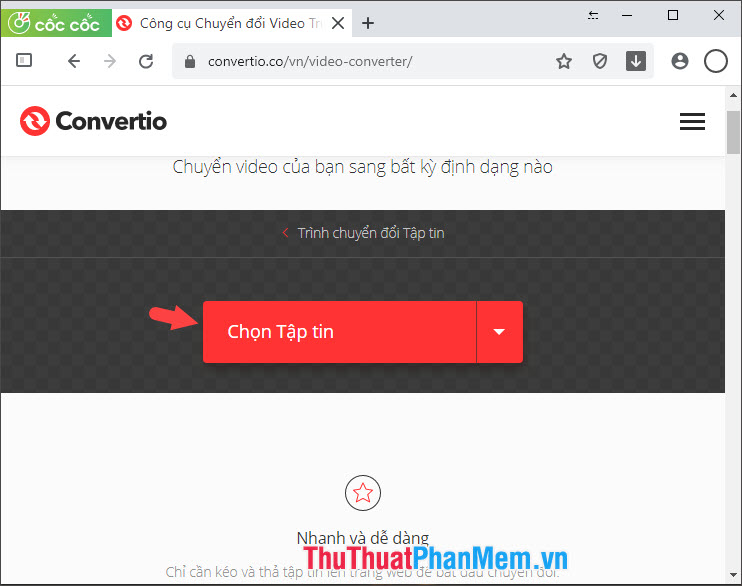
Then select the downloaded youtube video (1) => Open (2) to upload to the website.

Step 2: Click the video format item (1) => Video (2) => MPEG or DIVX (3) . You can convert both files in the two formats above to check your DVD player compatibility. For Pioneer DVD models with the code AVH-P4250DVD / AVH-P4350DVD / AVH-P3250DVD, we can convert them to DIVX to watch.

Step 3: Wait for the upload and conversion process and click Download to download the computer.
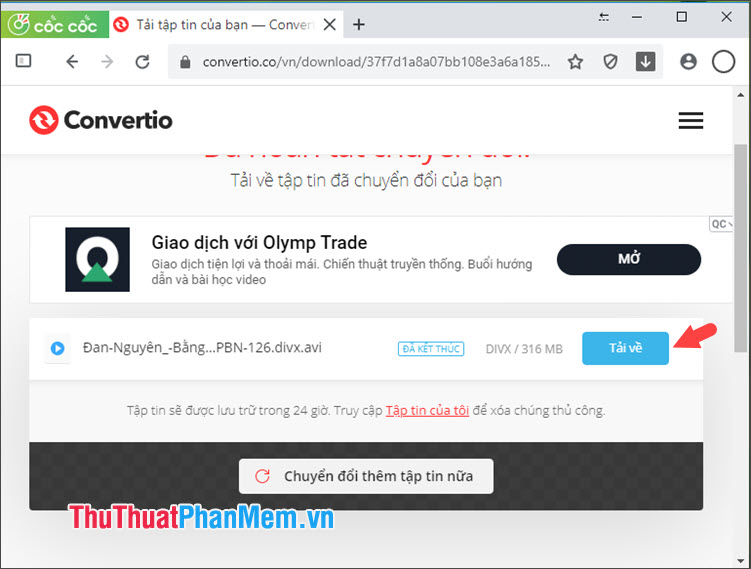
Step 4: After downloading successfully, open the Download folder and copy the video file to USB to enjoy in the car. You should convert the video into two video formats, DIVX and MPEG, to check the compatibility of your car's DVD player.
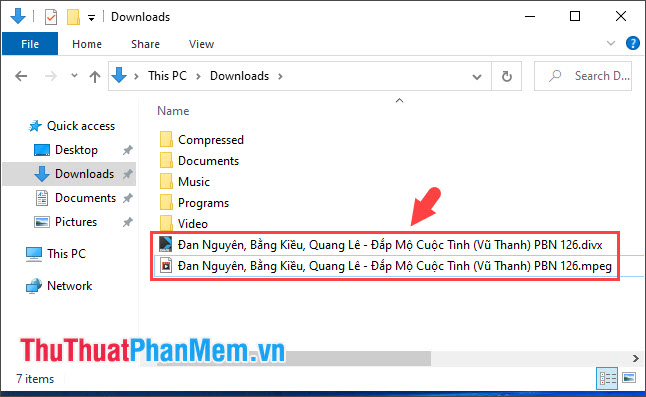
Through the tutorial above, readers can enjoy special videos from Youtube on your car. Good luck!
 How to turn off comments in Facebook
How to turn off comments in Facebook How to turn on Facebook notifications in Chrome
How to turn on Facebook notifications in Chrome How to embed YouTube videos into Facebook
How to embed YouTube videos into Facebook How to save images on the Web into Word documents
How to save images on the Web into Word documents How to transfer Zalo messages to other phones
How to transfer Zalo messages to other phones Instructions on how to register Zalo Page to sell
Instructions on how to register Zalo Page to sell