Instructions to configure Yahoo mail on Outlook
No need to configure settings on Yahoo Mail, all you need to do is configure Microsoft Outlook to use Outlook to send and receive Yahoo emails.

With these simple steps:
Step 1: Open Microsoft Outlook.
You open Microsoft Outlook by: selecting Start -> All programs -> Microsoft Office -> Microsoft Outlook .
Microsoft Outlook appears:

Step 2: Add a Yahoo Mail account and configure for Yahoo Mail.
- Choose File -> Info -> Add Account .

The Add New Account dialog box appears .
You choose Manually configure server settings or additional sever types to install the configuration manually. Then select Next to continue the installation.

Next, select Internet E-mail and select Next .

The next step, you need to fill out some information about your Yahoo Mail account.
Your Name: Your name.
E-mail Address: Yahoo Mail Address (@ yahoo.com.vn).
Account Type: POP3.
Incoming mail server: pop.mail.yahoo.com.vn.
Outgoing mail server (SMTP): smtp.mail.yahoo.com.vn.
Password: Yahoo mail password.
After completing the information you select More settings.

At the tab Outgoing Server you tick the My outgoing server (SMTP) requires authentication :

On the Advanced tab , check This server requires an encryted connection .
Outgoing server (SMTP) : 465 .
Use the following type of encryted connection: SSL .
Then click OK .
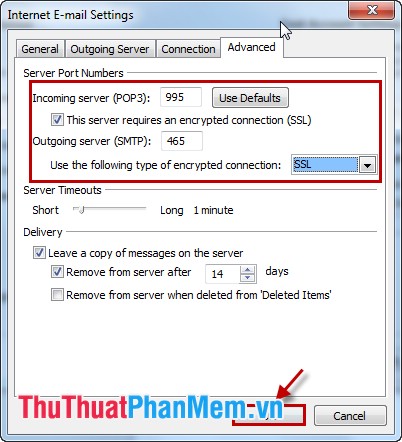
Then you select Next , wait for the system to check the login information and send a test email. Choose Close :
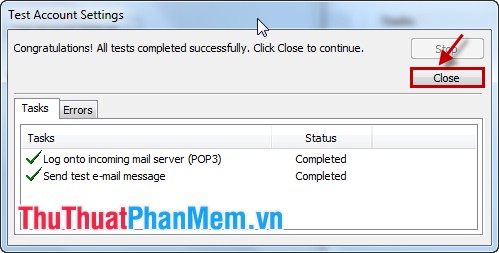
Then select Finish .
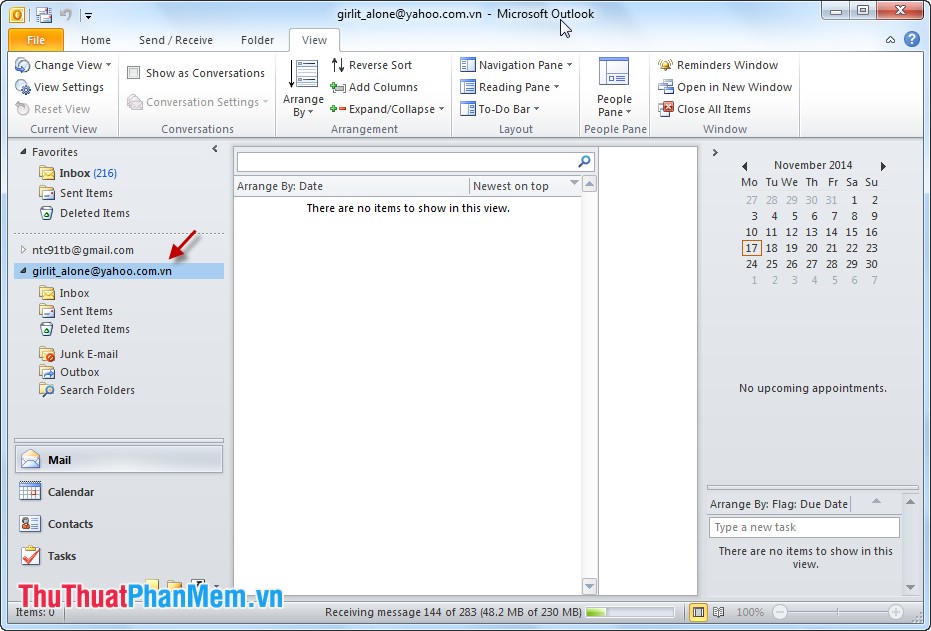
So you've configured Yahoo Mail on Outlook.