Instructions for downloading and installing VietPN on your computer
How to download and install VietPN on PC
Step 1: Click the VietPN download link below, select [Link File 1].
- PC version download link: VietPN for Windows
Step 2: In the folder where you saved the downloaded file, double-click on the installer .
- Note: On Windows 8/10/11 operating systems, the User Access Control window will appear . If this window appears, select Yes to continue the installation process.

Step 3: In the Settings window , select Next .

Step 4: Select Next .

Step 5: Select Browse. select where to save the installation file => click Install .

Step 6: After the installation process is complete, select Next .

Step 7: Select Finish to complete the installation process.
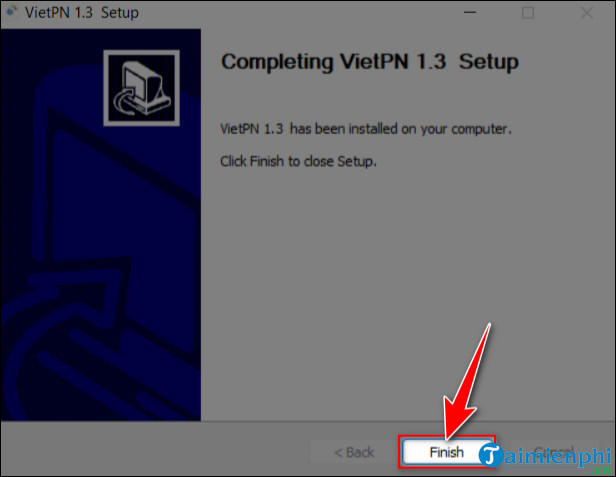
- VietPN interface will be as illustrated below, log in to your account into the system so that all settings are saved and not lost when exiting.

Benefits of using VietPN
- Not affected by fiber optic cable breakage.
- Reduce Ping when playing online games.
- Unblock Vietnamese Games with IP blocked from abroad.
When using VietPN, with a separate transmission line, you will no longer have to worry about being affected by fiber optic cable breaks, thereby helping your access to websites or playing games to be more stable and smooth.
You should read it
- The secret of choosing professional clothes for the public in summer
- Office 2010 RC version revealed
- Download VSDC Video Editor PRO, video editing application worth 19.99 USD, is free
- Guide to recording Android screen videos with AZ Screen Recorder
- Launching thin, light, cheap Chromebook computers
- What is 4K resolution?
 Signs that your computer is infected with viruses and malware
Signs that your computer is infected with viruses and malware It's time to switch to Passkey: The anti-phishing password alternative!
It's time to switch to Passkey: The anti-phishing password alternative! Why do you need both a VPN and a firewall?
Why do you need both a VPN and a firewall? Disable Wi-Fi on These 7 Devices to Boost Privacy
Disable Wi-Fi on These 7 Devices to Boost Privacy Should I buy a USB, Bluetooth or NFC security key?
Should I buy a USB, Bluetooth or NFC security key? 4 Security Steps to Follow When Using Remote Access Applications
4 Security Steps to Follow When Using Remote Access Applications