Signs that your computer is infected with viruses and malware
Computers infected with Ransomware cause many complex and dangerous problems for all user data on the computer. In this article, Software Tips shares with you the signs to recognize a computer infected with viruses, malware, and malicious software simply and accurately.

1. Computer is slow, jerky and laggy
One of the reasons why your computer is slow and laggy is viruses and malware from the Internet. After entering the computer, the virus will carry out the work it was set up before. Each type of virus will have different uses, there are types of viruses that enter the computer to destroy system files, user files, etc. However, there are higher types that will encrypt all user data and blackmail the user, etc. No matter what type of virus or malware you encounter, the user experience on the computer will be significantly reduced. That is why computer users always try to keep their computers free of viruses.

Some types of Viruses and basic malware, when taking over a computer, will use CPU, RAM, hard drive, network resources, etc., causing the computer's speed to decrease significantly. So, when you see your computer is slow, lagging or the cooling fan is always working at maximum abnormally, check for Viruses!
2. Windows and pop-ups appear on the computer screen

When your computer is infected with a virus and strange windows appear, this is one of the common signs of malware. These windows can include:
Pop-up Ads :
- Unwanted ads appear even when you don't open your browser.
- Content may involve gambling, counterfeit software, or suspicious websites.
Fake warning from antivirus software :
- The warning indicates that your computer is infected with multiple dangerous viruses.
- Asking you to download or buy software to 'fix the problem'. It may actually be malware.
Unwanted program auto-open window :
- Some programs or files run automatically when your computer starts.
- The program window appears without you launching it.
Unwanted website :
- Windows automatically open leading to strange or malicious websites.
- Windows can't be closed or they keep reopening.
In case your computer continuously displays windows of unknown origin with advertising content, or virus infection notifications, you should check for malware, scan for viruses or reinstall Windows to protect yourself.
3. Computer lost files, lost data, cannot open files.
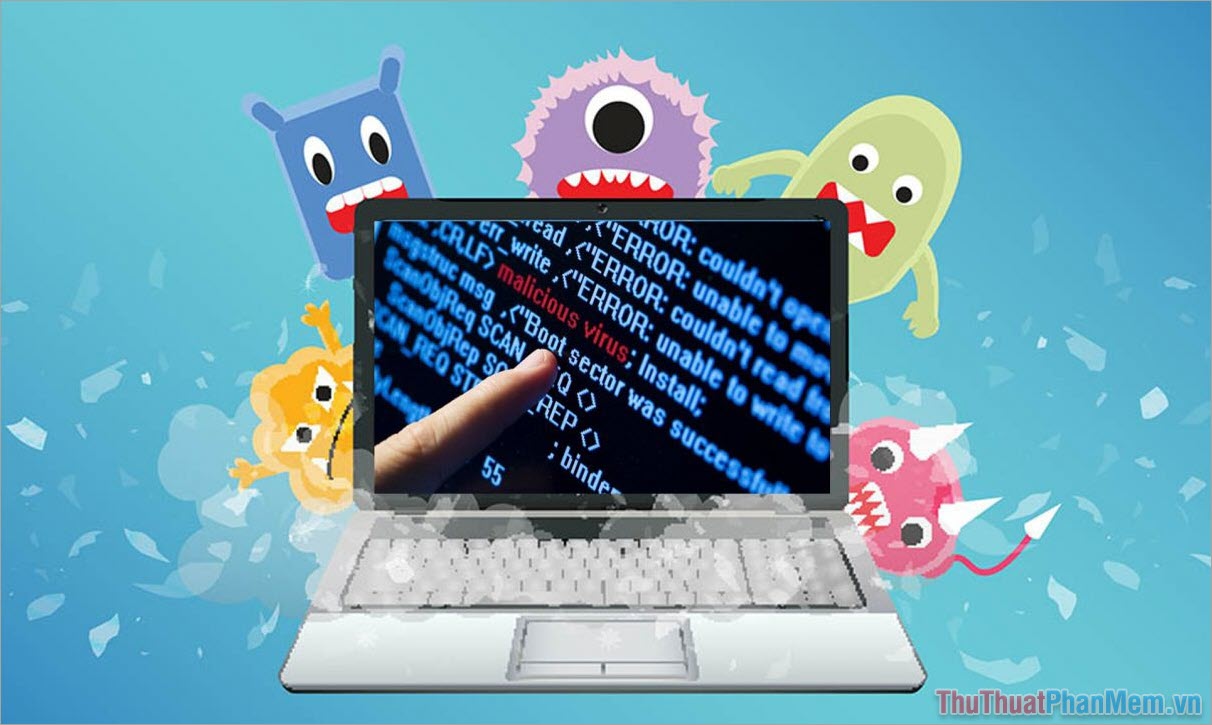
When a computer is infected with a virus, resulting in file loss or inability to open files, this can be a sign of dangerous malware, especially ransomware or data-destroying viruses. In virus attacks, up to 90% target data files and system files of users. Below are some problems that cause problems with your files on Windows computers.
- Your files are encrypted and the attacker demands a ransom to provide the "decryption key".
- The file name is often changed with a new extension (eg file.docx to file.docx.locked).
- Viruses can delete or corrupt data to cause damage or hinder your work.
- Some spyware hides or moves files to collect information.
- Viruses damage the operating system or software, causing files to not open.
In case the computer loses a few files or data, you can fix it by scanning the data to clean up the virus. Then continue using it as usual. However, if there are many errors during use, you should reinstall Windows to ensure that the data is safe and all files are complete so that the operating system can operate stably.
4. Computer has blue screen error

The Blue Screen of Death (BSOD) occurs when a computer encounters a serious error, usually due to a hardware or software problem. If a computer is infected with a virus and causes a blue screen, it could be due to a virus damaging the system or a software conflict. The causes we can mention are when a virus attacks the computer and causes the computer screen to turn blue.
- Viruses attack and delete or change important files in the operating system.
- Some viruses try to take control of the system by installing incompatible drivers, causing conflicts.
- Viruses overload the CPU, RAM or hard drive, causing hardware and operating system failures.
- The virus corrupts the boot sector (bootloader), resulting in errors when the operating system attempts to boot.
5. Web browser automatically jumps to other pages

When a computer is infected with a virus or malware, the browser often encounters unusual problems caused by adware, spyware, or trojans. Here are some signs of a virus-infected computer through the web browser:
- The browser's homepage automatically changes to a strange website that you did not set.
- When you visit a website, the browser automatically redirects you to advertising or malicious websites.
- Fake ads or warnings pop up constantly even when you are not on the web.
- Unfamiliar toolbars or extensions automatically install.
- Browser is unusually slow, hangs, or stops responding.
- Unable to access antivirus software websites or websites with HTTPS protocol.
- Browser automatically downloads files or software that you did not request.
6. Computer automatically shuts down or resets
When your computer restarts (resets) without your permission, it could be a sign that it is infected with a virus or malware. This often happens because the virus tries to take control of the system, causing an operating system error or interfering with important system files.

7. Network speed is significantly reduced
When your computer is infected with a virus, a decrease in internet speed is one of the common signs. Viruses or malware can take up bandwidth, slow down your internet speed, and hinder your online activities. Here are the causes, symptoms, and solutions to this problem.
- Viruses can automatically download malicious files or send sensitive data out.
- Viruses turn computers into part of a botnet, which uses network connections to send spam, launch DDoS attacks, or carry out other illegal activities.
- Adware generates large amounts of ads or pop-ups, taking up network resources.
- Spyware sends personal information, browsing history, and other data over the Internet, slowing down network speeds.
- Some viruses interfere with network settings, causing instability or reduced performance.
In this article, Software Tips has shared with you the signs of a computer infected with a virus accurately and simply. Have a nice day!