Instructions for capitalizing on Google Docs in all styles
When you enter data into Google Docs, the first letter will be capitalized by default for the first word when entering data, when going to a new line of text or after a period as usual. This will help us to quickly edit in Google Docs. However, when entering data with some special documents, the document requires capitalizing many letters, or capitalizing all of the content. Instead of using the capitalization shortcut key, or choosing an uppercase font, you can use the uppercase formatting feature when formatting content in Google Docs.
How to capitalize on Google Docs desktop
Step 1:
First you need to access Google Docs on your computer. Then at the content you want to capitalize, we highlight that content .
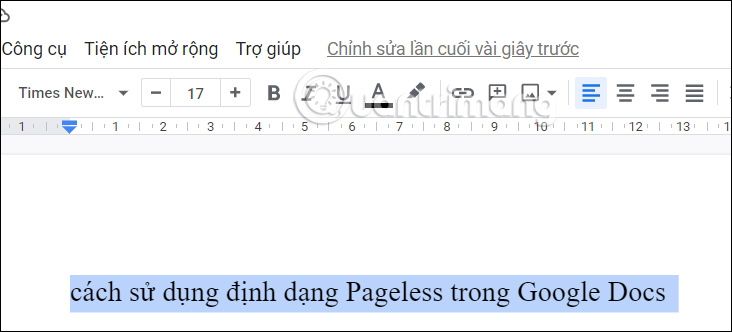
Step 2:
Next, on the toolbar, click on Format and then select Text in the drop-down list.

Step 3:
Now you will click on Capitalization and will see 3 types of capitalization in Google Docs, including:
- Lowercase: all letters in the selected text are converted to lowercase.
- Uppercase: capitalizes all letters in the selected text.
- Title Case: Capitalize the first letter of each word in the selected text.
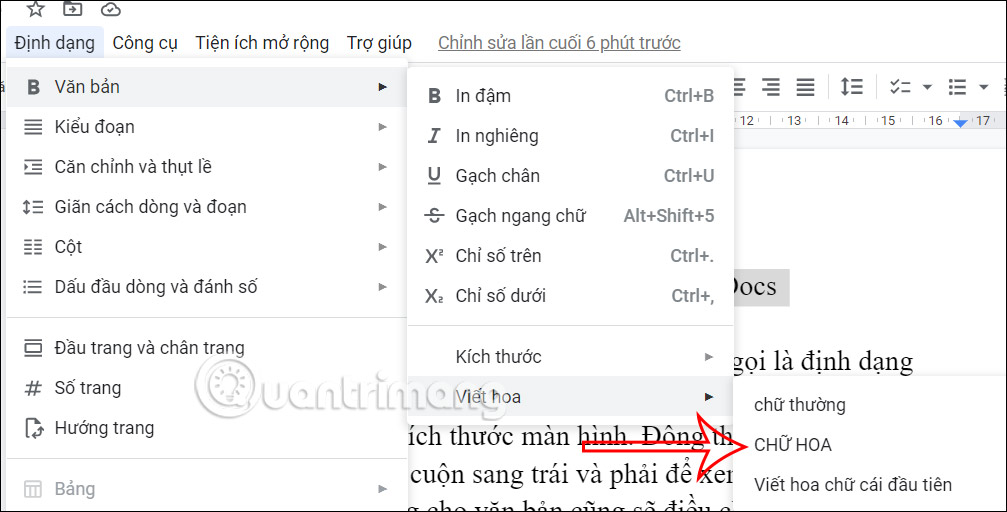
Step 4:
Now we choose the capitalization style that you want to apply to the text you have selected. For example, choose Title Case to capitalize the first letter of each word.
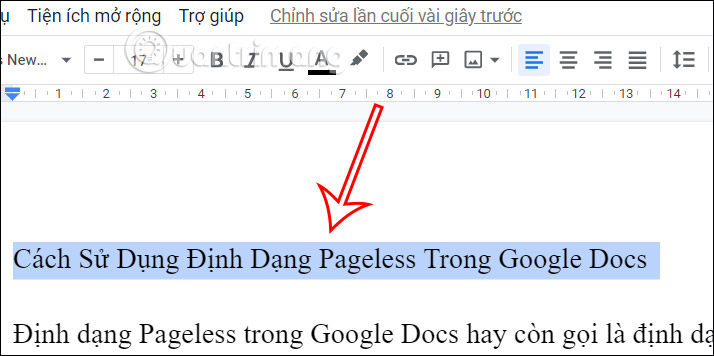
You choose the capitalization style you want to use for the content and then select from the list to apply it.